X857 V2.0
Contents
Overview
This is new updated X857 V2.0 version from X857 V1.2.
Some changes:
- We removed the DC JACK power socket of X857 V2.0, X857 V2.0 is powered via USB 3.0 connector.
- We use shorter copper spacer to connect Raspberry Pi 4 and X857 V2.0, which reduces the height of the entire product, so the matching metal case X857-C3 is shoter 3mm than X857-C1;
- After our test, X857 V2.0 can connect to 2.4G wifi in seconds without the metal case. However, if X857 work with a metal case or external USB 3.0 devices such as a mouse or keyboard, you may still need to use Ethernet or 5G AP.
- But if you use a metal shell like X857-C3, then you can only use 5.8G wifi AP, 2.4G wifi will not be available(be shielded by metal case);
- As a Raspberry pi NAS device, we advised that you use ethernet network to replace wifi, this will be more stable and reliable.
- X857 V1.2 version supports TRIM but not UASP, V2.0 version supports UASP but not TRIM.
- We found that the stability of wifi is related to the brand of SSD.
Raspberry Pi 4 M.2 NVMe, M.2 SATA, mSATA Shield:
| Product Name | Compatible with | Socket | Power Requirement | Matching Case | Extra Cooling Solution Recommended | Installation Video |
|---|---|---|---|---|---|---|
| X862 V2.0 | Raspberry Pi 4 | M.2 SATA Key-B NGFF SSD 2280 | USB C 5Vdc +/-5% , ≥4A | X735/ |
Click to play | |
| X863 | Raspberry Pi 4 | M.2 SATA Key-B NGFF SSD 2280 | USB C 5Vdc +/-5% , ≥4A | X863-C1 | X732 | Click to play |
| X876 | Raspberry Pi 4 | M.2 NVMe Key-M 2280 | USB C 5Vdc +/-5% , ≥4A | X863-C1 | X732 | Click to play |
| X873 V2.0 | Raspberry Pi 4 | M.2 NVMe Key-M 2280 | USB C 5Vdc +/-5% , ≥4A | NO Matching Case yet | - | - |
| X872 V2.0 | Raspberry Pi 4 | M.2 NVMe Key-M 2280 | USB C 5Vdc +/-5% , ≥4A | X735/ |
- | |
| Raspberry Pi 4 | mSATA SSD | USB C 5Vdc +/-5% , ≥4A | X735/ |
Click to play |
Features
- Ideal storage solution for Raspberry Pi 4 computer - mSATA SSD Shield
- Supports up to 2TB mSATA solid-state drive (SSD)
- UASP supported ONLY for X857 V2.0, do not support TRIM
- Integrated USB 3.1 Gen1 to SATA 6Gb/s bridge controller
- Integrated high efficiency step-Down Converter, 3.3V max 4A to power the SSD
- Allows booting OS from your HDD/SSD for faster app opens, web serving and file copying (see notes)
- LED blue indicator indicates drive status
- USB bus-powered
- PCB Size 85mm x 56mm
- Fully compatible with X735 for intelligent power management and cooling your Raspberry Pi
- Fully compatible with X710 for wide input voltage (6~36V) and intelligent power management
- Fully compatible with X765 for powering over Ethernet (POE, 5V 5A)
- Fully compatible with X728 for uninterruptible power supply (18650 UPS, 5.1V 8A)
How to Power X857 V2.0
How to power X857 V2.0 if you don't use X735
How to power X857 V2.0 when you use X735
How to select your power adapter
If you have a good quality usb type c power adapter, you can also use a TYPE C power adapter to supply power through X735 type c, otherwise we suggest you choose our power adapter with DC 5525 JACK
Packing List
- 1 x X857 V2.0 mSATA SSD shield
- 1 x USB3.1 jumper
- 6 x Screw M2.5 *6mm
- 4 x Spacer M/F M2.5 *7+6mm
- 4 x Spacer F/F M2.5 *9.5mm
Matching Metal Case
We use shorter copper spacer to connect Raspberry Pi 4 and X857 V2.0, which reduces the height of the entire product, so the matching metal case X857-C3 is shoter 3mm than X857-C1;
Please refer to X857-C3.
Note: The case of X857 V1.2 and X862 V2.0 are different. X857 V1.2 should use X857-C1 Case, but X857 V2.0 use X857-C3 Case.
User Manual
- About USB boot please refer to Does the X825/X855 support USB boot
- Tutorial – How to Initialize, Partition and Format a Brand New SSD in Windows: File:Tutorial Initalize New SSD.pdf
- https://raspberrytips.com/format-mount-usb-drive/
- Difficulty booting from SSD drive
FAQ
Q1: What to do if HDD/SSD is not recognized?
A: Please refer to How to View/Partition/Format/Mount HDD/SSD
Q2:What does the red led on the X857 indicate?
A: The red led indicate means 3.3V SSD power supply OK.


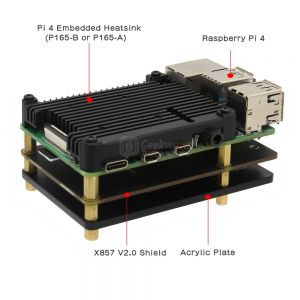

Enable comment auto-refresher
Anonymous user #5
Permalink |
Anonymous user #4
Permalink |
Lisa
Anonymous user #3
Permalink |
Anonymous user #2
Permalink |
Anonymous user #1
Permalink |
Lisa