X729
Contents
Overview
[NOTE]:
X729 supports also Raspberry Pi 5 hardware, the installation script is updated. Refer to X729-script, If you have any problems with RPi5, please refer to #FAQ: Q1
This X729 is an ultra-compact advanced uninterruptible power supply expansion board for all current models of the Raspberry Pi using a 40 pin header.
It provides Max. 5.1V 6000mA Power Backup for even the most demanding Raspberry Pi set ups, intelligent and safe power management, safe shutdown, auto power-on, battery reverse polarity protection circuit, AC power loss detection, battery capacity reading, low battery automatic shutdown, real- time clock(RTC), OLED display, Buzzer alarm, PWM Fan and Wide Voltage 6-24V Input.
The X729 reserves the 40-pin header that can be stacked with other Raspberry Pi accessory boards for enhanced applications. The X729 can also be used with the X825 (2.5" HDD/SSD Shield) and X857 / X862 (MSATA/M.2 NGFF SSD shield) for safe data backup.
For Use With
- Raspberry Pi 1 Model B+/ 2 Model B / 3 Model B / 3 Model B+ / 3 Model A+ / 4 Model B / 5 Model B
SAFETY INSTRUCTIONS AND WARNINGS
- You must read these safety instructions and warnings before charging your batteries.
- Lithium Polymer and Li-ion batteries are volatile. Failure to read and follow the below instructions may result in fire, personal injury and damage to property if charged or used improperly.
- Never make wrong polarity connection when charging and discharging battery packs. Always double check polarity of battery's connector to make sure "+" to "+" and "-" to "-".
- Do not mix and use old batteries and new batteries, or batteries with different brand names.
- Lithium batteries has it's cycle life, please replace old battery with new one when it reaches it's service life or when it is two year old, whichever comes first.
- When charging Battery Pack, please put battery in a fire proof container. Please don't leave the X729 on the wood material or carpet and unattended.
- Must keep the X729 away from children.
- Please watch Main Video and Tutorial Video regarding 18650 batteries at: https://www.staysafebattery.com/en/
Features
UPS Output
- Provides continuous operations for up to 10~30hours (depending on battery type and qty used)
- Max 5.1V 6000mA Power Backup for even the most demanding RPi set ups
- Integrated TI INA219 12-bit current/voltage/power monitor
- Measure both output voltage and current draw over I2C with high precision
- Integrate Advanced Power MOSFET with Equivalent of 7mΩ RDS(ON) to reduce power loss
Battery Charging
- Supports 3000mA fast battery charging
- Battery over current protection and over voltage protection
- Protection of battery cell Reverse Connection
- Integrated Maxim's fuelgauge systems (Reading battery voltage and percentage over i2c)
- Onboard 4 green LEDs indicate battery charging and discharging levels of 25%, 50% , 75% and 100%
- 18650 two cells lithium Ion holder
Power Input
- Integrated highefficiency stepdown DCDC converter
- Wide 6V to 24V operating input range
- Up to 95% Efficiency
- Up to 10A output current to keep 3A fast charging and powering Raspberry Pi at the same time
- Allows powering from a car, a solder pannel and other power sources
- Most common power input jack: 5.5x2.1mm
Power Management
- Onboard push button to control power on, safe shutdown, reboot and force shutdown
- Supports full poweroff from software
- Onboard blue LED shows the status of power on, reboot and shutdown
- AC power loss or power adapter failure detection (LED, GPIO and buzzer alarm)
- Jumper setting to enable Auto power on when power applied or restored
- Automatic safe shutdown when battery low (voltage programmable)
- Onboard buzzer alarm for power loss and low battery
- Ultralow standby power consumption to maximize battery life
- Advanced system powerpath management avoids batteries frequent charging and discharging
RTC
- Integrated Hardware Real Time Clock (RTC) with Battery BackUp
- Keeps track of the time while the Raspberry Pi is switched off
- Uses the most common DS1307 RTC real time clock
- Uses the 18650 battery to maintain the date and time no additional battery required
FAN
- Dedicated PWM cooling fan for Raspberry Pi
- Air flow up to 6.01CFM and maximum speed of 5000 RPM
- Smooth PWM adjustment provides a quiet experience
- RealTime fan speed reading
- Programmable temperature and fan speed
Misc
- Powers the Raspberry Pi via the 40pin header no additional cabling required
- Reserved 40pin stackable Header for AddOn Boards
- 1x4 Pin header and Screw holes for OLED display
- Works with all current models of the Raspberry Pi using a 40 pin header
- XH2.54 connectors for extra battery x1, 5V output x2
- PH2.04P for external power switch
Specification
- Power input: 6-24Vdc , ≥3A
- UPS output : 5.1V ±5% Max 6A
- UPS charging current: 2.3~3.2A
- Terminal Battery Voltage : 4.24V
- Battery Recharge Threshold : 4.1V
How to Power
- Please use 6-24 power adapter with DC5521 jack to power via X729 DC port.
Important Note: Please use a high quality power supply with surge protection and overvoltage protection!!! Otherwise it is easy to burn the DC chip!
Recommend to use Geekworm DC5521 12V/5A Power adapter US/EU plug
Warning about power supply:
- Don't use that adjustable voltage power supply.
- Don't use the same power supply used on LED strips.
The above two are absolute garbage power supply, can not be used!!!
Match Metal Case
There is no match metal case for X729 now!
Packing List
- 1 x X729 V1.3 UPS Shield
- 2 x Jumper link Pitch 2.54mm
- 5 x M2.5 *4mm Screws
- 4 x M2.5 *7+6mm Spacers
- 4 x M2.5 *12mm Spacers
- 1 x M2.5 *20mm Spacers
User Manual
- X729-hardware: Provides some hardware parameter information
- How to get X729 work: X729-script
PCB dimention
X729 Dimensions source file (DXF): File:X729-PCB-v1.dxf - You can view it with Autodesk Viewer online
FAQ
Q1: Why does the message "This power supply is not capable of supplying 5A" appear on RPi 5??
X728/X729 UPS shield can provide enough 5A power supply capacity;
Please set as follows:
Step 1: (Required) Open the Teminal window based on Raspberry Pi OS and execute the following command:
sudo rpi-eeprom-config -e
Add PSU_MAX_CURRENT=5000 at the end of the file that reads like this:
Press Ctrl-O, then enter, to write the change to the file.
Press Ctrl-X to exit nano (the editor).
Step 2: (Optional, if you use USB peripherals and require higher current)
Set usb_max_current_enable=1 in /boot/firmware/config.txt
Reboot your Raspberry Pi 5 to make the change take effect.
Note: If you are using other OS like Ubuntu, please flash Raspberry Pi OS first, and then re-flash other OS such as Ubuntu etc after completing the above settings.
Q: Can X729 extend X728-A2 (2 cells) / X708-A1(8 cells) battery holder?
A: YES. You can connect X708-A1 / X728-A2 battery holder via [BAT: XH2.54 Port to External Battery] of X729 board. But please pay attention to the correct wiring method, if it is reversed, it will burn the X729.
Q: Does the X729 support SSD1327 OLED Display or LCD 12864?
A: A: NO, the X729 does not support SSD1327 OLED Display or LCD 12864, only support ssd1306 OLED.
Q: Why does the message "This power supply is not capable of supplying 5A" appear??
A: Please refer to X120x FAQ
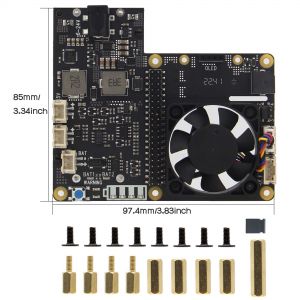

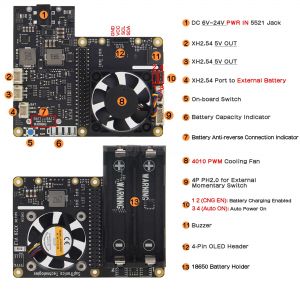
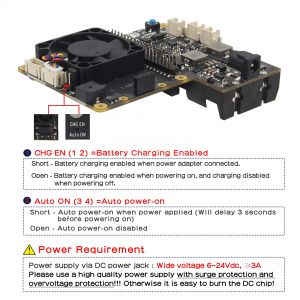


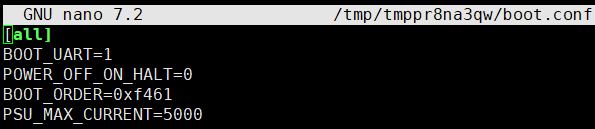
Enable comment auto-refresher
Anonymous user #18
Permalink |
Ruby
Anonymous user #17
Permalink |
Lisa
Anonymous user #16
Permalink |
Lisa
Anonymous user #15
Permalink |
Lisa
Anonymous user #14
Permalink |
Lisa
Anonymous user #13
Permalink |
Lisa
Anonymous user #12
Permalink |
Lisa
Anonymous user #9
Permalink |
Anonymous user #10
Anonymous user #9
Permalink |
Anonymous user #11
Lisa
Anonymous user #8
Permalink |
Walker
Harry
Anonymous user #8
Permalink |
Walker
Anonymous user #7
Permalink |
Walker
Anonymous user #6
Permalink |
Walker
Anonymous user #5
Permalink |
Walker
Anonymous user #4
Permalink |
Lisa
Anonymous user #3
Permalink |
Lisa
Anonymous user #2
Permalink |
Lisa
Lisa
Anonymous user #1
Permalink |
Lisa