X-UPS1
Contents
Overview
The X-UPS1 is an universal stackable uninterruptible power supply (UPS) shield for most Single-Board Computers (SBC) that uses 12Vdc or 5Vdc. The UPS ensures that in event of power interruption, a battery or any other power source will intervene without any effect on your board.
Our convenient stackable design allows you to connect several UPS modules on your boards to provide long-lasting & higher output power.
Features
| For use with |
Most Single-Board Computers (SBC) that uses 12Vdc or 5Vdc,
|
| Key Features |
Power Input
Power Output
Battery Charging
Power Control
Misc
|
| Spec |
|
| Note |
Notes for stackable application:
|
Packing List
- 1 x X-UPS1 Expansion Board
- 1 x VH3.96 to DC5525 Cable (50cm length, to 12V output)
- 1 x XH2.54 to DC5521 Cable (50cm length, to 5V output)
- 1 x 4Pin PH2.0 to dupont cable (30cm length, this is a signal & 5V Output Cable)
- 1 x Adapter DC5521 Female to Type-C Male (New added on Oct., 17th, 2024)
- 1 x GPIO Header
- 2 x Jumper link Pitch 2.54mm
- 4x Spacer F/F M2.5x10mm
- 4 x Spacer M/F M2.5x25+6mm
- 4 x Screw M2.5 x 5mm
User Manual
1. X-UPS1 V1.3 Jumper Cap & Button Switch Guidance:
2. Guide based on the Raspberry Pi 5;
If you are using the X-UPS1 with the Raspberry Pi 5, you will need to do the following configuration on the Raspberry Pi 5:
From the command line or Terminal window start by running the following command :
sudo rpi-eeprom-config -e
Change the setting of POWER_OFF_ON_HALT from 0 to 1 ,
Add PSU_MAX_CURRENT=5000 at the end of the file that reads like this:
Then reboot your Raspberry Pi 5 to make the change take effect.
sudo reboot
Application
Compatible with Most Single Board Computers (SBC) that uses 12Vdc or 5Vdc, SBC Example: Orange Pi 5 / Jetson Nano / Raspberry Pi / Tinker Board / Arduino etc.
Dimension
- X-UPS1 shield dimensions source file (DXF): File:X-UPS1-PCB.dxf - You can view it with Autodesk Viewer online
- Acrylic plate: File:X-UPS1-Plate.pdf
SAFETY INSTRUCTIONS AND WARNINGS
- You must read these safety instructions and warnings before charging your batteries.
- Lithium Polymer and Li-ion batteries are volatile. Failure to read and follow the below instructions may result in fire, personal injury and damage to property if charged or used improperly.
- Never make wrong polarity connection when charging and discharging battery packs. Always double check polarity of battery's connector to make sure "+" to "+" and "-" to "-".
- Do not mix and use old batteries and new batteries, or batteries with different brand names.
- Lithium batteries has it's cycle life, please replace old battery with new one when it reaches it's service life or when it is two year old, whichever comes first.
- When charging Battery Pack, please put battery in a fire proof container. Please don't leave the X-UPS1 on the wood material or carpet and unattended.
- Must keep the X-UPS1 away from children.
- Please watch Main Video and Tutorial Video regarding 18650 batteries at: https://www.staysafebattery.com/en/
- Battery Recommend for X-UPS1 board, please refer to: File:NCR18650B.pdf
FAQ
Q: What battery is recommended for X-UPS1 shield?
Q: About X-UPS1 External PH2.0-4P Switch
A: The X-UPS1 has a JST PH2.0-4P switch connector reserved to allow you to use an external reset switch to fulfill the function of the on-board switch in appropriate scenarios. Care needs to be taken to use the correct wiring sequence for your momentary self-reset switch, please refer to the silkscreen description on the PCB board, you can refer to PSW19 or purchase it from https://geekworm.com/products/power-control-switch-for-x820-or-x735
Q: Can I use a 20V battery to power the X-UPS1?
A: Actually the DC/DC chipset can withstand 24V and we tested with a lab power supply and it worked. here is the link of the datasheet. https://www.richtek.com/assets/product_file/RT7259/DS7259-01.pdf
but to be safe, we recommend that using the 12V batteries to power the UPS boards.
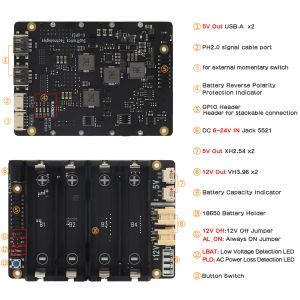






Enable comment auto-refresher
Anonymous user #23
Permalink |
Ruby
Anonymous user #22
Permalink |
Anonymous user #21
Permalink |
Lisa
Anonymous user #20
Permalink |
Lisa
Anonymous user #19
Permalink |
Harry
Anonymous user #22
Anonymous user #22
Anonymous user #17
Permalink |
Lisa
Anonymous user #18
Anonymous user #16
Permalink |
Anonymous user #16
Permalink |
Lisa
Harry
Anonymous user #16
Permalink |
Harry
Anonymous user #16
Permalink |
Harry
Anonymous user #14
Permalink |
Anonymous user #15
Permalink |
Lisa
Anonymous user #14
Permalink |
Harry
Anonymous user #13
Permalink |
Anonymous user #13
Permalink |
Lisa
Anonymous user #13
Permalink |
Lisa
Anonymous user #13
Permalink |
Lisa
Anonymous user #12
Permalink |
Harry
Anonymous user #11
Permalink |
Lisa
Anonymous user #10
Permalink |
Lisa
Anonymous user #9
Permalink |
Lisa
Anonymous user #8
Permalink |
Lisa
Anonymous user #7
Permalink |
Lisa
Anonymous user #6
Permalink |
Lisa
Anonymous user #5
Permalink |
Anonymous user #4
Permalink |
Walker
Anonymous user #3
Permalink |
Walker
Walker
Anonymous user #3
Permalink |
Anonymous user #2
Permalink |
Walker
Anonymous user #1
Permalink |