C235
Overview
This is a 12mm aluminum alloy heatsink specially designed for the Raspberry Pi Compute Module 4 CM4 to slove its heat generation problem, we call it C235. This heatsink can also support intall a 30mm cooling fan above.
Geekworm Cooler Series:
| Picture | Model | Compatible With | Material | Thickness(mm) | Support Fan |
|---|---|---|---|---|---|
 |
C519 | Raspberry Pi Computer Module 5 (CM5) | Aluminum Alloy | 15mm | √ support fan installation |
 |
Pi 5 official Active Cooler | Raspberry Pi 5 | Aluminum Alloy | 10mm | √ with 4-pin 3007 blower fan |
 |
H505 | Raspberry Pi 5 | Aluminum Alloy | 11.6mm / Net Weight: 39g | √ with 4-pin 3007 blower fan |
 |
H509 | Raspberry Pi 5 | Aluminum Alloy | 15mm | × don't support fan installation |
 |
H510 | Raspberry Pi 5 | Brass | 10mm / Net Weight: 55g | √ with 4-pin 3007 blower fan |
 |
Argon THRML 30-AC | Raspberry Pi 5 | Aluminum Alloy | 9.6mm | √ with 4-pin 3007 blower fan |
 |
H501 | Raspberry Pi 5 | Aluminum Alloy | 9.5mm | √ with 4-pin 3007 blower fan |
 |
H502 | Raspberry Pi 5 | Brass | 4mm | × support 30x30 fan installation |
 |
P165-B | Raspberry Pi 4 | Aluminum Alloy | 11mm | × support 30x30 fan installation |
 |
P165-A | Raspberry Pi 4 | Aluminum Alloy |
7mm/8mm (Version updated; 2 versions available, 8mm (new), compatibility unaffected) |
× support 25x25 fan installation |
 |
H402 | Raspberry Pi 4 | Brass | 4mm | × don't support fan installation |
 |
C235 | Raspberry Pi Computer Module 4 (CM4) | Aluminum Alloy | 12mm | × support 30x30 fan installation |
 |
C296 | Raspberry Pi Zero 2 W | Aluminum Alloy | 10mm | × don't support fan installation |
Features
- Compatible with Raspberry pi Compute Module 4 Motherboard
- High quality embedded Armor Aluminum Alloy Heatsink
- Supports to install a 30mm fan to get more cooling down(You can use the 3007 or 3010 fan)
- Heatsink dimensions: 54x39x12mm/2.12x1.53x0.47inch;
- Net weight: 30g/0.07lb
3010 Fan
- Rated voltage: DC5V;
- Working voltage :3.0 ~ 12 V;
- Current: 0.1A;
- Air volume: 5 m3 / h;
- Rpm: about 6000RPM;
- Noise: 18dB
- The interface be change to 2.54 interface;
Packing List
- 1x 12mm heatsink for CM4
- 4x PM2.5x16mm Screws
- 1x Thermal Tape(attach on the CPU of CM4)
User Manual
Installation Video: https://youtu.be/KeEGAsvKkKw
FAQ
Q1. What the clearance is between the rpi compute 4 module and the heatsink?
A: The design clearance is 0.3mm.






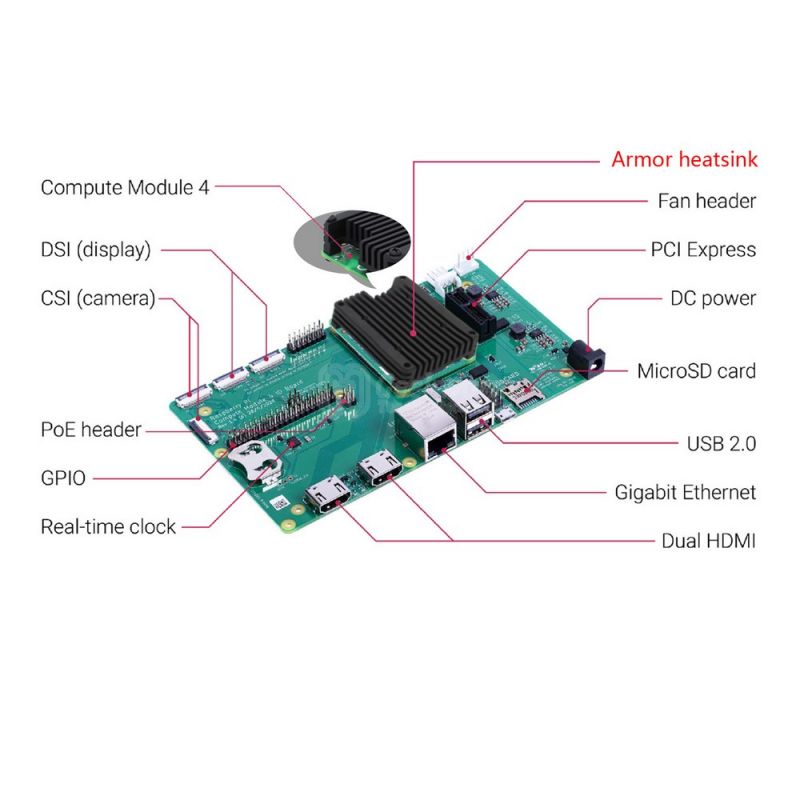
Enable comment auto-refresher
Anonymous user #3
Permalink |
Anonymous user #2
Permalink |
Abby
Anonymous user #1
Permalink |
Abby