X832
Contents
X832 V1.2 is released
X832 V1.2 is released on 26th October 2021;
Update:
- New add 4pcs test pins on the board to power Pi 4 with X832 via test pins. Not need the 2pin cable with use X832 V1.2 with Raspberry Pi 4 Only.
- DC jack is changed from DC5525 to DC5521. (DC5525 is compatible with DC5521.)
- Jumper function updated, please refer to photo [X832 V1.2 Interface].
[Note]:
X832 have two version: v1.2 and v1.0;
Due to the change of the height of the nut column, the corresponding housing is different.
X832-C1 case is only for V1.2
X835-C1 case is only for V1.0.
Note when X832 V1.2 use with X735 V3.0:
- 1. When use X832 with Raspberry Pi 4 only, use the latching switch to connect on X832 PWR SW port.
- 2. When use X832&X735 V3.0 with Raspberry Pi 4, use the momentary switch to connect on momentary switch port of X735 V3.0.
Note when X832 V1.0 use with X735 V3.0:
If you need a dual hard drive solution, you can refer to X880(out of stock),NASPi Gemini 3.5
Overview
The X832 is a 3.5" SATA HDD expansion board focused on providing a bigger storage solution for your Raspberry Pi 4. The board is a great way to give a desktop look, as you can connect multiple external hard drivers without having them "hanging" from the USB ports of your SBC.
If you are looking for building a Media Center or even a Network-attached storage (NAS), the X832 is the right board for it. You will be able to separate one hard disk only for operating system and the rest for media, games...etc.
If you need dual 3.5" sata board, please refer to X835(A longer USB 3.0 A Male to A-Male Data cable is needed).
Features
| FOR USE WITH |
Raspberry Pi 4 Model B |
| Operating System |
All Raspberry Pi operating systems |
| KEY FEATURES |
|
| SPECIFICATION |
|
| NOTES |
|
X832 V1.2
- 1 x X832 V1.2 HDD expansion board
- 1 x USB3.1 jumper
- 1 x 2-Pin Power Connection Wire
- 4 x Spacer F/F M3 x 31mm
- 4 x Screw PM2. 5 x 5 mm (to fix Pi 4)
- 8 x Screw TM3 x 8 mm(to fix HDD)
- Matching Case is X832-C1
X832 V1.0
- X832 V1.0 HDD expansion board x 1
- USB3.1 jumper x 1
- 2-Pin Power Connection Wire with Power daughter board x 1
- Spacer F/F M2.5 x 12mm x 4
- Spacer F/F M3 x 32mm x 4
- Screw PM2.5 x5mm x 8 (to fix Pi 4)
- Screw TM3 x 6mm x 8 (to fix HDD)
- Matching Case is X835-C1
X832-C1
X832-C1 metal case is only for X832 V1.2, and DON'T support X832 V1.0. Please refer to X832-C1.
X835-C1 metal case can support X835 and X832 V1.0 version. Please refer to X835-C1.
Installation video for Raspberry Pi 4 + X835/X832 V1.0 + X735 V2.5 + X835-C1: https://youtu.be/8jdNf4sYQkQ
User Manual
About USB boot please refer to Does the X825/X855 support USB boot
FAQ
Q: What to do if HDD is not recognized?
A: Please refer to How to View/Partition/Format/Mount HDD/SSD
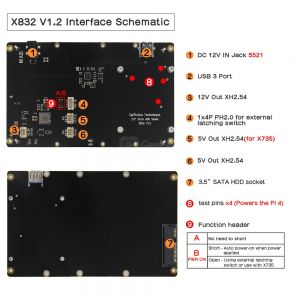

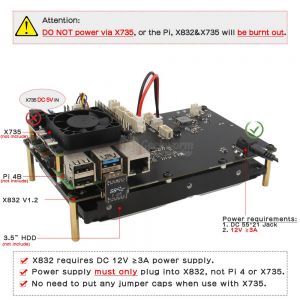

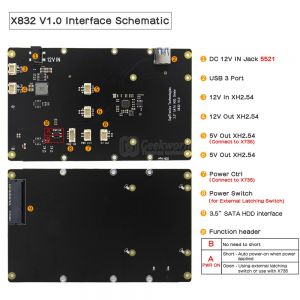


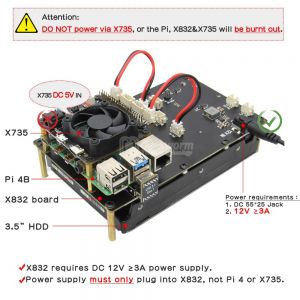


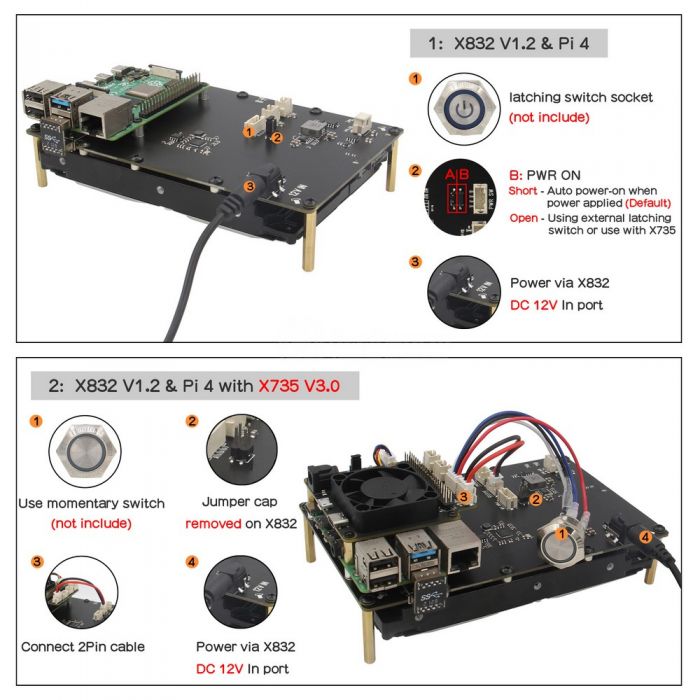
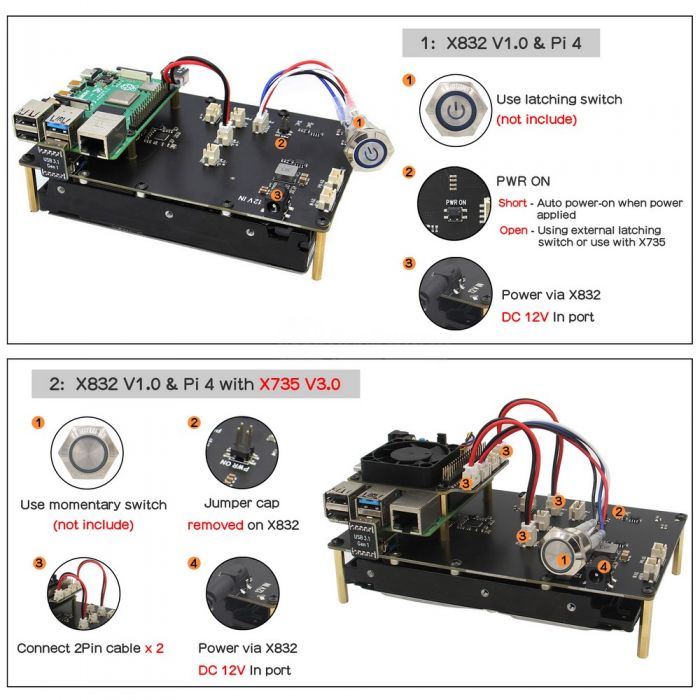
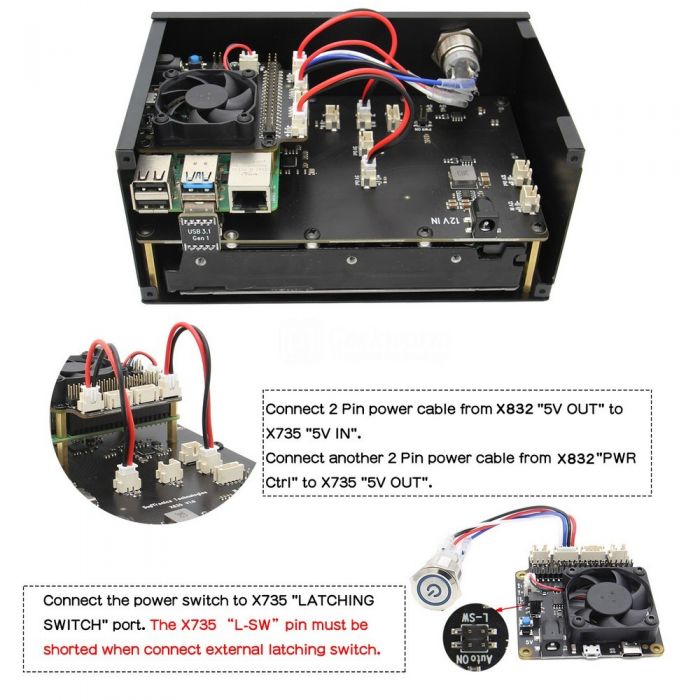
Enable comment auto-refresher
Anonymous user #6
Permalink |
Lisa
Anonymous user #6
Permalink |
Lisa
Anonymous user #5
Permalink |
Walker
Anonymous user #3
Permalink |
Lisa
Anonymous user #4
Lisa
Anonymous user #2
Permalink |
Lisa
Anonymous user #1
Permalink |
Lisa