X825
Contents
Foreword
The X825 has been updated to the new version V2.0, please refer to X825 V2.0.
1. Please send your issue with order numbers and purchase link to our support email: support@geekworm.com if you need after-sale support, that will do great help to solve the problem quickly, thanks in advance.
2. Some new features of X825 V2.0(Updated on April 1st 2021):
① Add 4 test pins to achieve powered between X825 V2.0 and Pi4 without additional cable. You can get power from the PI4's Type-C port or X825 V2.0 DC JACK power socket.
② Removed the on-board power button and 4-pin external switch interface. You can connect the X735 board for software safe shutdown & power management .
③ Use more shorter USB 3.0 jumper/connector, so the matching metal case is X825-C8 NOT X825-C6.
3. What do you need to use Raspberry Pi X825 2.5 inch SATA Storage Board?
- A Raspberry Pi 4 Model B Board
- A X825 Board
- A DC 5V 4A Power Supply (Please use high quality power supply)
- A 2.5 inch SATA hard disk drives (HDD) or solid-state drive (SSD) 【not recommend to use Samsung SSD because we found the EMC of Samsung SSD is serious】
- A X735 Power Management Board for intelligent power management and cooling your Raspberry Pi(optional,When use the X735 board with momentary switch equipped with the X825 case, the 2 jumper caps on the X735 should be removed!)
- A X825 Use Metal Case(optional, due to the raspberry pi USB 3.0 frequency interference, it is recommend to use 5G AP if use the case)
More questions refer to FAQ
Overview
The X825 expansion board provides a complete storage solution for newest raspberry pi 4, it supports up to 4TB 2.5-inch SATA hard disk drives (HDD) / solid-state drive (SSD). Only 2.5 inch SATA interface HDD/SDD hard disk is suitable for X825 Board;
It is updated from raspberry pi 3b+/3b X820 V3.0 2.5 inch SATA SSD expansion board. (Please refer to X820 if you want use the 2.5 inch SATA SSD on raspberry pi 3b+/3b/2b)
Features
For Use With
- Raspberry Pi 4 Model B
Operating System
- All Raspberry Pi operating systems
Key Features
- Ideal storage solution for Raspberry Pi 4 - 2.5" SATA HDD/SSD Shield
- Supports up to 4TB 2.5-inch SATA hard disk drives (HDD) / solid-state drive (SSD) (Theoretically it can work with 6TB or 8TB as well. But actually we do not test the X825 board with 6tb or 8tb HDD, you can have a try.) 【not recommend to use Samsung SSD】
- Integrated USB 3.1 Gen1 to SATA 6Gb/s bridge controller
- USB3.1 Gen1 5Gb/s connectivity offers plug-and-play functionality on your Raspberry Pi
- Allows booting OS from your HDD/SSD for faster app opens, web serving and file copying (see notes)
- On-board push button to control power on /off (Press-ON, Hold the button pressed at least 2s -OFF)
- On-board XH2.54 power connectors allows to power other devices
- LED blue indicator indicates drive status
- External Self Powered - Do not require power from Raspberry Pi USB port
- Powers the Raspberry Pi - no additional power supply for RPi
- Duplicated Raspberry Pi HDMI port
- Fully compatible with X735 for intelligent power management and cooling your Raspberry Pi
- Fully compatible with X710 for wide input voltage (6~36V) and intelligent power management
- Fully compatible with X765 for powering over Ethernet (POE, 5V 5A)
- Fully compatible with X725 for uninterruptible power supply (18650 UPS, 5.1V 8A, WOL)
Specification
- Power supply: 5Vdc +/-5% , 4A
- Ports & Connectors:
- DC jack - 5.5x2.5mm, USB socket - USB 3.0 type A,
- Power output connector - XH2.54 2-pin
- Power switch connector -PH2.0 4-pin
- PCB Size: 107.5mm x 85mm
Notes
- A microSD card is required for forceing the Raspbian OS to use the HDD/SSD for its "root" partition
- For use with original power supply unit only
- WARNING: Do not power your Raspberry Pi via the Pi's 40-pin header and type-C socket at the same time.
- USB 3.0 devices might generate radio frequency interference that can cause Wi-Fi and other wireless devices operating in the 2.4GHz band to have issues communicating with your Raspberry Pi4. To avoid interference on the 2.4GHz band using Wi-Fi, try using the 5GHz band instead. If problem still exists, please turn off WiFi and use the wired network instead.
How to Power X825
- Power via X825 DC 5V In socket or DC / USB-C socket of X735
- Power supply requirement: AC 100 - 240V input 50 / 60Hz, 5V DC 4A output
- DC Power Plug Size : 5.5*2.1mm
- Important Note: Please use high quality power supply, low quality power supply will generate surge voltage, which will damage the board chip, or cannot recognize HDD/SSD.
How to Power (only for x825 V1.5 / V1.2)
Application
The X825 can be used together with the X728 as follow, and at the same time can enjoy the safe shutdown function of the X728.
User Manual
Installation Video
- X825 V1.5 Installation Video: https://youtu.be/V_-T5g-zSlY
- X825 V1.2 Installation Video: https://youtu.be/ZMdGqjdThSo
Installation Guide Manual
Difference between Geekworm NAS Family
Pls refer to GEEKWORM NAS Family
Some tutorials
- How to Run Raspberry Pi 4 or 3 Off an SSD or Flash Drive: Does the X825/X855 support USB boot
- File:Usb3-frequency-interference-papers.pdf
- Tutorial – How to Initialize, Partition and Format a Brand New SSD in Windows: File:Tutorial Initalize New SSD.pdf
- How to set up OpenMediaVault on Raspberry Pi 4
- Properly Mount USB Storage on Raspberry Pi
- Auto Mount an NTFS USB Drive on Raspberry Pi
- How to build a Raspberry Pi NAS: https://youtu.be/gyMpI8csWis
Packing List
- X825 V1.5 board x 1
- USB3.1 jumper x 1
- Power daughter board x 1
- 2-Pin Power Connection Wire x 1
- Spacer F/F M3 x 15mm x 4
- Spacer F/F M2.5 x 12mm x 4
- Spacer M/F M2.5 x 11mm x 1
- Screw M2.5 x 5mm x 8
- Screw M3 x 6mm x 6
Note: the raspberry pi and 2.5" SATA HDD/SSD are not included in the packing list.
FAQ
We no longer maintain this FAQ, please refer toX825 V2.0#FAQ
Q0: What to do if HDD/SSD is not recognized?
A: Please refer to How to View/Partition/Format/Mount HDD/SSD
Q0. The SSD cannot start or is very slow
A: If you have a Raspberry Pi 4 and are getting bad speeds transferring data to/from USB3.0 SSDs, read this https://www.raspberrypi.org/forums/viewtopic.php?t=245931
Q1: Why system crashes while using USB Boot, and shows drive was removed?
- Please try to format the HDD/SSD especially when using a new HDD/SSD.
- When you find that HDD/SSD is not recognized, please also try formatting the HDD/SSD to check.
Q2: Don't detect HDD/SDD?
- This is a complicated question, but we can check it from these points. Please refer to How to check the X825
The power supply is very important to X825, some low quality power supply will damage your board or not recognize the HDD/SDD, so it is strongly recommend to use this CE/UL/FCC/GS certificate DC 5V 4A Power Supply.
Q3: Do i need an external power source supplying for x825 board?
- Yes, here is the specification: 5V and 4A with a 5.5mm barrel connector, and do not power your Raspberry Pi via the Pi's 40-pin header and type-C socket at the same time.
Q4: Does the X825 support USB boot?
- Please refer to Does the X825/X855 support USB boot
Q5: Why X825 can not recognize the HDD when doing big data transfer?
- This situation do not related with the hardware, please try to check and update the firmare. We have test continuous copy of data that has exceeded 15GB in windows.
Q6: What is the pinout for the PWR Switch?
- Please refer to here: PH2.0 Conector Specification
Q7: What is the polarity of the X825 DC 5v in port ?
- For the DC port, the inside the +5V, the outside is GND.
Q8: Why Raspberry Pi freezes when X825 is connected?
- Please try to format the disk and test again.
Q9: Do X series NAS shields support UASP?
A: 2.5", 3.5" NAS shield(such as X825 X828 X829 X835 X832) use JMS583 IC, and all supports UASP(NOTE: Not supported UASP in earlier versions, produced before July 1, 2020), to prevent HDD/SDD from entering the hibernation state,
but M.2 MSATA SSD (X862 V1.0) only support TRIM not UASP;
Matching Metal Case for X825
X825-C8 for X825 V2.0 please refer to X825-C8
X825-C6 for X825 V1.5 please refer to X825-C2 Case
X825-C7 please refer to X825-C7


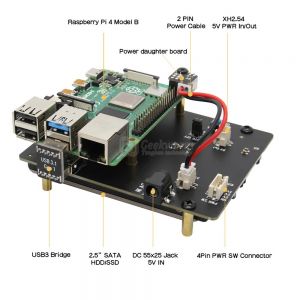

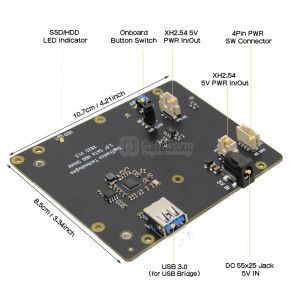
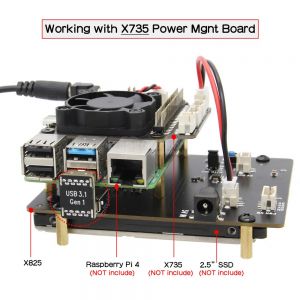

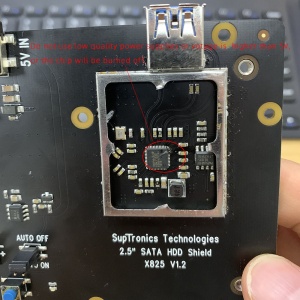

Enable comment auto-refresher
Anonymous user #25
Permalink |
Walker
Anonymous user #24
Permalink |
Lisa
Anonymous user #23
Permalink |
Lisa
Anonymous user #22
Permalink |
Lisa
Anonymous user #21
Permalink |
Anonymous user #20
Permalink |
Lisa
Anonymous user #19
Permalink |
Xiali
Anonymous user #18
Permalink |
Xiali
Anonymous user #17
Permalink |
Xiali
Anonymous user #16
Permalink |
Xiali
Anonymous user #15
Permalink |
Anonymous user #14
Permalink |
Anonymous user #13
Permalink |
Cindy
Anonymous user #12
Permalink |
Anonymous user #11
Permalink |
Nahumb
Permalink |
Anonymous user #10
Permalink |
Anonymous user #9
Permalink |
Anonymous user #9
Abby
Smesser
Permalink |
Smesser
Permalink |
Anonymous user #8
Permalink |
Admin
Anonymous user #6
Permalink |
Anonymous user #7
Anonymous user #5
Permalink |
Anonymous user #4
Permalink |
Admin
Anonymous user #3
Permalink |
Admin
Anonymous user #1
Permalink |
Anonymous user #2