X825 V2.0
Contents
Overview
This is the new X825 V2.0 version which release at April 1st 2020, there will be a new case X825-C8 designed for X825 V2.0. The X825-C6 or X825-C7 DO NOT SUPPORT X825 V2.0. The X825 V2.0 Version is updated from X825 V1.5 Version.
Some new features of X825 V2.0(Updated on April 1st 2021):
① Add 4 test pins to achieve powered between X825 V2.0 and Pi4 without additional cable. You can get power from the PI4's Type-C port or X825 V2.0 DC JACK power socket.
② Removed the on-board power button and 4-pin external switch interface. You can connect the X735 board for software safe shutdown & power management .
③ Use more shorter USB 3.0 jumper/connector, so the matching metal case is X825-C8 NOT X825-C6.
Features
- Supports upto 4TB 2.5-inch SATA hard disk drives (HDD) / solid-state drive (SSD) (Theoretically it can work with 6TB or 8TB as well. But actually we do not test the X825 board with 6tb or 8tb HDD, you can have a try.)
- Ideal storage solution for Raspberry Pi 4 Model B
- UASP supported for Raspberry Pi 4, NOT support TRIM
- Use a shorter USB 3 connector to reduce the overall height
- Use new 4pcs test pins to power each other with raspberry pi 4, no additional wire required
- LED blue indicator indicates drive status
- USB 3.1 Gen1 to SATA 6Gb/s Bridge Controller
- Quick file transfer with high-speed USB 3.1 connectivity from a PC or a Mac
Power Supply Requirement
- Power supply: AC 100 - 240V input 50 / 60Hz, 5V DC 4A output
- DC Power Plug Size : 5.5*2.5mm (The DC jack has been updated to DC5521 jack now!!!)
Based on X735 V2.5 version
Packing List
- 1 x X825 V2.0 Expansion Board
- 1 x USB 3.1 connector
- 2 x M3x6 Screws
- 8 x M2.5x6 Screws
- 4 x Spacer F/F M2.5x14mm
Matching Metal Case
Please refer to X825-C8
User Manual
Difference between Geekworm NAS Family
Pls refer to GEEKWORM NAS Family
Installation Video for X825 V2.0
Thanks for the video by DB Tech!
Some tutorials
- File:Usb3-frequency-interference-papers.pdf
- How to Run Raspberry Pi 4 or 3 Off an SSD or Flash Drive: Does the X825/X855 support USB boot
- Tutorial – How to Initialize, Partition and Format a Brand New SSD in Windows: File:Tutorial Initalize New SSD.pdf
- How to set up OpenMediaVault on Raspberry Pi 4
- Properly Mount USB Storage on Raspberry Pi
- Auto Mount an NTFS USB Drive on Raspberry Pi
- Difficulty booting from SSD drive
- Raspberry Pi: Mount USB Drive – Automatically
- How to build a Raspberry Pi NAS: https://youtu.be/gyMpI8csWis
FAQ
Q0. The SSD cannot start or is very slow
A: If you have a Raspberry Pi 4 and are getting bad speeds transferring data to/from USB3.0 SSDs, read this https://www.raspberrypi.org/forums/viewtopic.php?t=245931
Q1: Why system crashes while using USB Boot, and shows drive was removed?
- Please try to format the HDD/SSD especially when using a new HDD/SSD.
- When you find that HDD/SSD is not recognized, please also try formatting the HDD/SSD to check.
Q2: Don't detect HDD/SDD?
- This is a complicated question, but we can check it from these points. Please refer to How to check the X825
The power supply is very important to X825, some low quality power supply will damage your board or not recognize the HDD/SDD, so it is strongly recommend to use this CE/UL/FCC/GS certificate DC 5V 4A Power Supply.
Q3: Do i need an external power source supplying for x825 board?
- Yes, here is the specification: 5V and 4A with a 5.5mm barrel connector, and do not power your Raspberry Pi via the Pi's 40-pin header and type-C socket at the same time.
Q4: Does the X825 support USB boot?
- Please refer to Does the X825/X855 support USB boot
Q5: Why X825 can not recognize the HDD when doing big data transfer?
- This situation do not related with the hardware, please try to check and update the firmare. We have test continuous copy of data that has exceeded 15GB in windows.
Q6: What is the pinout for the PWR Switch?
- Please refer to here: PH2.0 Conector Specification
Q7: What is the polarity of the X825 DC 5v in port ?
- For the DC port, the inside the +5V, the outside is GND.
Q8: Why Raspberry Pi freezes when X825 is connected?
- Please try to format the disk and test again.
Q9: Do X series NAS shields support UASP?
A: 2.5", 3.5" NAS shield(such as X825 X828 X829 X835 X832) use JMS583 IC, and all supports UASP(NOTE: Not supported UASP in earlier versions, produced before July 1, 2020), to prevent HDD/SDD from entering the hibernation state,
but M.2 MSATA SSD (X862 V1.0) only support TRIM not UASP;
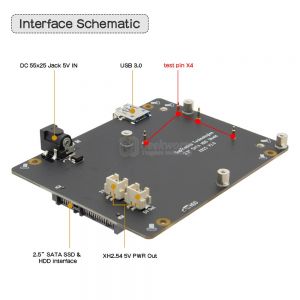






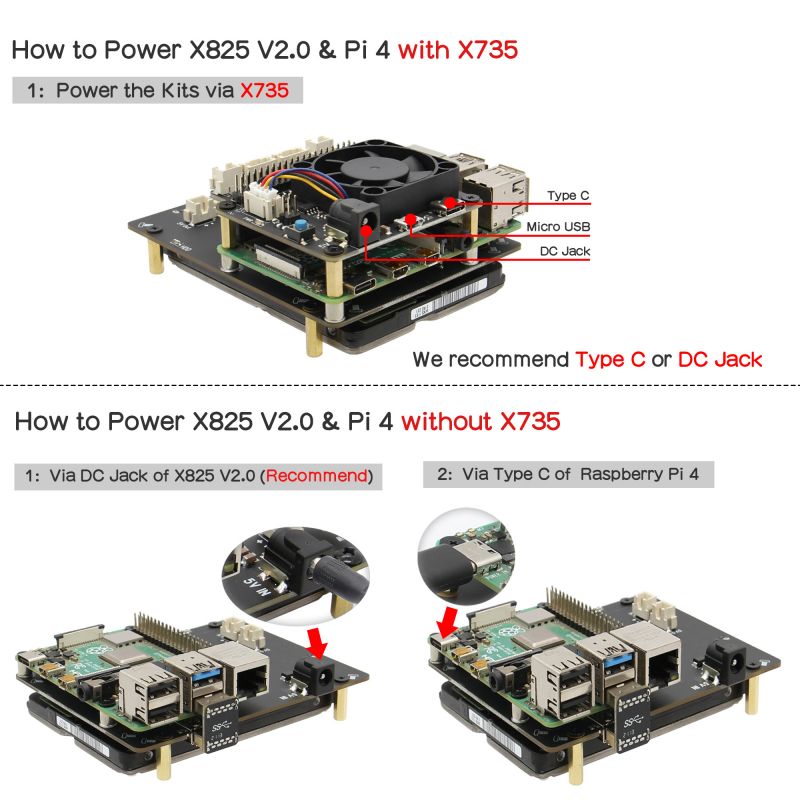
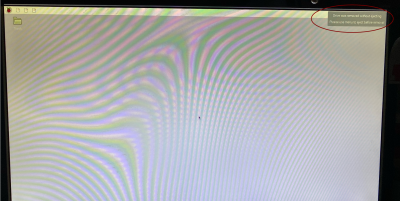
Enable comment auto-refresher
Anonymous user #25
Permalink |
Ruby
Anonymous user #24
Permalink |
Lisa
Anonymous user #23
Permalink |
Lisa
Anonymous user #22
Permalink |
Lisa
Anonymous user #22
Lisa
Anonymous user #22
Anonymous user #21
Permalink |
Lisa
Anonymous user #20
Permalink |
Walker
Anonymous user #19
Permalink |
Walker
Anonymous user #18
Permalink |
Walker
Anonymous user #18
Permalink |
Walker
Anonymous user #17
Permalink |
Walker
Anonymous user #16
Permalink |
Lisa
Anonymous user #14
Permalink |
Lisa
Anonymous user #15
Lisa
Anonymous user #11
Permalink |
Anonymous user #12
Lisa
Anonymous user #13
Anonymous user #10
Permalink |
Lisa
Anonymous user #8
Permalink |
Lisa
Anonymous user #7
Permalink |
Lisa
Anonymous user #7
Lisa
Anonymous user #7
Permalink |
Lisa
Anonymous user #7
Lisa
Anonymous user #6
Permalink |
Anonymous user #6
Lisa
Anonymous user #5
Permalink |
Lisa
Anonymous user #9
Anonymous user #4
Permalink |
Anonymous user #4
Permalink |
Lisa
Anonymous user #3
Permalink |
Lisa
Anonymous user #2
Permalink |
Lisa
Anonymous user #1
Permalink |
Lisa