X735 Hardware
Jump to navigation
Jump to search
| Jumper No. | Usage |
|---|---|
| Pin 1 and Pin 2 (Auto ON) |
Short - Auto power on when power applied Open - Power on when power button pressed |
| Pin 3 and Pin 4 (Fan FS) |
Short - PWM fan is controled by GPIO, need to install script Open - PWM fan run at full speed |
X735 V2.5 PCB Size:65x68mm
Return to X735
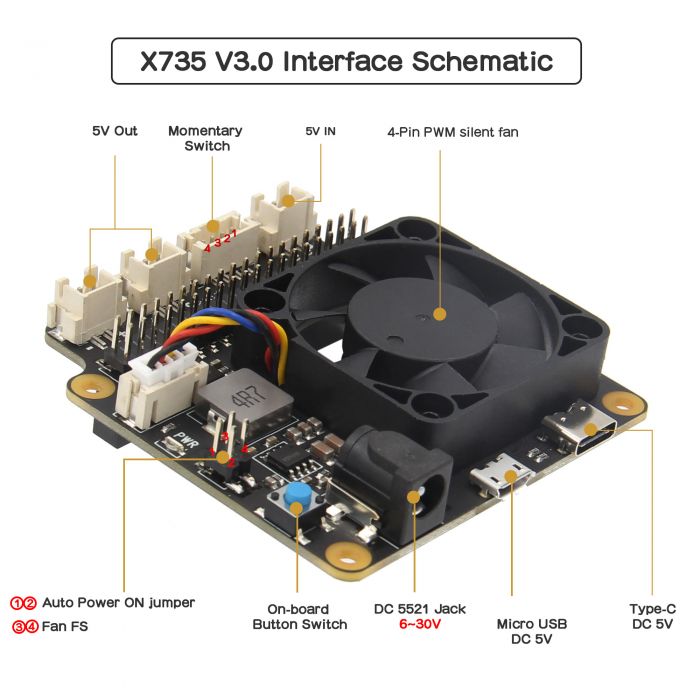
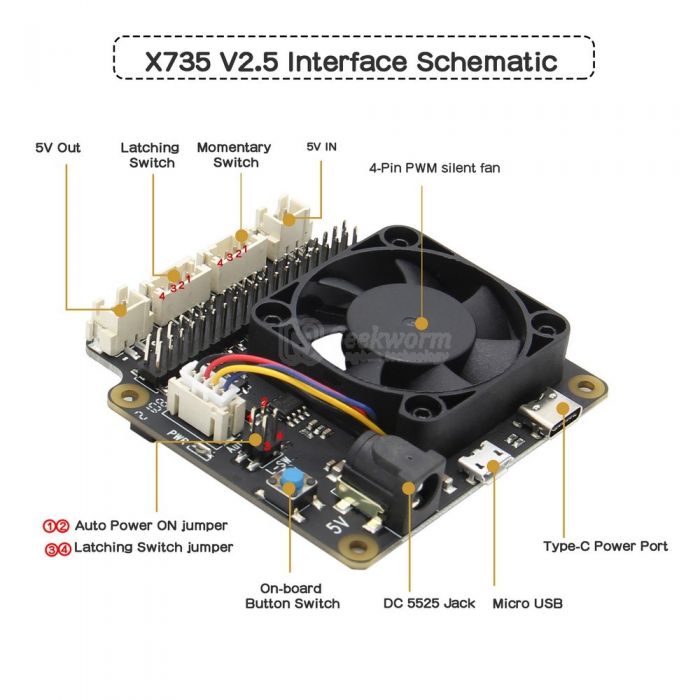
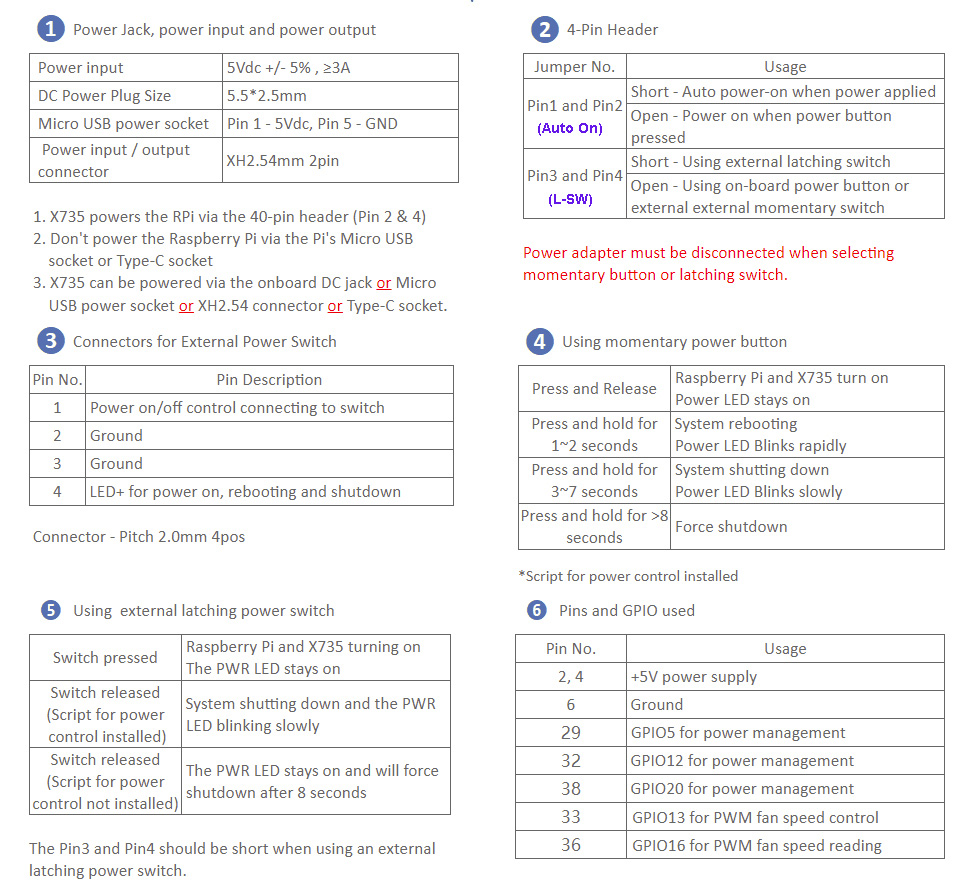
Enable comment auto-refresher
Anonymous user #11
Permalink |
Lisa
Anonymous user #11
Permalink |
Anonymous user #10
Permalink |
Lisa
Anonymous user #9
Permalink |
Walker
Anonymous user #8
Permalink |
Walker
Anonymous user #6
Permalink |
Anonymous user #6
Lisa
Anonymous user #7
Anonymous user #5
Permalink |
Lisa
Anonymous user #5
Anonymous user #5
Lisa
Anonymous user #4
Permalink |
Lisa
Anonymous user #3
Permalink |
Lisa
Anonymous user #2
Permalink |
Anonymous user #1
Permalink |
Lisa