Difference between revisions of "X1300 Hardware"
Jump to navigation
Jump to search
(No difference)
|
Latest revision as of 20:18, 11 April 2024
Required hardware
The X1300 is only one accessory in the usage scenario, to complete the basic functionality, other accessories such as a PD27W power supply, a Raspberry Pi 5 motherboard, a PCIe PIP boards((such as X1001,X1002,X1003,X1000, M901, N400, N300)) or an SD card may be required.
When you choose PCIe PIP boards, pay attention to the height of the copper pillars installed in the X1300 accessories. The height of the copper pillars used in the X1300 is 17mm. You need to avoid using the same height as the PCIe PIP board.
Hardware installation
Return to X1300
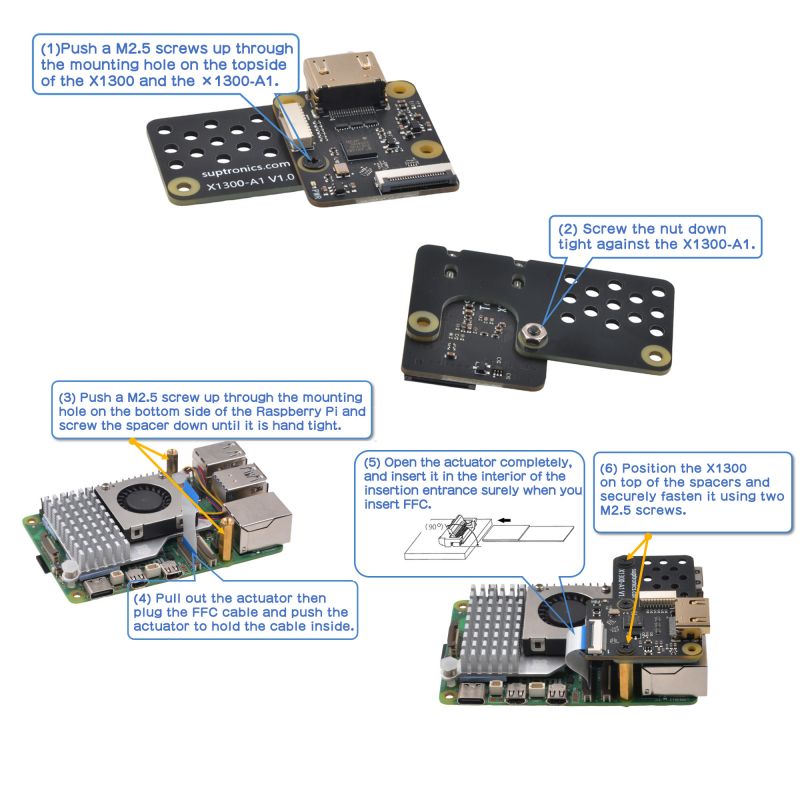
Enable comment auto-refresher
Anonymous user #2
Permalink |
Lisa
Anonymous user #1
Permalink |
Lisa