X725
Contents
Overview
The X725 is an improved version based on the X720. We absorbed feedback from buyers and added the AUTO PWR ON/AUTO UPS function etc, remove the RTC function.
The X725 is suitable for all current models of the Raspberry Pi using a 40 pin header. Firstly, X725 is the UPS expansion board using 18650 lithium battery, supports power output up to 5.1V Max. 8A, and it also provides intelligent and safe power management, remote power on/wake on lan(WOL), safe shutdown and full poweroff through software, , and second 10/100M fast Ethernet. The X725 reserves the 40-pin header that can be stacked with other Raspberry Pi accessory boards for enhanced applications. The X725 can also be used with the X820, X825, X850, X855, X856, X828 (HDD/SSD Shield) for safe data backup.
Features
- FOR USE WITH: Raspberry Pi 1 Model B+/ 2 Model B / 3 Model B / 3 Model B+ / 3 Model A+ / 4 Model B
- OPERATING SYSTEM: Raspbian Stretch (Safe shutdown function tested for Raspbian, other operating systems to be tested and advised)
Key features
- Smart Uninterruptible Power Supply (UPS), upto 5.1V Max. 8000mA Power Backup
- Can work with single or dual 18650 Lithium Ion battery
- Provides continuous operations for up to 10hours (depending on battery type used)
- Supports 2A via micro-USB socket or 3A via DC jack fast charging
- With battery protection circuit over current protection and over voltage protection
- Integrated Maxim's fuel-gauge systems (Reading battery voltage and percentage via i2c)
- With 10-A fully-integrated synchronous boost converter
- Intelligent automatic charging and discharging
- Automatic safe shutdown when battery low (voltage <3.0V)
- On-board LED blinking when the battery condition low (voltage <3.0V)
- On-board LEDs show the status of battery charging and discharging
- On-board pin header to select auto power-on when power supplied or battery installed
- With second 10/100M fast Ethernet, supports remote power on/wake on lan via Link-change, Magic packet, MS wakeup frame, on-board LED shows the status of power on/wakeup packet indication
Technical Specification
- Terminal Battery Voltage : 4.2V
- Recharge Threshold : 4.1V
On-board button operation
- Intelligent and safe power management
- Press the power button to turn on
- Press the button and hold for 1~2seconds to reboot
- Press the button and hold for 3~7seconds to implement safe shutdown
- Press the button and hold for >8seconds to force shutdown
- Supports safe shutdown and full poweroff through software
- On-board LED shows the status of power on, reboot and shutdown
Note:
- The on-board button switch is mometanary button switch.
- The operation of using the external mometanary power switch from Geekworm is exactly the same as the operation of the on-board button switch.
Power Supply & OUT
- On-board DC jack (5.5*2.5mm) and micro-USB socket convenient for power input.
- Power supply via Micro-USB socket : 4.7~5.5Vdc, 2.5A, Via DC power jack : 4.7~5.5Vdc ±5%, ≥3A
- UPS output : 5.1V ±5% Max 8A
- UPS charging current: 2A via Micro-USB socket, 3A via DC jack
- Powers the Raspberry Pi via the 40-pin header
- Power management and second Ethernet can still work without battery (The premise is that you are using an external power supply to the X725 via DC socket or Micro USB socket)
- On-board 2.54 port connector allowing to connect external power switch and DIY your perfect case
WARNING:
- DO NOT APPLY POWER TO YOUR RASPBERRY PI VIA THE PI's MICRO USB or Type-C SOCKET.
- DO NOT APPLY POWER TO X725 VIA THE MICRO USB SOCKET AND DC JACK AT THE SAME TIME.
- DO NOT USE 18650 BATTERY WITH BUILT-IN PROTECTION CIRCUIT
- Please watch Main Video and Tutorial Video regarding 18650 batteries at : https://www.staysafebattery.com/en/
Packing List
- 1 * X725 Expansion Board
- 8 * Screw M2.5 *6mm
- 4 * Spacer F/F M2.5 *23mm
- 4 * Spacer F/M M2.5 *23mm
- 3 * Jumper link Pitch 2.54mm
- 1 * USB to Micro USB 2.0 cable (for WOL)
Document
Please refer to: Software Guide
Software: How to read the battery capacity via I2C on X750&725
FAQ
Q1: What is the pinout for the PWR Switch?
A: Please refer to here: PH2.0_Conector_Specification
Q2:Does X725 work with Pi Zero W?
A:Sorry, not tested.
Q3: Why the CHG LED blinking?
A:
1/ The light flash is due to excessive charging for long time.
2/ The battery won't be fully charged due to charging for long time (4.2V when fully charged)
3/ Please try to disconnect the power and full discharge the battery (work until the battery is competely out), then connect the power to power it.
4/ Because there are so many kind of batteries, and the quality is also various. So we suggest to use the NCR18650B from PANPASONIC.
5/ For the X725 function description, please refer to: raspberrypiwiki.com/images/3/3e/X725_Function_Description.jpg
Q4:Does the X725/X750 support to use with X735 together?
A:Sorry, no, the X725/X750 does not support to use with X735 power management board, please do not use them togehter.
Q5: the X725 can not react to power loss of charger so that a safe shutdown will be initialised before running the battery low.
A:The X725 doesn't support power loss detection. And it was not mentioned to support this function.
Q6:the X725 can not start the RPi when the charger is plugged in but the voltage of battery is low
A:The pin header for “AUTO-On” should be short.
Q7: Is there any way to add another 2 18650 batteries to the X725? Could I simply wire them in parallel to the 2 main batteries
A: Yes, you can wire them in parallel to the 2 main batteries to add extra batteries.Please do the DIY yourself.
Q8: How to connecting the X725 UPS to the X735?
A: Please refer to Connecting the X725 UPS to the X735 Power Supply
Q9: Does the X725/X750/X705 support power failure detection?
A: No, the X725/X750/X705 dose not support power failure detection.

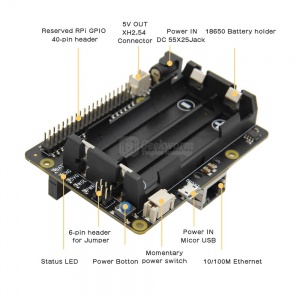


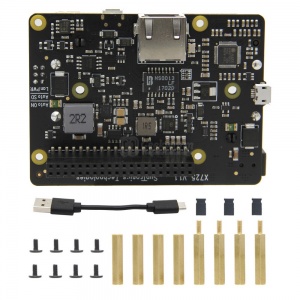
Enable comment auto-refresher
Anonymous user #11
Permalink |
Anonymous user #10
Permalink |
Anonymous user #9
Permalink |
Anonymous user #7
Permalink |
Anonymous user #8
Anonymous user #5
Permalink |
Anonymous user #4
Permalink |
Cindy
Anonymous user #2
Permalink |
Anonymous user #3
Anonymous user #1
Permalink |
Admin
Anonymous user #6