X710
Overview
The X710 is a power management expansion board for all current models of the Raspberry Pi using a 40-pin header. It provides 5A of continuous output current over a wide 6V to 36V operating input range with excellent load and line regulation,intelligent and safe power management, safe shutdown and full poweroff through software, and a low noise cooling fan which enables the use of the Raspberry Pi in extreme conditions including very high temperature environments. The X710 also reserves the 40-pin header that can be stacked with other Raspberry Pi accessory boards for enhanced applications.
Note: X710 does not support Raspberry Pi 5.
Features
| FOR USE WITH | Raspberry Pi 4 Model B/ Raspberry Pi 3 Model B+/Raspberry Pi 3 Model B/Raspberry Pi 2 Model B/Raspberry Pi 1 Model B+ |
|---|---|
| OPERATING SYSTEM | - Raspbian Stretch
- Safe shutdown function tested for Raspbian, other operating systems to be tested and advised |
| KEY FEATURES |
|
| SPECIFICATION |
|
| NOTES |
|
Packing List
- X710 Power mgt Board x 1
- Screw M2.5 *5mm x 8
- Spacer M/F M2.5 *12mm x 4
- Spacer F/F M2.5 *12mm x 4
- Jumper x 2
Document
- X710 Dimensions source file (DXF): File:X710-PCB-v1.dxf - You can view it with Autodesk Viewer online
For the script, please refer to Software Guide
Please refer to here about the PH2.0 connector details: File:PH2.0 connector specifications.pdf
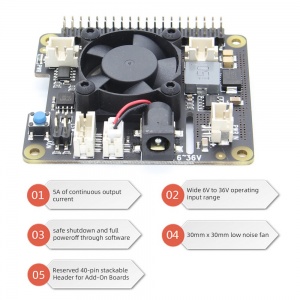
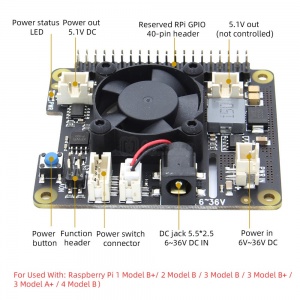


Enable comment auto-refresher
Abarrow
Permalink |
Lisa
Anonymous user #6
Permalink |
Anonymous user #5
Permalink |
Anonymous user #4
Permalink |
Xiali
Anonymous user #3
Permalink |
Anonymous user #2
Permalink |
Anonymous user #1
Permalink |
Cindy
Anonymous user #1
Permalink |
Cindy
Abarrow
Permalink |
Mikhail
Permalink |
FireTaz
Permalink |
FireTaz
Permalink |
FireTaz
Permalink |