X732
Jump to navigation
Jump to search
Contents
Overview
The X732 is a power management and cooling expansion board compatible with Raspberry Pi 4B/3B+/3B.The on-board 3007 cooling fan can cool down the Raspberry Pi boards in extreme conditions including very high temperature environments. With a on/off power button, you can control to power on/power off the Raspberry Pi board easily.
X732 is generally used in conjunction with X863, X876.
Compared with X735, the purpose of X732 is to reduce the thickness of the entire product, but also to reduce the selling price of the product, so we canceled the safety shutdown function on the basis of X735
Features
- Ideal power management solution for Raspberry Pi
- On-board Type-C connector for power input
- 30mmx30mm low noise cooling fan for processor cooling
- On-board power button to control power on/off of Raspberry Pi
- Press button switch to turn on
- Press button switch and hold for 3 seconds to force shutdown
- X732 DON'T support auto power on.
- Board size:65x55mm/2.55x2.16inch
Packing List
- 1x X732 V1.1 Expansion Board
- 4x M2.5 *12mm F/F Spacers
- 4x M2.5 *12+4mm M/F Spacers
- 8x M2.5 *5mm Screws



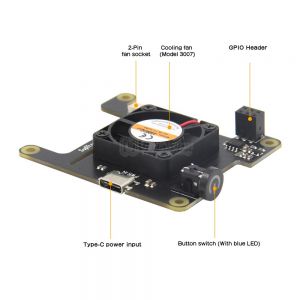
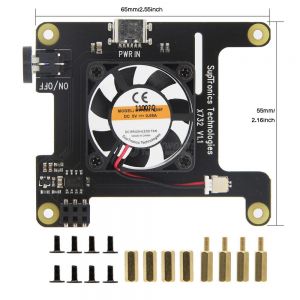
Enable comment auto-refresher
Anonymous user #2
Permalink |
Walker
Anonymous user #1
Permalink |
Walker