Ugeek LCD user manual
Jump to navigation
Jump to search
Overview
This is the use guide for ugeek LCD, and this guide is fit to the following products:
#sudo rpi-update #we recommend you use the last raspberry raspbian imager. Download URL: https://www.raspberrypi.org/downloads/raspbian/ git clone https://github.com/geekworm-com/22LCD-script.git cd 22LCD-script chmod +x screen_setup.sh sudo ./screen_setup.sh
How to turn on/off backlight
To turn the backlight off, run
sudo sh -c 'echo "0" > /sys/class/backlight/soc\:backlight/brightness'
To turn the backlight back on, run
sudo sh -c 'echo "1" > /sys/class/backlight/soc\:backlight/brightness'
How to DIY the buttons
Please refer to 2.2_LCD
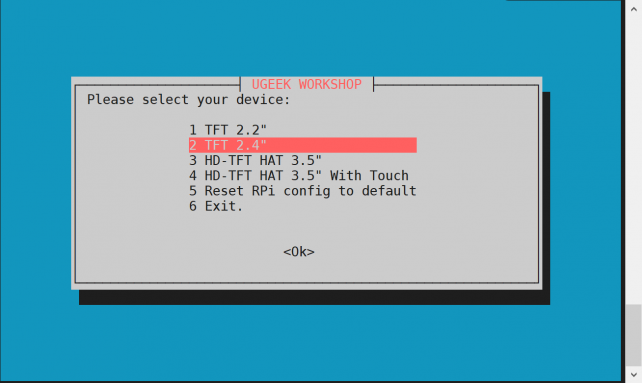
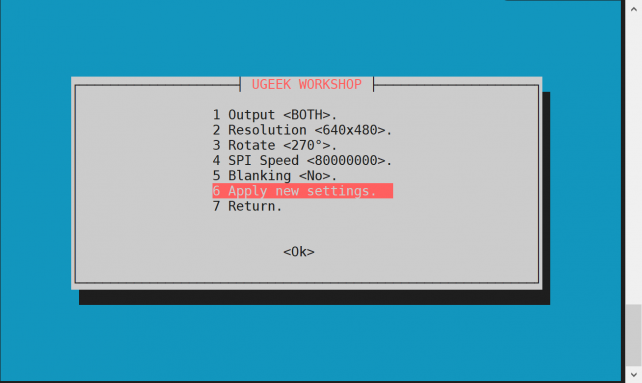
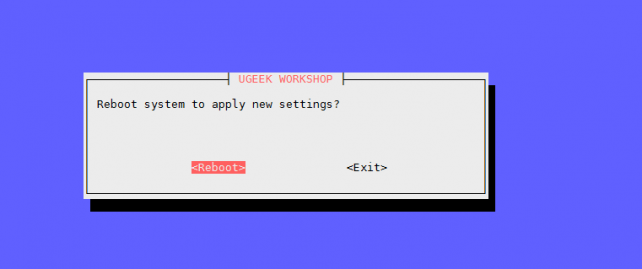
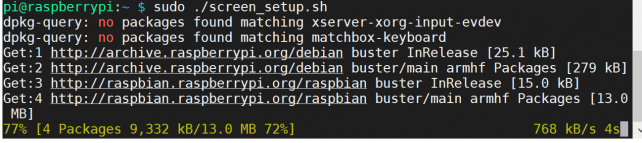
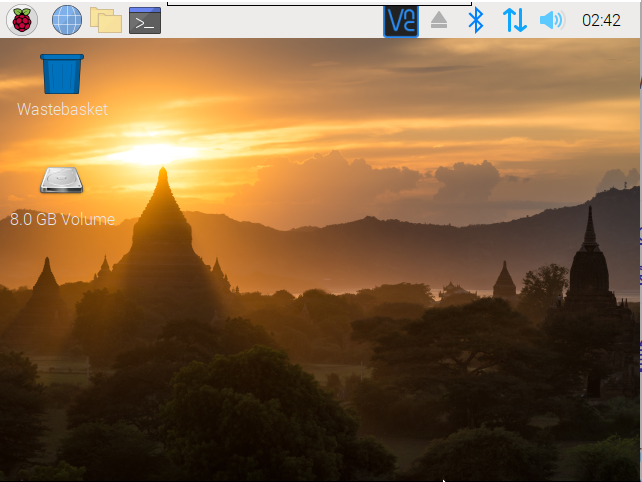
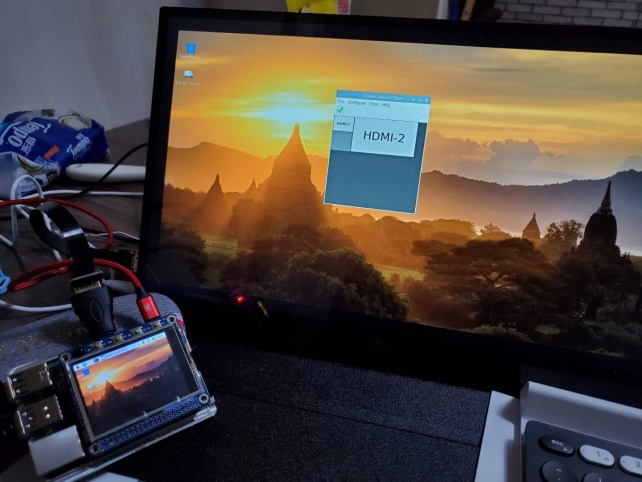
Enable comment auto-refresher
Anonymous user #2
Permalink |
Anonymous user #1
Permalink |
Xiali