Difference between revisions of "P579"
| Line 31: | Line 31: | ||
* 4 x KM2.5x4mm screws | * 4 x KM2.5x4mm screws | ||
* 1 x 4pcs rubber pads | * 1 x 4pcs rubber pads | ||
| − | [[File:P579-V3-IMG-7181-Packing List.jpg| | + | [[File:P579-V3-IMG-7181-Packing List.jpg|600px|none]] |
==Assembly instructions== | ==Assembly instructions== | ||
Revision as of 18:05, 4 December 2024
Overview
The biggest reason for its creation is to support the top PCIE to M2 NVME shield. Apart from this, even if you don't have a PCIE to M2 NVME board now, it is also compatible with Raspberry Pi 5 and Raspberry Pi 5 Official Active Cooler, but a PCIE to M2 NVME boards like X1000, X1001, X1003 or X1004 is recommended.
The P579 is not only suitable for Geekworm PCIe to NVMe SSD series boards, but also compatible with third-party PCIe to NVME boards. The unique cut-out design on the front of the case also meets the LED display requirements of most third-party PCIe to NVME boards, and the only thing you need to pay attention to is the height of the copper posts used by third-party PCIe to NVME boards, which is no more than 17mm in height.
But please note: since X1002 is a bottom PCIE to M2 NVME shield, so P579 is not compatible with X1002, but you can look forward to our P580 case, which is specially designed for X1002.
[NOTE]
Based on customer feedback, we updated P579 and renamed it P579-V2 on March 2024. P579-V2 is only 5mm taller than P579, there will be more space between the top cover and the NVME board which is helpful for some specific thicker NVME SSDs for mounting an SSD cooler, and the P579-V2 is also compatible with the X1004 shield but the P579 is not.Only P579-V2 will be produced later.
Features
- Model: P579
- Compatible with Raspberry Pi 5
- Compatible with Raspberry Pi 5 official cooler
- Compatible with X1000, X1001, X1003, X1004, X1015, X1012, M400, M300, Q100, Q200, M901
- Easy to install, excellent heat dissipation
Packing List
- 1 x Metal case P579
- 4 x M2.5x5+5mm spacers
- 4 x M2.5x6Ø4mm copper nuts
- 4 x KM2.5x4mm screws
- 1 x 4pcs rubber pads
Assembly instructions






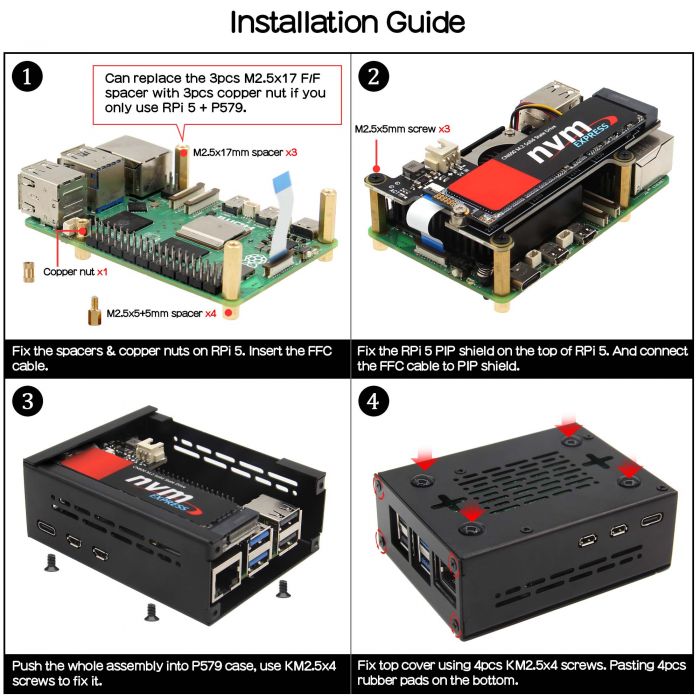
Enable comment auto-refresher
Anonymous user #6
Permalink |
Anonymous user #5
Permalink |
Anonymous user #3
Permalink |
Lisa
Anonymous user #2
Permalink |
Walker
Anonymous user #4
Anonymous user #1
Permalink |
Walker