Difference between revisions of "X1015"
| (17 intermediate revisions by 2 users not shown) | |||
| Line 1: | Line 1: | ||
{{GD Template Impl}} | {{GD Template Impl}} | ||
| + | [[File: X1015-V1.2-IMG-8453.jpg |thumb|right|X1015 V1.2-Front View]] | ||
| + | [[File: X1015-V1.2-IMG-8449.jpg |thumb|right| X1015 V1.2-Front View]] | ||
| + | [[File: X1015-V1.2-IMG-8451.jpg |thumb|right| X1015 V1.2-Rear View]] | ||
| + | [[File: X1015-V1.2-IMG-8462.jpg |thumb|right| X1015 V1.2 with Raspberry Pi 5 & Active Cooler]] | ||
| + | [[File: X1015-V1.2-IMG-8463.jpg |thumb|right| X1015 V1.2 with Raspberry Pi 5 & Active Cooler]] | ||
| + | [[File: X1015-V1.2-IMG-8461.jpg |thumb|right| X1015 V1.2 with Raspberry Pi 5 & Active Cooler]] | ||
| + | |||
==Overview== | ==Overview== | ||
Giving your Raspberry Pi 5 speedy data transfer and super-fast boot! | Giving your Raspberry Pi 5 speedy data transfer and super-fast boot! | ||
| − | The X1015 is a PCIe extension board designed for the Raspberry Pi 5. It '''adheres to the official Raspberry Pi reference schematic''' and has the '''same features as the official M.2 HAT+''', guaranteeing ease of use and '''long-term support through updates to the Raspberry Pi OS'''. With its sleek and compact design, this shield allows for easy attachment of various M.2 SSD lengths (including '''2280, 2260, 2242, and 2230''') to your Raspberry Pi 5. | + | The X1015 is a PCIe extension board designed for the Raspberry Pi 5. It '''adheres to [https://datasheets.raspberrypi.com/m2-hat-plus/raspberry-pi-m2-hat-plus-schematics.pdf?_gl=1*1jhn5dp*_ga*MTczMTM0MDk0MS4xNzE4MzMyNTc2*_ga_22FD70LWDS*MTcxODQzNzYxNC44LjEuMTcxODQzOTg1MS4wLjAuMA.. the official Raspberry Pi reference schematic]''' and has the '''same features as [https://www.raspberrypi.com/products/m2-hat-plus/ the official M.2 HAT+]''', so x1015 supports also Hailo AI acceleration module built around the Hailo-8L chip from Raspberry Pi AI Kit, guaranteeing ease of use and '''long-term support through updates to the Raspberry Pi OS'''. With its sleek and compact design, this shield allows for easy attachment of various M.2 SSD lengths (including '''2280, 2260, 2242, and 2230''') to your Raspberry Pi 5. |
Equipped with a PCIe 2.0/3.0 interface, the X1015 offers lightning-fast data transfer speeds of '''up to 8Gbps''', enabling you to transfer large amounts of data within seconds. Its compatibility with the Raspberry Pi official passive cooler ensures optimal heat dissipation without compromising performance. The inclusion of mounting holes and standoffs provides added protection for your solid-disk drives while effectively dissipating heat. | Equipped with a PCIe 2.0/3.0 interface, the X1015 offers lightning-fast data transfer speeds of '''up to 8Gbps''', enabling you to transfer large amounts of data within seconds. Its compatibility with the Raspberry Pi official passive cooler ensures optimal heat dissipation without compromising performance. The inclusion of mounting holes and standoffs provides added protection for your solid-disk drives while effectively dissipating heat. | ||
| Line 10: | Line 17: | ||
Whether you're looking to create a home media center or build a Network-attached storage (NAS) system for storing and streaming your own videos, music, and photos, the X1015 can serve as the perfect storage solution. Furthermore, it supports operating system booting from your SSD, resulting in faster application launches, web serving, and file copying. | Whether you're looking to create a home media center or build a Network-attached storage (NAS) system for storing and streaming your own videos, music, and photos, the X1015 can serve as the perfect storage solution. Furthermore, it supports operating system booting from your SSD, resulting in faster application launches, web serving, and file copying. | ||
| + | ---- | ||
| + | {{PCIe to NVME Sets}} | ||
| − | {{ | + | == Important Notes== |
| + | {{NVMe SSD Incompatibility List}} | ||
==Features== | ==Features== | ||
| Line 48: | Line 58: | ||
'''PCB Size:''' 87mm x 56.5mm | '''PCB Size:''' 87mm x 56.5mm | ||
|} | |} | ||
| + | |||
| + | ==Matching Case== | ||
| + | Refer to [[P579|P579/P579-V2]] | ||
| + | |||
| + | [[File:P579-V2-IMG-7787-interface.jpg|500px]] | ||
| + | [[File: X1015-V1.2-IMG-8465.jpg |500px]] | ||
==Packing List== | ==Packing List== | ||
| − | * | + | * X1015 V1.2 PCIe to NVMe shield x 1 |
| − | * Screw | + | * GPIO Header x 1 (2*20 Double Row) |
| + | * M2.5*18 F/F Spacer x 4 | ||
| + | * CM2.5*5 Screw x 4 | ||
| + | * M2*4 Screw x 1 (to fix SSD) | ||
| + | * SSD Copper Pillar x 1 (to fix 2230/2242/2260 SSD) | ||
| + | * PCIe FFC Cable x 2 (Length: 8.5*40mm, 1pc is for backup) | ||
| + | [[File: X1015-V1.2-IMG-8453-Packing-List.jpg|600px]] | ||
==User Manual== | ==User Manual== | ||
* Hardware: [https://suptronics.com/Raspberrypi/Storage/x1015-v1.0_hardware.html X1015 Hardware] | * Hardware: [https://suptronics.com/Raspberrypi/Storage/x1015-v1.0_hardware.html X1015 Hardware] | ||
| + | * Software tutorials: [[NVMe SSD boot with the Raspberry Pi 5]] | ||
| + | * [https://datasheets.raspberrypi.com/pcie/pcie-connector-standard.pdf Raspberry pi 5 pcie connector pin out] | ||
==FAQ== | ==FAQ== | ||
| − | + | {{X100x-FAQ}} | |
| − | |||
| − | |||
| − | |||
| − | |||
| − | |||
| − | |||
| − | |||
| − | |||
<!--Add review function! --> | <!--Add review function! --> | ||
Latest revision as of 12:27, 18 June 2024
Overview
Giving your Raspberry Pi 5 speedy data transfer and super-fast boot!
The X1015 is a PCIe extension board designed for the Raspberry Pi 5. It adheres to the official Raspberry Pi reference schematic and has the same features as the official M.2 HAT+, so x1015 supports also Hailo AI acceleration module built around the Hailo-8L chip from Raspberry Pi AI Kit, guaranteeing ease of use and long-term support through updates to the Raspberry Pi OS. With its sleek and compact design, this shield allows for easy attachment of various M.2 SSD lengths (including 2280, 2260, 2242, and 2230) to your Raspberry Pi 5.
Equipped with a PCIe 2.0/3.0 interface, the X1015 offers lightning-fast data transfer speeds of up to 8Gbps, enabling you to transfer large amounts of data within seconds. Its compatibility with the Raspberry Pi official passive cooler ensures optimal heat dissipation without compromising performance. The inclusion of mounting holes and standoffs provides added protection for your solid-disk drives while effectively dissipating heat.
With the X1015, you no longer need to guess the reading or writing status of your SSD, as it features a built-in LED light that indicates the current activity. This makes it easier for you to monitor your SSD's performance.
Whether you're looking to create a home media center or build a Network-attached storage (NAS) system for storing and streaming your own videos, music, and photos, the X1015 can serve as the perfect storage solution. Furthermore, it supports operating system booting from your SSD, resulting in faster application launches, web serving, and file copying.
Geekworm PCIe to NVME Sets:
After the release of the Raspberry Pi AI Kit, we tested four PIPs: X1001, X1004, X1011, and M901. X1001, X1004, and M901 all support the hailo-8 ai accelerator, but X1011 does not.
It should be noted that X1004 uses ASMedia ASM1182e PCIe switch, it can't support PCIe Gen 3 speed, so even though we forced to enable PCIe Gen 3.0 setting in Raspberry Pi 5, it is limited by ASMedia ASM1182e PCIe switch, and speed is still PCIe Gen 2.0 5Gbps speed. when you use an hailo-8 ai accelerator, Raspberry Pi Fundation highly recommends using PCIe 3.0 to achieve best performance with your AI Kit.
Our tentative conclusions are as follows:
- If you need to use hailo-8 ai accelerator with high performance, it is recommended to use X1015/X1002/X1003/M901/ the official M.2 HAT+ etc. When choosing these PIP boards, you should focus on whether there is a conflict between the camera cable and the PIP board installation, and enable PCIe3.0 to use hailo-8 ai accelerator. At the same time, you need to prepare an SD card as the system disk.
- If you don't care about the high performance brought by PCIe 3.0, then you can consider using X1004, so that you can use any socket of X1004 to install NVME SSD as the system disk, and another socket to install hailo-8 ai accelerator, so as to have both.
| Model | Compatible with | Position | NVMe M2 SSD Length Support | Matching Case | Matching Cooler | Support NVMe Boot | Support PCIe 3.0 | Support Hailo-8 AI Accelerator |
|---|---|---|---|---|---|---|---|---|
| X1000 | Raspberry Pi 5 | Top | 2230/2242 | P579 | Official Cooler / Argon THRML Cooler / H505/H501 | Yes | - | Not tested |
| X1001 | Raspberry Pi 5 | Top | 2230/2242/2260/2280 | P579 | Official Cooler / Argon THRML Cooler / H505/H501 | Yes | - | Yes |
| X1002 | Raspberry Pi 5 | Bottom | 2230/2242/2260/2280 | P580 | Official Cooler / Argon THRML Cooler / H505/H501 | Yes | - | Not tested |
| X1003 | Raspberry Pi 5 | Top | 2230/2242 | P579 / P425 | Official Cooler / H501 Only | Yes | - | Not tested |
| X1004 | Raspberry Pi 5 | Top | Dual ssd: 2280 | P579-V2 | Official Cooler / Argon THRML Cooler / H505/H501 | Yes (Requires EEPROM 2024/05/17 version and above) | NO | Yes |
| X1015 | Raspberry Pi 5 | Top | 2230/2242/2260/2280 | P579 | Official Cooler / Argon THRML Cooler / H505/H501 | Yes | - | Yes |
| X1005 | Raspberry Pi 5 | Bottom | Dual ssd: 2230/2242/2260/2280 | No matching case yet | Official Cooler / Argon THRML Cooler / H505/H501 | Yes (Requires EEPROM 2024/05/17 version and above) | NO | Yes |
| X1011 | Raspberry Pi 5 | Bottom | 4 ssds: 2230/2242/2260/2280 | X1011-C1 | Official Cooler / Argon THRML Cooler / H505/H501 | Yes (eeprom 2024/05/17 and later VER) | NO | NO |
| M901 | Raspberry Pi 5 | Top | 2230/2242/2260/2280 | P579 | Official Cooler / Argon THRML Cooler / H505/H501 | Yes | - | Yes |
| Q100 | Raspberry Pi 5 | Top | 2242 | P579 | Official Cooler / Argon THRML Cooler / H505/H501 | Yes | - | Not tested |
| Q200 | Raspberry Pi 5 | Top | Dual ssd: 2280 | P579 | Official Cooler / Argon THRML Cooler / H505/H501 | NO | - | Not tested |
| M300 | Raspberry Pi 5 | Top | 2230/2242 | P579 | Official Cooler / Argon THRML Cooler / H505/H501 | Yes | - | Not tested |
| M400 | Raspberry Pi 5 | Top | 2230/2242/2280 | P579 | Official Cooler/ Argon THRML Cooler / H505/H501 | Yes | - | Not tested |
Important Notes
NVMe SSD Incompatibility List
We recommend avoiding the following NVMe SSD drives which is equipped with a Phison controller due to their proven incompatibility:
- WD Blue SN550 series (Solved! Refer to New rpi-eeprom-update 2024-01-24 WD Blue SN550 nvme works now.)
- WD Green SN580 series (Solved! Refer to NVMe_SSD_boot_with_the_Raspberry_Pi_5#comment-4708)
- WD Green SN350 series (Solved! Refer to NVMe_SSD_boot_with_the_Raspberry_Pi_5#comment-4602)
- WD Black SN850 series
- WD Black SN770
- Inland tn446 nvme drive
- Corsair MP600 SSD
- Micron 2450 SSD (Can be recognised but not support boot from NVME)
- Other NVMe SSD drivers equipped with the same Phison controller
These specific models have demonstrated compatibility issues, and it is advisable to avoid them when considering NVMe SSD options for the X10xx series NVMe shield. You can run "lspci" command to check the controller brand of the SSD.
Also note:
- Compatible with M.2 NVMe SSDs only, Not compatible with M.2 SATA SSDs, M.2 PCIe AHCI SSDs, or other M.2 non-NVMe devices
- Older NVMe drives with less efficient flash media may not perform as well as newer drives
- New NVMe SSDs are not partitioned and will need to be both partitioned and formatted when first connected to the Raspberry Pi before they will be accessed in the Explorer.
- We get feedback from customers that Polaris Controller will also have compatibility problems. Please replace the other SSD test if it not work, whether it is compatible with the Raspberry Pi 5 does not depend on the X100X series boards
- NVMEs using the MAP1202 controller may not support PCIe Gen 2, and must be forced to enable PCIe Gen 3 in order to be recognised. This is due to the fact that the controller is not backward compatible with PCIe Gen 2, and NVMEs using this controller will have compatibility issues, and are not recommended for use. Can refer to https://zhuanlan.zhihu.com/p/644984347
PS: There is also feedback from buyers that even NVME SSDs with Phison controller are supported after updating the latest firmware. Please refer to go to: X1001#comment-4638
Features
| For use with |
Raspberry Pi 5 Model B |
| Key Features |
|
| Technical Specification |
Power supply: 5Vdc +/-5% power via GPIO pin header and FFC, converted to 3.3V max 3A to power the SSD Ports & Connectors:
PCIe cable length:40mm PCB Size: 87mm x 56.5mm |
Matching Case
Refer to P579/P579-V2
Packing List
- X1015 V1.2 PCIe to NVMe shield x 1
- GPIO Header x 1 (2*20 Double Row)
- M2.5*18 F/F Spacer x 4
- CM2.5*5 Screw x 4
- M2*4 Screw x 1 (to fix SSD)
- SSD Copper Pillar x 1 (to fix 2230/2242/2260 SSD)
- PCIe FFC Cable x 2 (Length: 8.5*40mm, 1pc is for backup)
User Manual
- Hardware: X1015 Hardware
- Software tutorials: NVMe SSD boot with the Raspberry Pi 5
- Raspberry pi 5 pcie connector pin out
FAQ
Overview
In fact, some PIPs such as X1001 / X1002 / X1003 / X1000 etc are just an extension of the Raspberry Pi 5 PCIe, and their own hardware functions are limited. If the OS configuration and PCle FFC cable faults can be ruled out, the normal operation of PCIe (recognizing and booting) depends more on the firmware and SSD compatibility. Since October 2023, the Raspberry Pi Foundation has been updating the bootloader version to solve similar problems. You can learn more from the link below.
Raspberry Pi5 bootloader EEPROM release notes
But in fact, after several major version updates, the bootloader has basically solved the firmware issue, so the remaining is the OS configuration and SSD compatibility issues.
If you are using a very old SSD, if you are experiencing issues with it being recognised and not being able to boot, the first thing you should consider is replacing the NVME SSD.
Q1: Can't boot/recognize from NVMe SSD?
A: Here are a few steps to help you troubleshoot some issues:
- Only Raspberry Pi OS (Bookworm) supports PCIe, Raspberry Pi OS bullseye is NOT supported, refer to https://www.raspberrypi.com/software/operating-systems/
- Make sure that your OS configuration (
/boot/firmware/config.txt) is completely correct: refer to the tutorial:NVMe SSD boot with the Raspberry Pi 5 (will Continuously updating) - Update the bootloader firmware to the last verson, refer to How to update eeprom firmware, this is very important!!! Make sure your upgrade is successful by running command vcgencmd bootloader_version
- Add PCIE_PROBE=1 to the eeprom, (Run sudo rpi-eeprom-config --edit command, then add this line, then press CTRL+O to write change to file, press CTRL+X to exit, then reboot)
- Make sure the SSD type you use is correct, only support M.2 NVME (Sata) Key-M SSD NOT support M.2 NGFF Key-B SSD. Refer to the right diagram:
- Make sure the FPC cable is firmly and fully inserted into the PI 5, this is very important. For X1003 shield, make sure the FPC cable direction is correct also.
- For some small brand SSD, consider forcing open PCIe Gen3 to test (add
dtparam=pciex1_gen=3line in config.txt then reboot), because some small brand SSDs are NOT backward compatible with PCIe Gen 2 for cost reasons. - For X1003 shield, make sure the FPC cable direction is correct also. If an error still occurs, replace the FFC cable to test or purchase other PFC from here[1]to troubleshoot the issue.
- Read this post to get some help;
- Although you can also boot from a SD card, Pi OS is required for the NVMe SSD to boot, DON'T forget Flash OS into NVMe SSD.
- If you're flashing a fresh Pi OS into NVME SSD , DON'T forget to ENABLE PCIe to NVME SSD.
- Run the lspci andlsblk command to check the NVMe SSD is recognized. (NOTE: Make sure your NVMe SSD is plugged into the PCIe PIP, not just connecting PCIe PIP to the Pi5, otherwise the lspci will not be able to display any PCIe device.)
- Start thinking about SSD compatibility issues and try to switch to other brands of NVME SSDs. Some customers have reported that they have successfully solved their problems by replacing their SSDs.
- Contact us at email: support@geekworm.com, and attached your product model, OS version (run uname -a to get), bootloader version (run vcgencmd bootloader_version to get) and order number
- How to get FPC Wires:
- ↑
Amazon US: https://www.amazon.com/dp/B0CXCTPQ2N
Amazon DE: https://www.amazon.de/dp/B0CX4T993J
Amazon UK: https://www.amazon.co.uk/dp/B0CX4T993J
Amazon JP: https://www.amazon.co.jp/dp/B0CYGKN7G1
- PS: The shortest length of the FPC cable here is 30mm, but the length of the FPC cable used by X1003 is only 22mm. For X1003, this may not be perfect, but you can use these FPC cables to troubleshoot the issue. DON'T buy it if you mind.
- If the issue is confirmed to be a FFC cable, we will reimburse you the cost of purchasing the FFC cable.
Q2: Don't recognize / boot from NVME SSD?
A: If you have enabled pcie and find that you still cannot boot from NVME SSD, please perform the following actions
1. Follow the picture below to check the version of X1001 or X1000
2. If it is an Old Version, refer to How to update eeprom firmware to update the firmware with pieeprom-2023-10-30.bin file.
3. If it is an New Version, refer to How to update eeprom firmware to update the firmware to lasted version.
4. If you still have not solved the problem, please refer to the next FAQ:Q1
Q3: How to fix the 2230/2242/2260 SSD on X1001 or other PIP?
A: The X1001 and other pips does not reserve the nut column to fix the 2230/2242/2260 SSD. Based on our test, you can secure the 2230/2242/2260 SSD using an M2*6mm screw and 2pcs M2 nuts. Place one M2 nut under the SSD, then use the M2*6mm screw and the other M2 nut to fasten the SSD.
PS: As of April 2024, we have added customized copper pillar in only X1001 packing list to solve this issue, please refer to the packing list of X1001.
Q4. X1002 can't boot when install into the P580 case?
A: Please check if the FPC cable touch the metal case make shorting when install X1002 into the metal case, you can stick the electrical tape on the case to prevent the ribbon FPC cable from contacting the case to test.
Q5: Which NVMe drives work with a Raspberry Pi 5?
A: You can refer to the video: https://youtu.be/3mUgVTBmKio.
Q6: Can they support gen3 PCIe speeds or only gen2?
A:
- All PIPs (such X1001, X1002, X1003 etc) are just an extension of the Raspberry Pi 5 PCIe interface. Apart from whether the chip on the PIP board supports PCIe 3.0 or not, the more main focus is on the Raspberry Pi 5.
- X1004, X1011, X1005 PIP boards do not support PCIe Gen 3 speed.






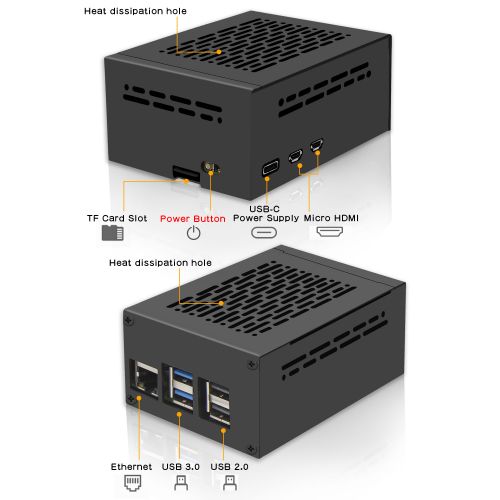

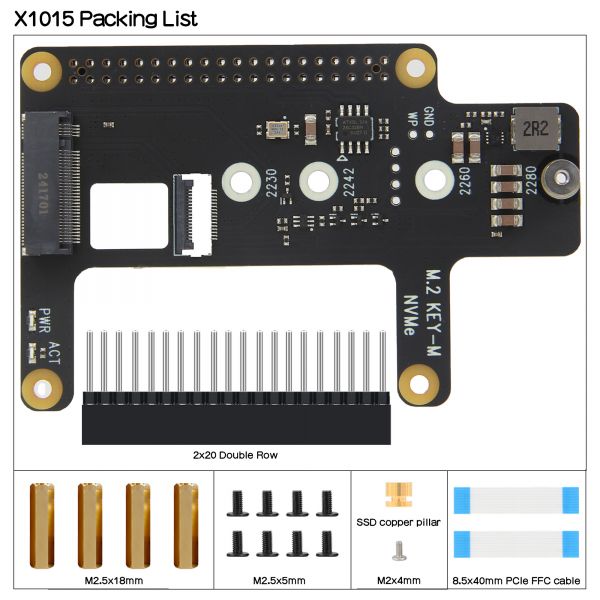
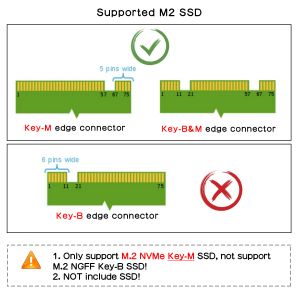

Enable comment auto-refresher