C792
Overview
The C792 is a HDMI to CSI-2 converter module with HDMI loop out that supports I2S audio output.
The HDMI input supports up to 4K 60Hz, and the HDMI loop out screen is consistent with the HDMI input screen.
CSI-2 output support up to 1080p 60Hz (4K screen will be automatically scaled to 1080p, the refresh rate remains unchanged).
Geekworm HDMI to CSI Module Series:
Convert HDMI signal acquisition into CSI signal and I2S audio signal. The maximum capture resolution depends on the HDMI to CSI converter board as well as the Raspberry Pi hardware.
Raspberry Pi hardware are primarily divided into two series, one supporting a maximum of 1080P@60Hz and the other supporting a maximum of 1080P50Hz.
- Raspberry Pi versions that support up to 1080P60Hz: CM3, CM4, Pi 5B
- Raspberry Pi versions that support up to 1080P50Hz: zero, zero2, Pi3B, Pi4B, etc.
| Picture | Model | Description | Max Input Resolution | Matching Case | I2S Audio | HDMI Capture Chip | PCB Dimension | CSI-2 Connector | Supported SOC |
|---|---|---|---|---|---|---|---|---|---|
| C790 | HDMI to CSI-2 | 1080p@60fps | None | Yes with 1 x I2S cable (15cm length) |
Toshiba TC358743XBG | 30 x 45 mm |
|
Pi 5B / 4B / 3B+ / 3B / 3A+ / Zero / Zero W/ Zero 2W / CM3 / CM4 | |
| C792 | HDMI to CSI-2 with HDMI OUT loop |
|
None | Yes with 1 x I2S cable (15cm length) |
Toshiba TC358743XBG | 56 x 56 mm |
|
Pi 5B / 4B / 3B+ / 3B / Zero / Zero W/ Zero 2W / CM3 / CM4 | |
| X630 | HDMI to CSI-2 | 1080p@50fps | X630-C1 | Yes, but I2S wiring or the X1300-A2 accessory board is necessary | Toshiba TC358743XBG | 30 x 42.4 mm | 15-PIN FPC (pitch 1.0 mm) | 4B / 3B+ / 3B / 3A+ / Zero W / Zero 2W | |
| X1300 | HDMI RX to MIPI CSI-2-TX | 1080p@60fps | X1300-C1 | Yes, but I2S wiring or the X1300-A2 accessory board is necessary | Toshiba TC358743XBG | 30 x 37.5 mm | 22-PIN FPC (pitch 0.5 mm) | Pi 5B / CM4 IO | |
| X1301 | HDMI RX to MIPI CSI-2-TX HDMI loop output | 1080p@60fps | X1301-C1 | Yes | Toshiba TC358743XBG | 57 x 85.5 mm | 22-PIN FPC (pitch 0.5 mm) | Pi 5B / 4B / 3B / 3B+ / 3A+ / CM4 IO | |
| C779 | HDMI to CSI-2 | 1080p@50fps | None | NO | Toshiba TC358743XBG | 35 x 50 mm | 15-PIN FPC (pitch 1.0 mm) | Pi 5B / 4B / 3B+ / 3B / 3A+ / Zero / Zero W/ Zero 2W | |
| X1300-A2 | I2S audio accessory board for X630 / X1300 | 1080p@60fps | None | This is a I2S audio accessory board | - | 57 x 65 mm | - |
Hardware Parameters
- Model: C792
- Compatible with Raspberry Pi 5B/4B/3B/Zero/CM5/CM4
- HDMI input: supports up to 1080P60Hz on Raspberry Pi (Only when use with CM4 /CM5/ Pi 5B)
- 2 CSI-2 channels & clock (Pi 4B/3B and Pi Zero only support 2 lan, max 1080P1080p50Hz, and Pi CM4 /CM5/ 5B can support 4 lan, max 1080P1080p60Hz)
- The CSI-2 interface, with 15 pin FPC seat, spacing 1.0 mm, is located on the front of the C792 module.
- The CSI-2 interface, with 22 pin FPC seat, spacing 0.5 mm, is located on the back of the C792 module.
- Size: 56 x 56 mm
- Power supply:5V
- Weight: 25g
Important note:
- The hardware programme is GSV2001+TC358743, in which GSV2001 realizes HDMI one-part-two function and TC358743 realizes HDMI to CSI-2 function.
- In order to ensure the stability of the module, it is strongly recommended that the module be powered through the 5V power supply interface.
- When the‘HDMI Loop Out’is connected to the monitor, the HDMI source detects the monitor connected to the‘HDMI Loop Out’; when the‘HDMI Loop Out’is not connected to the monitor, the HDMI source detects the monitor connected to the TC358743. When‘HDMI Loop Out’is not connected to a monitor, the HDMI source detects the monitor emulated by the TC358743.
Packing List
- 1 x C792 HDMI to CSI-2 Module
- 1 x 5V power cable
- 1 x 15cm Length FPC 15pin 1.0mm cable (for Pi 4B / 3B / Pi Zero)
- 1 x 15cm Length FPC 22pin 0.5mm cable (for Pi 5B / CM5 / CM4)
- 1 x I2S cable
User Manual
Here are a few tutorials:
- Similar Products Guide: X1300 Software
- Tutorial from customers: RPi5_hdmi_in_card
- Due to the absence of hardware encoding on the Pi 5B, the software usage instructions for Pi platforms are currently divided into two sections: Pi 5B configuration and configuration for other Pi platforms.
- Pi 5B platforms HDMI to CSI module test demo reference: CSI Manual on Pi 5
- Possible software problems: ISP freezes with new firmware and Raspberry Pi 5 firmware ignores and responds with incorrect frame buffer pixel depth information
- Also refer to: https://wiki.blicube.com/blikvm/en/C792/
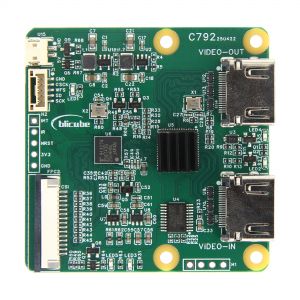
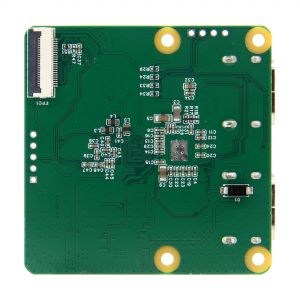
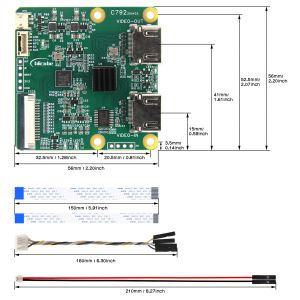
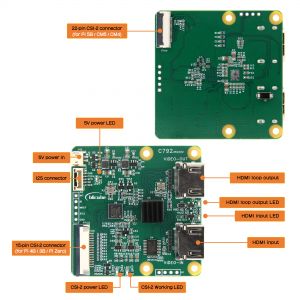
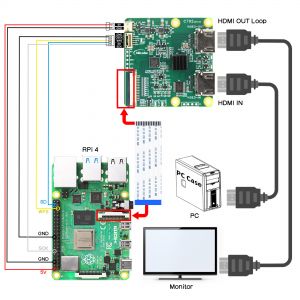
Enable comment auto-refresher
Anonymous user #1
Permalink |
Anonymous user #1