Difference between revisions of "X863"
Jump to navigation
Jump to search
(Created page with "{{GD Template Impl}} ==Overview== ==Features== ==User Manual== ==Some Tips== *Properly Mount USB Storage on Raspberry Pi *Auto Mount an NTFS USB Drive on Raspber...") |
(→FAQ) |
||
| (22 intermediate revisions by 2 users not shown) | |||
| Line 1: | Line 1: | ||
{{GD Template Impl}} | {{GD Template Impl}} | ||
| − | + | [[File:X863 V1.3-IMG-3038.jpg|thumb|right|X863 V1.3]] | |
| + | [[File:X863 V1.3-IMG-3051-acce+size.jpg|thumb|right|X863 Packing List]] | ||
| + | [[File:X863 V1.3-IMG-SSD-Interface.jpg|thumb|right|X863 SSD Interface]] | ||
| + | [[File:X863 V1.3-IMG-3082.jpg|thumb|right|X863+X732+RPi4]] | ||
| + | [[File:X863-C1-IMG-3212.jpg|thumb|right|X863-C1 match case for X863]] | ||
==Overview== | ==Overview== | ||
| + | The X863 is a new '''ultra-compact''' design M.2 NGFF SATA SSD expansion board which offers an easy and fast way to create storage solution for your Raspberry Pi 4 Model B. Only support M.2 NGFF SSD Key-B 2280 length. UASP supported for Raspberry Pi 4. | ||
| + | The X863 can be the perfect storage solution for your home media center and building Network-attached storage (NAS) for storing and streaming your own videos, music, and digital photos around the house and even across the world. | ||
==Features== | ==Features== | ||
| + | * Ideal storage solution for Raspberry Pi 4 - M.2 NGFF SATA SSD Shield | ||
| + | * Supports up to 2TB M.2 NGFF SSD solid-state drive | ||
| + | * Only supports M.2 NGFF SSD 2280 length | ||
| + | * UASP supported for Raspberry Pi 4 | ||
| + | * LED blue indicator indicates drive status | ||
| + | * Fully compatible with [[X732]] for power management and cooling your Raspberry Pi 4 | ||
| + | * PCB Size:82x87mm/3.22x3.42inch | ||
| − | + | ==Document== | |
| − | == | + | * [[File:Usb3-frequency-interference-papers.pdf]] |
| − | + | * Tutorial – How to Initialize, Partition and Format a Brand New SSD in Windows: [[File:Tutorial_Initalize_New_SSD.pdf]] | |
| + | * [https://www.addictivetips.com/ubuntu-linux-tips/set-up-openmediavault-on-raspberry-pi-4/ How to set up OpenMediaVault on Raspberry Pi 4] | ||
==Some Tips== | ==Some Tips== | ||
*[[Properly Mount USB Storage on Raspberry Pi]] | *[[Properly Mount USB Storage on Raspberry Pi]] | ||
*[[Auto Mount an NTFS USB Drive on Raspberry Pi]] | *[[Auto Mount an NTFS USB Drive on Raspberry Pi]] | ||
| − | + | ||
| + | ==User Manual== | ||
| + | [[File:X863-K-Installation.jpg|800px|X863-K Installation]] | ||
==Packing List== | ==Packing List== | ||
| + | * 1x X863 V1.3 M.2 NGFF SATA SSD Expansion Board | ||
| + | * 1x USB3 Connector | ||
| + | * 4x M2.5 *5+3mm M/F Spacers | ||
| + | * 4x M2.5 *5mm Screws | ||
| + | * 1x M2 *4mm Screw | ||
| + | * 1x Screw driver | ||
| + | ==Match Metal Case== | ||
| + | Please refer to [[X863-C1]]. | ||
| + | |||
| + | ==Match Cooling Fan Expansion Board== | ||
| + | refer to [[X732]] | ||
| + | |||
| + | In fact, [[X735]] also supports X863, but X863-C1 does not support the installation of X863+X735, that is, if you choose X735+X863, then there is no matching case. | ||
| + | |||
| + | ==X863-K Installation Video== | ||
| + | https://youtu.be/fapPM632OOI | ||
| + | {{#ev:youtube|https://youtu.be/fapPM632OOI}} | ||
| − | |||
| − | |||
<!--Add review function! --> | <!--Add review function! --> | ||
Latest revision as of 19:59, 17 April 2024
Contents
Overview
The X863 is a new ultra-compact design M.2 NGFF SATA SSD expansion board which offers an easy and fast way to create storage solution for your Raspberry Pi 4 Model B. Only support M.2 NGFF SSD Key-B 2280 length. UASP supported for Raspberry Pi 4.
The X863 can be the perfect storage solution for your home media center and building Network-attached storage (NAS) for storing and streaming your own videos, music, and digital photos around the house and even across the world.
Features
- Ideal storage solution for Raspberry Pi 4 - M.2 NGFF SATA SSD Shield
- Supports up to 2TB M.2 NGFF SSD solid-state drive
- Only supports M.2 NGFF SSD 2280 length
- UASP supported for Raspberry Pi 4
- LED blue indicator indicates drive status
- Fully compatible with X732 for power management and cooling your Raspberry Pi 4
- PCB Size:82x87mm/3.22x3.42inch
Document
- File:Usb3-frequency-interference-papers.pdf
- Tutorial – How to Initialize, Partition and Format a Brand New SSD in Windows: File:Tutorial Initalize New SSD.pdf
- How to set up OpenMediaVault on Raspberry Pi 4
Some Tips
User Manual
Packing List
- 1x X863 V1.3 M.2 NGFF SATA SSD Expansion Board
- 1x USB3 Connector
- 4x M2.5 *5+3mm M/F Spacers
- 4x M2.5 *5mm Screws
- 1x M2 *4mm Screw
- 1x Screw driver
Match Metal Case
Please refer to X863-C1.
Match Cooling Fan Expansion Board
refer to X732
In fact, X735 also supports X863, but X863-C1 does not support the installation of X863+X735, that is, if you choose X735+X863, then there is no matching case.
X863-K Installation Video

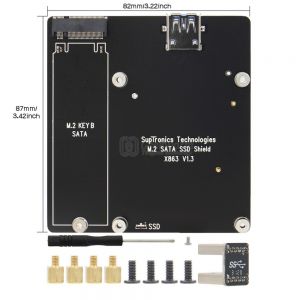
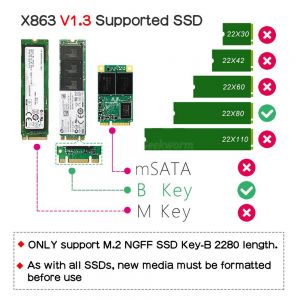


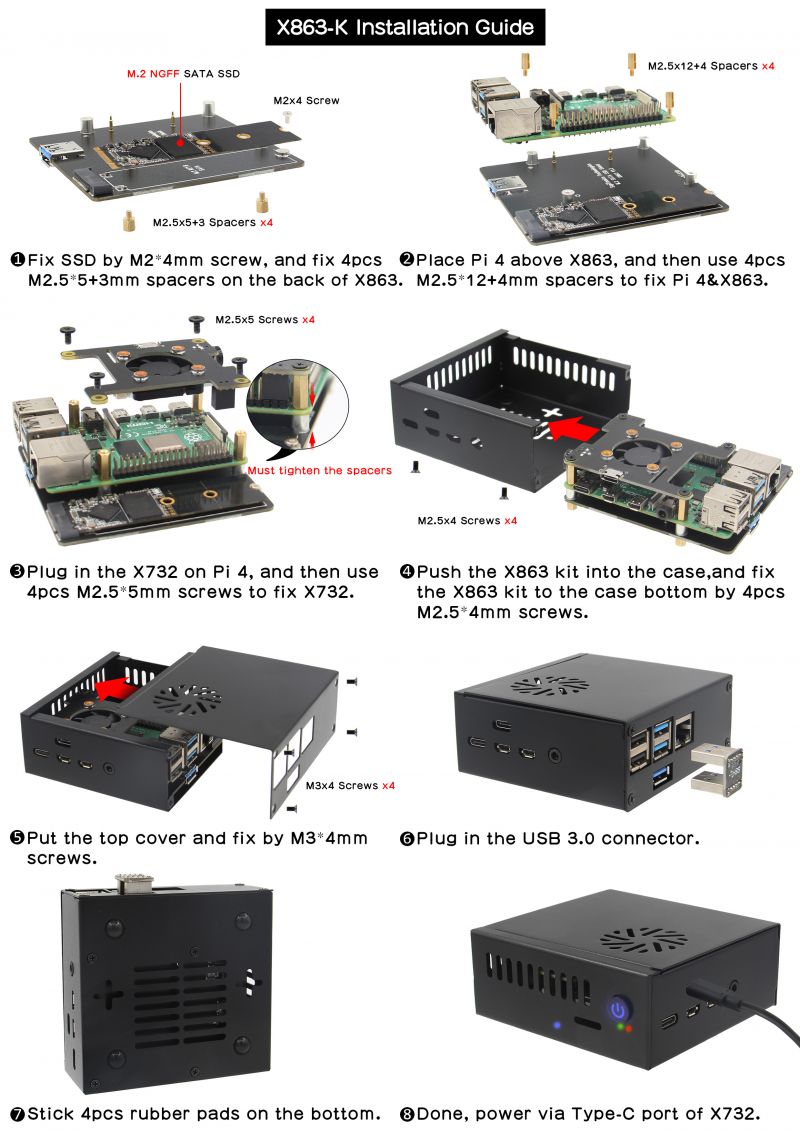
Enable comment auto-refresher