X635-Software
X635 Software Guide base on Raspberry Pi OS bullseye
About Installing the Operating System, please refer to Official installation tutorial
1. To use the HDMI to CSI-2 bridge, you will need to enable Enable legacy camera support.
2. Again open a terminal window and type the following command:
sudo wget https://datasheets.raspberrypi.org/cmio/dt-blob-cam1.bin -O /boot/dt-blob.bin #Download the required file /boot/dt-blob.bin
3. Reboot for the dt-blob.bin file to be read
sudo reboot
4. Open the Terminal and run the command to check if the HDMI to CSI-2 bridge is being seen by the operating system.
Note: You should get back supported=1, detected=1, indicating that the CSI-2 bridge is detected and supported by the operating system. If you get detected=0, then the CSI-2 bridge is not being seen by the operating system.
5. Connect the HDMI in device to x635 carrier board.
connection sample diagram
IMPORTANT! The HDMI to CSI-2 bridge only accepts HDMI input: 1080p30, 1080p25, 720p30, 720p25
6. Test x635 shield via command line
6.1). Record a sample picture: open a terminal window and run the following command to take a still picture and save it to the Desktop:
raspistill -o Desktop/image.jpg
When the command runs, you can see the camera preview open for five seconds before a still picture is taken.
6.2). Record a sample video using the following raspivid command:
raspivid -o Desktop/video.h264
In order to play the video file, double-click the video.h264 file icon on the Desktop to open it in VLC Media Player.
7. Install GStreamer on CM4 - For advanced programmers and advanced applicaitons
7.1) Check out this link - https://qengineering.eu/install-gstreamer-1.18-on-raspberry-pi-4.html
7.2) GStreamer official website: https://gstreamer.freedesktop.org/
Or refer to http://www.suptronics.com/miniPCkits/x635-software.html
Return to X635
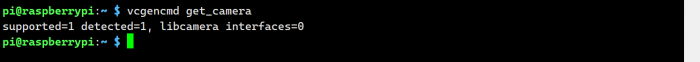
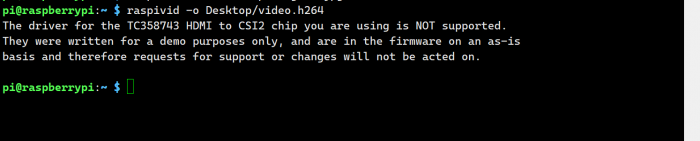
Enable comment auto-refresher