AMPi
Overview
Geekworm AMPi is an ultra-thin desktop AMP kit based on Raspberry Pi 4, which is ideal to use in Raspberry Pi-based hi-fi systems. It composed of three parts: X960 AMP board, cooling system ( P165-B aluminum heatsink), and a NUC style aluminum case. Just simply assemble them with the Raspberry Pi 4 motherboard.
- X960 V1.2 expansion board can turn your Raspberry Pi 4 into a ready-to-play high resolution network music player.
- The case is made of all aluminum alloy, surface anodizing treatment.
- Considering that the active cooling fan will interfere with the sound quality, we only use P165-B heatsink, which can provide enough heat dissipation if there is no overclocking. But P165-B may be a slight impact on WIFI,you can remove the heatsink also.
Features
- Model: AMPi
- Compatible with Raspberry Pi 4 Model B
- NUC style aluminum alloy case
- High resolution network music player
- Use high quality TAS5756M chip
- Full high definition 24-bit 192kHz Texas Instruments TAS5756M digital audio codec
- Input power: 9–26V
For use with
Raspberry Pi 4 Model B Only
(X960 is compatible with Raspberry pi 3 also, but both AMPi case and P165-B are not compatible with Pi 3)
How to power
- Powered by an external 9–26V DC power supply(via X960 DC Jack)
Recommended to use Geekworm 12V max.5A 60W power adapter PSU60
Packing List
- 1x AMPi Aluminum Alloy Case
- 1x X960 V1.2 AMP Expansion Board
- 1x P165-B Heatsink
- 1x screws pack
User Manual
The X960 use the same chip with Raspberry Pi DigiAMP+, about the software you can also refer to Raspberry Pi DigiAMP+.


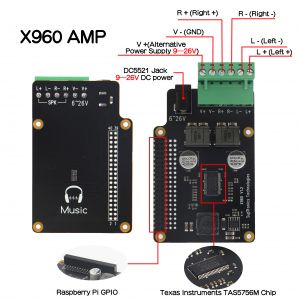



Enable comment auto-refresher
Anonymous user #2
Permalink |
Lisa
Anonymous user #2
Anonymous user #1
Permalink |
Walker
Walker