Contents
Overview
[Update history]
N100-V12: Support T201 compact UPS shield, just added a DC power hole to power the T201
PS: When you use the N100-V12 and T201 at the same time, the RESET switch hole and antenna hole cannot be used because they are blocked by the 18650 battery.
N100-V11: Began to support JETSON NANO 2GB version.
The N100-v9 case is compatible with both Jetson Nano A02 and B01 version now.(NEW)
[NVIDIA Jetson Nano Metal Case, Model: N100
This is a metal case specially designed for NVIDIA Jetson Nano Developer Kit, and it supports power switch and reset switch, and it's reserve the GPIO hole and the installation space of the fan, and easily assemble it.
we recommend that you read the introduction to the power supply in the official documentation before you assemble this case, thus you can understand deeply this case.
Note: The NVIDIA Jetson Nano Developer Kit and antenna are not included, and the 4-pin cooling fan is not included aslo!
Features
- Compatible with Jetson Nano Development Board Rev A02 and Rev B01!!
- With power switch and Reset switch, it is convenient to start with one button;
- The power switch has an LED light display;
- The reset switch is placed on the back to prevent accidental touch;
- Support fan installation, reserve 22mm high fan installation height; easy to install the official recommended fan;
- The antenna hole is reserved to facilitate the arrangement of the external antenna;
- Easy to install;
User manual
Please refer to
N100-V9:Geekworm N100-V9 User Manual
Check which version of JETSON NANO A02/B01 you are using
How to connect
1) There are two jumper caps in the screws pack. ①Because this case has a power control switch, you need to disable the AUTO ON function firstly. Please insert one jumper cap into the “AUTO ON” position of the J40 pin to disable the AUTO ON function. ②Another Jumper cap is used to toggle the power supply between Micro USB and DC Jack. Insert this jump cap in "J48" Pin to disable Micro USB PWR to power (enable the DC 5V 4A jack PWR). The power control switch should be insert into “ON” pin at J40. And the blue and white cable of power control switch need to be insert in “3.3V” and “GND” pin at J41.
2) The reset switch should be insert in “RST” pin at J40. Please refer to the photo3 at the back.
3) A camera bracket is added for raspberry pi official camera, can fix the camera on the top or side of the case, adjust the camera position as your requirement. Please refer to the photo1 at the back.
About cooling fan
The case is reserve 22mm high fan installation height , it is recommend to use Noctua NF-A4x20 5V PWM fan, we prepair 4 pcs PM2.5*22 screws and 4 pcs M2.5 nuts and 4 pcs gaskets to install this fan. You need to use the ABS tweezers when you install this fan. Please see the video.
About camera bracket(NEW)
We provide a new camera bracket to setup the camera although you can also mount the camera on the rear panel of the case. Since we don't know the camera you are using, so this bracket hole is only compatible with the size of the Raspberry Pi official camera. You can also choose the installation location of your camera bracket.
For use with NVIDIA Jetson Nano 2GB
In November 2020, the N100 case has been updated to new version N100-V11, we update the case to support the latest Jetson nano 2GB version, NOW it support Jetson nano A02/B01/2GB version, also support Jetson Xavier NX.
Note: Please remove the 2pcs metal cover marked number 1 and 2 when use N100-V11 with Jetson Nano A02 and B01 and Jetson Xavier NX.
For use with NVIDIA Jetson Xavier NX Developer Kit
This Geekworm Jetson Nanno N100 case is also compatible with the NVIDIA Jetson Xavier NX developer kit, but you will need extra 2pcs WiFi Antenna with IPEX MHF4 to RP SMA Female Extension Cable to use together with N100.
To use the WiFi antennas, it need to remove the buttom holder of NVIDIA Jetson Xavier NX. Then install the antennas.
Installation video for NVIDIA Jetson Xavier NX: https://youtu.be/7Cqr9R04htc
Antennas for NVIDIA Jetson Xavier NX Developer Kit&N100
[Overview]
This is a WiFi Antenna with IPEX MHF4 to RP SMA Female Extension Cable which can be used for NVIDIA Jetson Xavier NX developer kit. To use this WiFi antenna, it need to remove the buttom holder of NVIDIA Jetson Xavier NX. The Geekworm N100 case can also be used for install the NVIDIA Jetson Xavier NX developer kit, but you will need these extra 2pcs WiFi Antenna with IPEX MHF4 to SMA Female Extension Cable. To use this WiFi antenna, it need to remove the buttom holder of NVIDIA Jetson Xavier NX.
[Key Features]
- 6 dBi WiFi Antenna
- Antenna Information
- Frequency: 2.4GHz, 5.8GHz
- Length of Antenna: 6.69 inch(17cm)
- SMA Type of Antenna: SMA Male(Pin in Center)
U.FL Cable Information
- U.FL Type: MHF4 IPEX for M.2(NGFF) Interface
- SMA Type: SMA Female(Hole in Center)
- Length: 5.7 inch(14.5cm)
- Diameter: 0.84mm
[Packing List]
- 2 x 6dBi SMA male (Pin in Center) Antenna for 2.4GHz 5.8GHz. 6.69 inch(17cm)
- 2 x M.2(NGFF) U.FL to SMA Female connector cable. 5.7 inch(14.5cm)
FAQ
Q:How to assemble this case?
A: Please read the following picture or refer to wiki: raspberrypiwiki.com/N100
Q: Is it supported to install a fan?
A: Support for fan installation, 22mm high fan installation height reserved
Q: How do I use a jumper?
A: Because this case has a power switch, you need to disable the AUTO ON function first. Please insert the jumper cap into the AUTO ON position of the J40 pin to disable the AUTO ON function.
Q: Why was the MICRO SD card slot cancelled?
A: N100-V9 is compatible with both A02 and B01 versions now. We must increase the distance between the JETSON NANO motherboard and the front panel of the case to install the switch. We found that even if we kept the TF card slot, we couldn’t insert the TF card by hand or plastic tweezers, so we have to cancel this card slot; We hope that the official NVIDIA will adjust the position of J50 in subsequent versions. For more questions, please refer to the official forum link: https://forums.developer.nvidia.com/t/stop-shipping-the-nvidia-jetson-nano-development-kit-b01-j50-is-on-the-wrong-side/112066
Q: How to choose the right power supply?
A: JETSON NANO supports two kinds of interface power supply: Micro USB power adapter and DC Jack power adapter; You can choose different power adapter by controlling the jumper of J48; We strongly recommend that you use DC Jack PSU, because DC Jack can provides greater current input than Micro USB.
Installation Video
For Jetson Nano B01/2GB version:
For Jetson Nano A02 version:
How to install the Geekworm NVIDIA Jetson Nano Metal Case for A02 version, please refer to: https://youtu.be/SpUB6h4Akp4
How to install the Geekworm NVIDIA Jetson Nano Metal Case for B01 version, please refer to: https://youtu.be/Q5n2Aa_z0qI
Packing List
- 1 x Metal Case for NVIDIA Jetson Nano Board
- 1 x Power Switch (Momentary switch)
- 1 x Reset Switch (Momentary switch)
- 2 x Jumper (Disabled the AUTO ON, and toggle the power supply)
- 1 x Screws Pack
- 1 x ABS Tweezers (It is useful when you install a fan only)



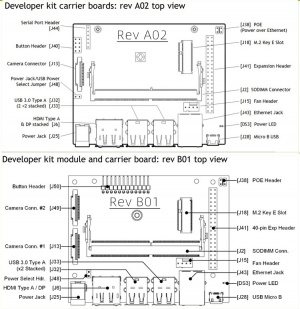


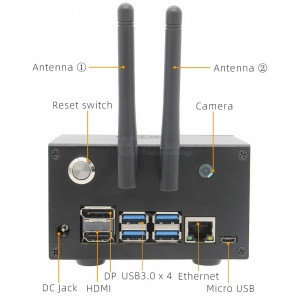
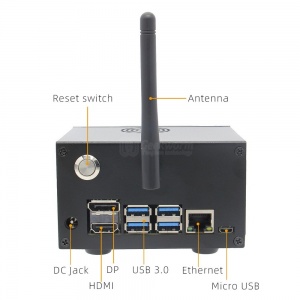







Enable comment auto-refresher