Difference between revisions of "X306"
(→FAQ) |
|||
| Line 1: | Line 1: | ||
{{GD Template Impl}} | {{GD Template Impl}} | ||
[[File:X306-V1.3-IMG-8230-interface.jpg|thumb|right|X306 V1.3 UPS Shield for Pi zero 2W]] | [[File:X306-V1.3-IMG-8230-interface.jpg|thumb|right|X306 V1.3 UPS Shield for Pi zero 2W]] | ||
| − | |||
[[File:IMG-4345.jpg|thumb|right|X306 UPS Shield for Pi zero W/2W]] | [[File:IMG-4345.jpg|thumb|right|X306 UPS Shield for Pi zero W/2W]] | ||
[[File:IMG-4354.jpg|thumb|right|X306 UPS Shield for Pi zero W/2W + C296]] | [[File:IMG-4354.jpg|thumb|right|X306 UPS Shield for Pi zero W/2W + C296]] | ||
| Line 79: | Line 78: | ||
* 1 x X306 18650 UPS Shield | * 1 x X306 18650 UPS Shield | ||
* 4 x M2.5 x 5mm Screws | * 4 x M2.5 x 5mm Screws | ||
| + | [[File:X306-V1.3-IMG-8223-Packing-List-2.jpg|500px]] | ||
| + | |||
==User Manual== | ==User Manual== | ||
===X306 V1.1 Dimension Source File=== | ===X306 V1.1 Dimension Source File=== | ||
Revision as of 15:04, 20 September 2024
Contents
Updated
X306 is updated to V1.3 on May 28th, 2024.
Please check the information on the page on the sales platform to confirm the version you will get.
- Only compatible with Raspberry Pi Zero 2W now
- Removed 3 standard USB-A 2.0 ports (Users have less need for this. Can directly use OTG port on the Raspberry Pi motherboard)
- Removed 4-pin header for external power swtich and always-on power option(Users have less need for this. Can can solder it yourself if needed)
- Smaller size, simplified use
- PS:
- 1. Shorting AL and ON will automatically power on
- 2. GND and PSW are pins for external reset/momentary switch
Overview
X306 is an ultra-thin one cell 18650 UPS shield designed for Raspberry Pi Zero 2W.
Features
| Key Features |
|
|---|---|
| Specification |
|
| Notes |
|
How to Power
Power Input: 5.1Vdc +/-5% , ≥3A (Power Via USB Type-C port of X306 NOT Pi zero 2W)
How to Cool
Aluminum Heatsink for raspberry pi zero 2 w, please refer to C296
Packing List
- 1 x X306 18650 UPS Shield
- 4 x M2.5 x 5mm Screws
User Manual
X306 V1.1 Dimension Source File
X306 V1.1 Dimensions source file (DXF): File:X306-pcb-v1.3.dxf or File:X306V1.1.dxf - You can view it with Autodesk Viewer online
X306 V1.1 4Pin header function description
4 Pin header function description:
| Pin | Function |
|---|---|
| AL ON: Pin 1&2 | Short: Power always on, power button disabled; |
| AL ON: Pin 1&2 | Open: Power button Press to switch on, Hold 3 seconds to switch off |
| PWR SW: Pin 3&4 | for external 2-pin momentary switch |
"AL ON" enable, "PWR SW" will be disable.
"PWR SW" enable, "AL ON" will be disable.
FAQ
Q1. What 18650 battery is recommended?
Q2. What is the power output for each usb port of X306 V1.1 Version?
A: It is 5V, all ports share 4A, not limited to 500mA.
Q3. Is there any way I can check from the raspberry pi if it's connected to the power or the battery from the UPS?
A: When connected to the power supply to X306, the power supply supplies power to the Raspberry Pi; remove the power supply, it is powered by the battery.
Q4. No data on the usb ports?
A: There is a feedback from buyers that solved this problem. Please refer to go to:X306#comment-4545
in config.txt comment out: dtoverlay=dwc2 and in cmdline.txt remove: modules-load=dwc2,g_ether reboot and it works!



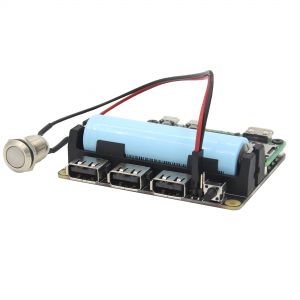

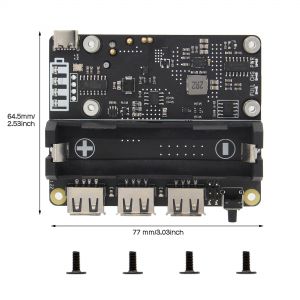

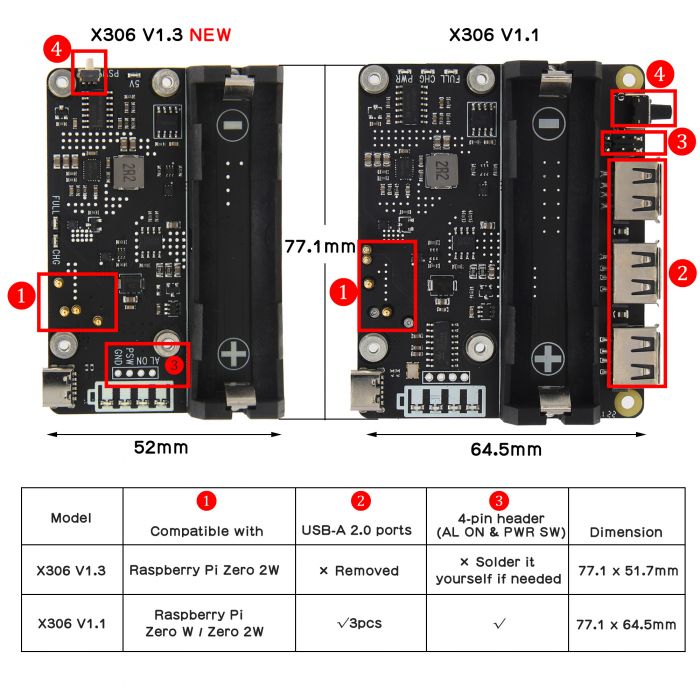


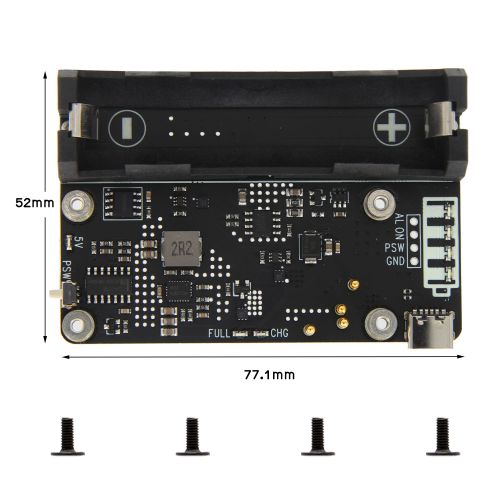
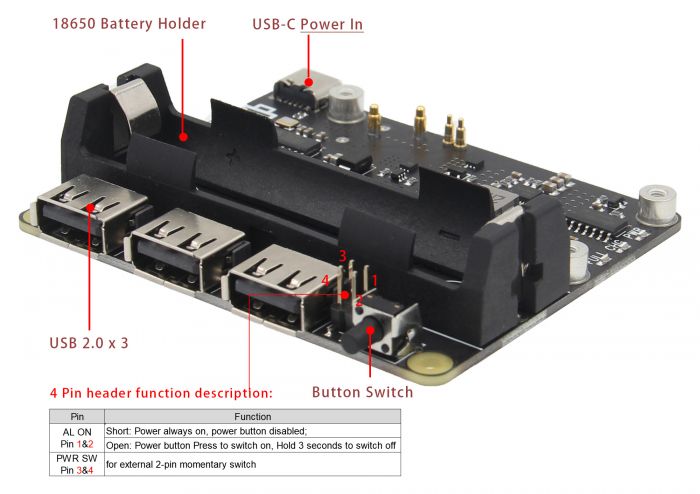
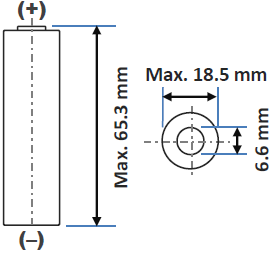
Enable comment auto-refresher
Anonymous user #30
Permalink |
Anonymous user #30
Permalink |
Ruby
Anonymous user #30
Permalink |
Anonymous user #29
Permalink |
Ruby
Anonymous user #28
Permalink |
Lisa
Anonymous user #27
Permalink |
Anonymous user #27
Permalink |
Lisa
Anonymous user #26
Permalink |
Lisa
Anonymous user #25
Permalink |
Lisa
Anonymous user #24
Permalink |
Lisa
Anonymous user #23
Permalink |
Lisa
Anonymous user #22
Permalink |
Lisa
Anonymous user #22
Permalink |
Lisa
Anonymous user #22
Permalink |
Lisa
Anonymous user #14
Permalink |
Lisa
Anonymous user #21
Permalink |
Lisa
Anonymous user #21
Anonymous user #21
Lisa
Anonymous user #21
Lisa
Anonymous user #20
Permalink |
Lisa
Anonymous user #19
Permalink |
Lisa
Anonymous user #18
Permalink |
Lisa
Anonymous user #16
Permalink |
Lisa
Anonymous user #17
Lisa
Anonymous user #17
Lisa
Anonymous user #15
Permalink |
Anonymous user #14
Permalink |
Lisa
Anonymous user #13
Permalink |
Anonymous user #11
Permalink |
Walker
Anonymous user #9
Permalink |
Anonymous user #10
Anonymous user #12
Anonymous user #8
Permalink |
Anonymous user #7
Permalink |
Walker
Anonymous user #6
Permalink |
Walker
Anonymous user #5
Permalink |
Walker
Anonymous user #3
Permalink |
Anonymous user #4
Anonymous user #2
Permalink |
Lisa
Anonymous user #1
Permalink |
Lisa