Difference between revisions of "X728-hardware"
| (One intermediate revision by the same user not shown) | |||
| Line 222: | Line 222: | ||
==18650 battery dimension== | ==18650 battery dimension== | ||
[[File:18650size.png]] | [[File:18650size.png]] | ||
| − | <span style="color:red;"> | + | |
| − | Please use high quality batteries from Samsung 35E 18650 lithium battery, Panasonic NCR18650B, Toshiba, etc. Do not use the 18650 battery with built-in protection circuit because it will limit the discharge current.</span> | + | <span style="color:red;">Please use high quality batteries from Samsung 35E 18650 lithium battery, Panasonic NCR18650B, Toshiba, etc. Do not use the 18650 battery with built-in protection circuit because it will limit the discharge current.</span> |
==Raspberry Pi Official GPIO Expansion describe== | ==Raspberry Pi Official GPIO Expansion describe== | ||
Latest revision as of 08:58, 26 September 2024
Contents
- 1 Overview
- 2 Power Jack and Connectors
- 3 Pins and GPIO used
- 4 6-Pin Function Header for X728 V1.2
- 5 Connector for External Power Switch
- 6 Power button (Script for power mgnt installed)
- 7 Function LEDs
- 8 Fuel gauge - LED Indicator
- 9 PCB Layout
- 10 18650 battery dimension
- 11 Raspberry Pi Official GPIO Expansion describe
- 12 Installation Guide
Overview
X728 V2.5
X728 V2.3
X728 V2.1
Update:
- New add a buzzer controled by GPIO20
- DC jack is changed from DC5525 to DC5521.
X728 V2.0
Update:
- PIN33 (GPIO13) is replaced by the PIN37 (GPIO26) to avoid the I2S interface from v1.3 to v2.0.
X728 V1.3
X728 V1.2
Power Jack and Connectors
| Power input | 5Vdc +/- 5% ,≥3A |
| DC Power Plug Size | 5.5*2.5mm |
| USB power in socket | Type-C |
| UPS power output | 5.1Vdc 8A |
| Power output connector | XH2.54mm 2pin |
- X728 powers the Raspberry Pi via the 40-pin header (Pin 2 & 4)
- Don't power the Raspberry Pi via the Pi's type-C USB socket
- X728 can be powered via the onboard DC jack or Type-C USB power socket
Pins and GPIO used
PIN33 (GPIO13) is replaced by the PIN37 (GPIO26) to avoid the I2S interface from v1.3 to v2.0.
| Pin No. | Usage |
|---|---|
| 2, 4 | +5V power supply |
| 3, 5 | I2C for RTC and battery fuel-gauge systems |
| 6 | Ground |
| 29 | GPIO5 for power management |
| 32 | GPIO12 for power management |
| 33 | GPIO13 for power management (For V1.3 and previous versions only) |
| 31 | GPIO6 for AC power loss detection (PLD jumper inserted, High=Power loss,Low=Power supply normal) |
| 37 | GPIO26 for power management (New add from V2.0) |
| 38 | GPIO20 for buzzer control (New add from V2.1 ) |
| 36 | GPIO16 for battery charging control (New add from V2.5 ) |
| Pin No. | GPIO No. | Remark | Ver 1.2 | Ver 1.3 | Ver 2.0 | Ver 2.1 | Ver 2.2 | Ver 2.3 | Ver 2.5 |
|---|---|---|---|---|---|---|---|---|---|
| 2, 4 | 5V | √ | √ | √ | √ | √ | √ | √ | |
| 3, 5 | I2C for RTC and battery fuel-gauge systems | √ | √ | √ | √ | √ | √ | √ | |
| 6 | Ground | √ | √ | √ | √ | √ | √ | √ | |
| 29 | GPIO05 | Power management | √ | √ | √ | √ | √ | √ | √ |
| 31 | GPIO06 | for AC power loss detection (PLD jumper inserted, High=Power loss,Low=Power supply normal) |
√ | √ | √ | √ | √ | √ | √ |
| 32 | GPIO12 | Power management | √ | √ | √ | √ | √ | √ | √ |
| 33 | GPIO13 | Power management | √ | √ | |||||
| 37 | GPIO26 | Power management GPIO13 is replaced to GPIO26 from Ver 2.0 |
√ | √ | √ | √ | √ | ||
| 38 | GPIO20 | for Buzzer control | √ | √ | √ | √ | |||
| 36 | GPIO16 | for battery chargingcontrol | √ |
6-Pin Function Header for X728 V1.2
| Jumper Name | Usage |
|---|---|
| PLD
(Power loss detection)" |
Short - AC Power loss or power adapter failure detection enabled
(Active if power adapter disconnected) Open - Power loss detection disabled |
| AON
(Auto power-on) |
Short - Auto power-on when power applied
(Will delay 3 seconds before powering on) Open - Auto power-on disabled |
| ASD
(Auto shutdown) |
Short - Automatic shutdown enabled when battery low (≤3Vdc )
(Battery must be >3V and installed before enabling this function) Open - Automatic shutdown disabled Procedure to enable ASD function --IMPORTANT 1. Battery voltage must be >3Vdc
2. Insert the battery into the holder
3. Wait 3 seconds then insert the jumper
4. If the jumper inserted before battery, remove
battery & jumper then repeat step 1, 2 and 3.
|
Connector for External Power Switch
| Pin No. | Pin Description |
|---|---|
| 1 | Power on/off control connecting to switch |
| 2 | Ground |
| 3 | Ground |
| 4 | LED+ for power on, rebooting and shutdown |
- Please use momentary switch only and don't use latching switch
- Connector - Pitch 2.0mm 4pos
Power button (Script for power mgnt installed)
| Press and Release | Raspberry Pi and X728 turn on |
| Press and hold for 1~2 seconds | System rebooting |
| Press and hold for 3~7 seconds | System shutting down |
| Press and hold for >8 seconds | Force shutdown |
Function LEDs
| LED Name | Usage |
|---|---|
| BAT LOW | LED red on indicates battery low (≤3.0Vdc) or blue power button pressed (Jumper for ASD inserted) |
| 5V OUT | LED green on flashing indicates 5V power out and UPS powered by battery |
| AC FAIL | LED red on indicates AC power loss or PSU failure or PSU disconnected |
| PWR | LED blue indicates
Stays on - Power on Blinks rapidly - system rebooting Blinks slowly - Shutting down |
Fuel gauge - LED Indicator
Operation of Discharging:
| Capacity C (%) | D1 | D2 | D3 | D4 |
|---|---|---|---|---|
| C ≥75% | ON | ON | ON | ON |
| 50%≤C<75% | ON | ON | ON | OFF |
| 25%≤C<50% | ON | ON | OFF | OFF |
| 3%≤C<25% | ON | OFF | OFF | OFF |
| 0%<C<3% | Flashing | OFF | OFF | OFF |
Operation of charging:
| Capacity C (%) | D1 | D2 | D3 | D4 |
|---|---|---|---|---|
| Fully charged | ON | ON | ON | ON |
| 75%≤C | ON | ON | ON | Flashing |
| 50%≤C<75% | ON | ON | Flashing | OFF |
| 25%≤C<50% | ON | Flashing | OFF | OFF |
| C<25% | Flashing | OFF | OFF | OFF |
PCB Layout
18650 battery dimension
Please use high quality batteries from Samsung 35E 18650 lithium battery, Panasonic NCR18650B, Toshiba, etc. Do not use the 18650 battery with built-in protection circuit because it will limit the discharge current.
Raspberry Pi Official GPIO Expansion describe
Installation Guide
Installation Video for X728+X728-A1+X728-A2: https://youtu.be/q_TmqMNhJPM
Return to X728
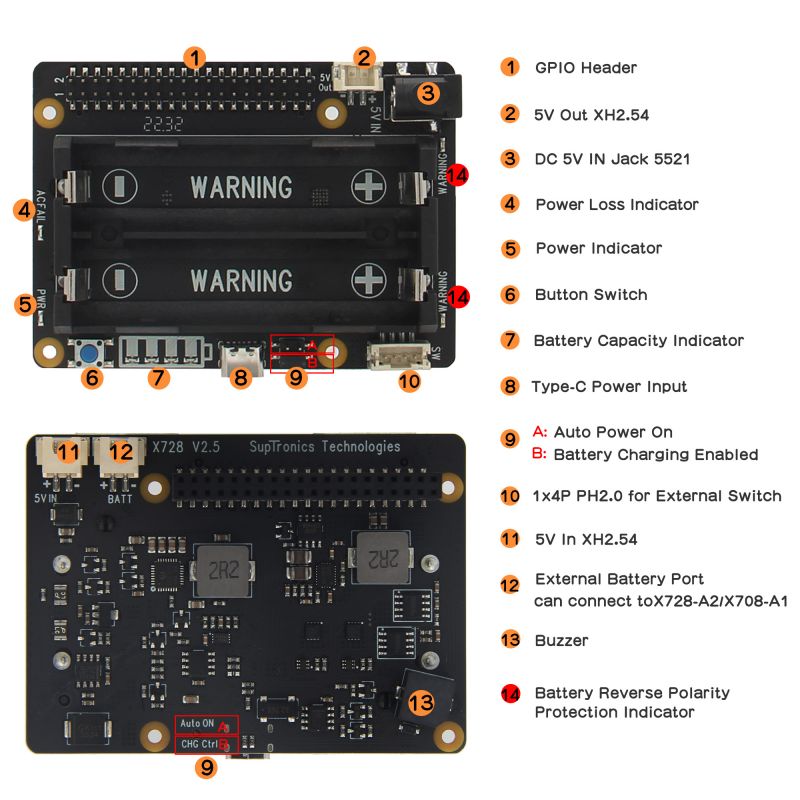
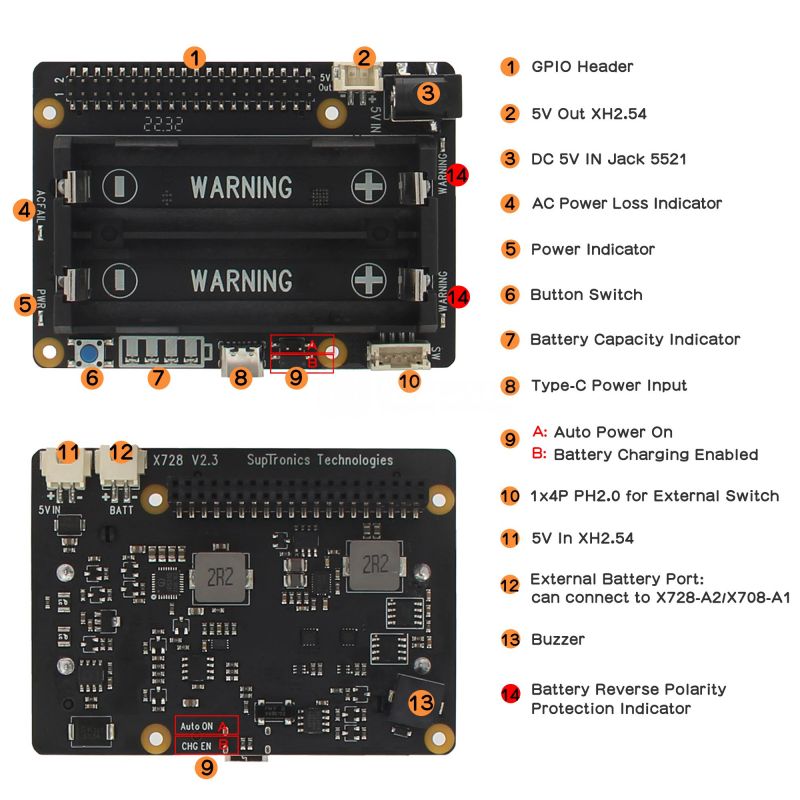
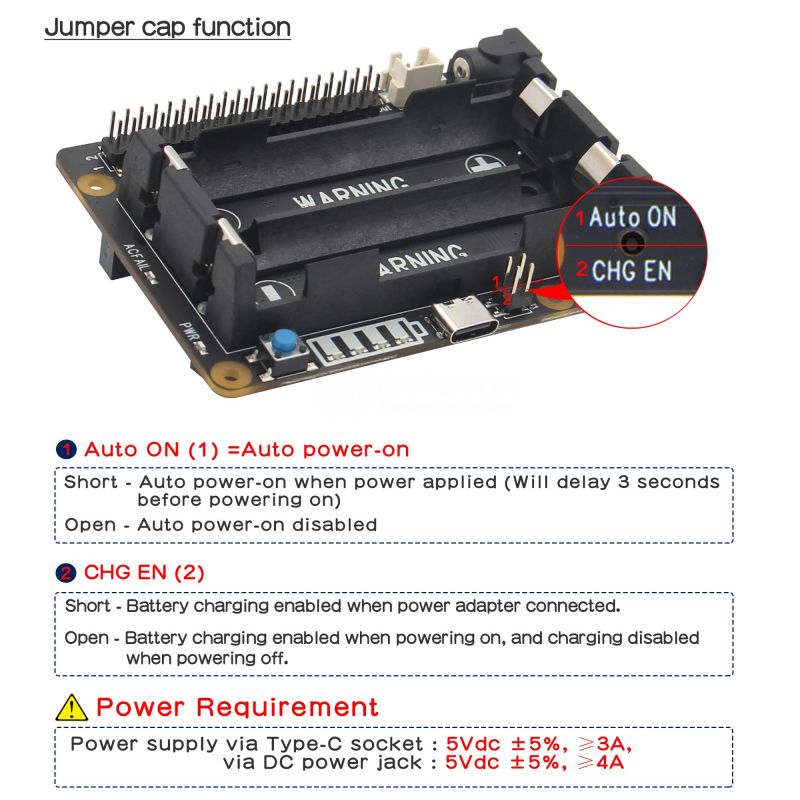
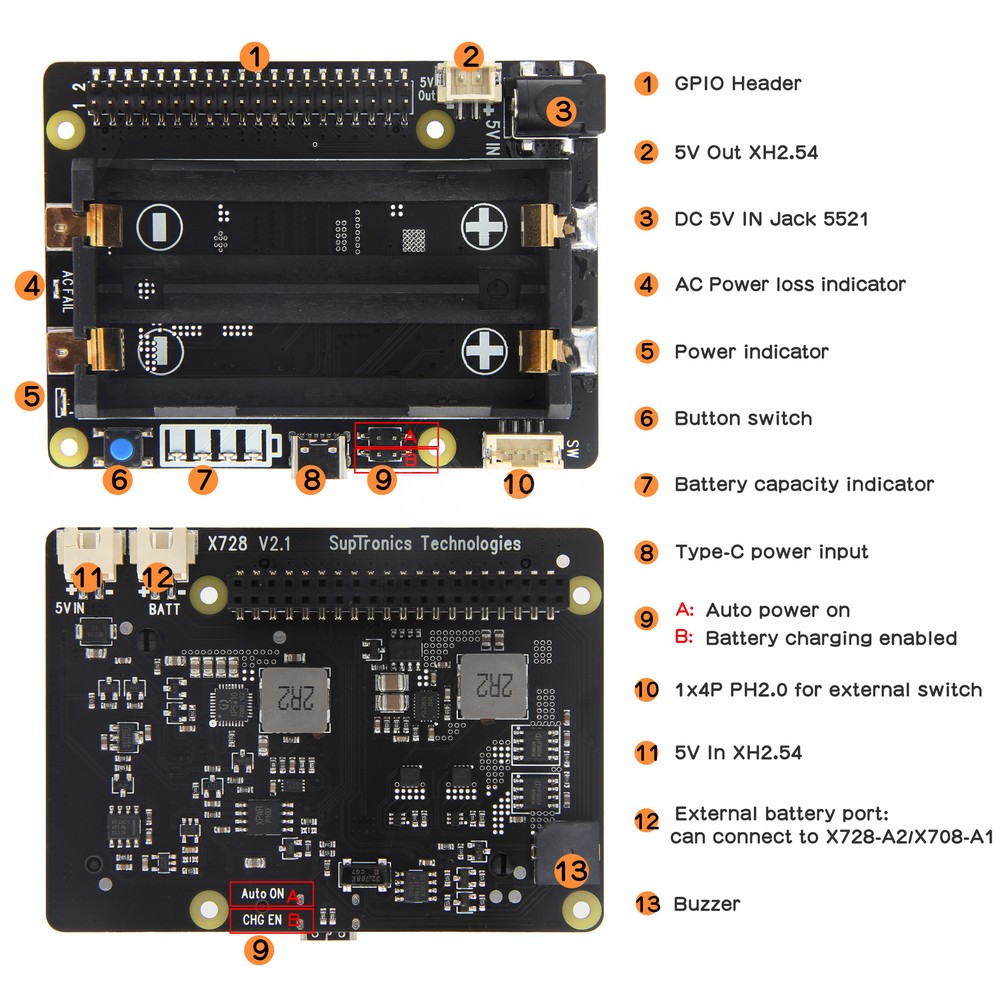
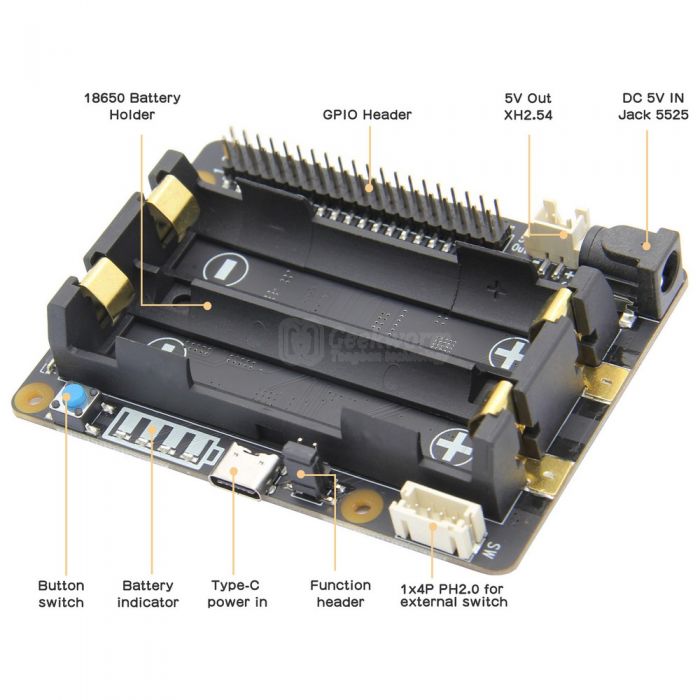
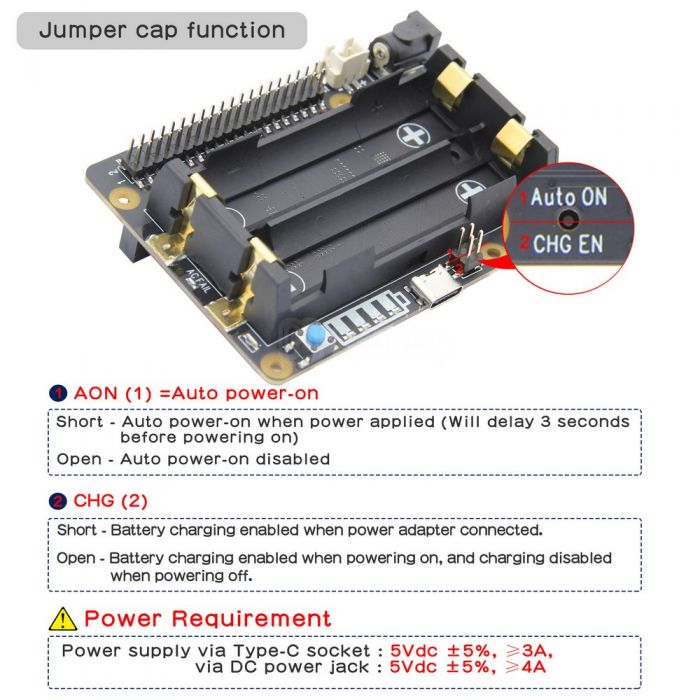
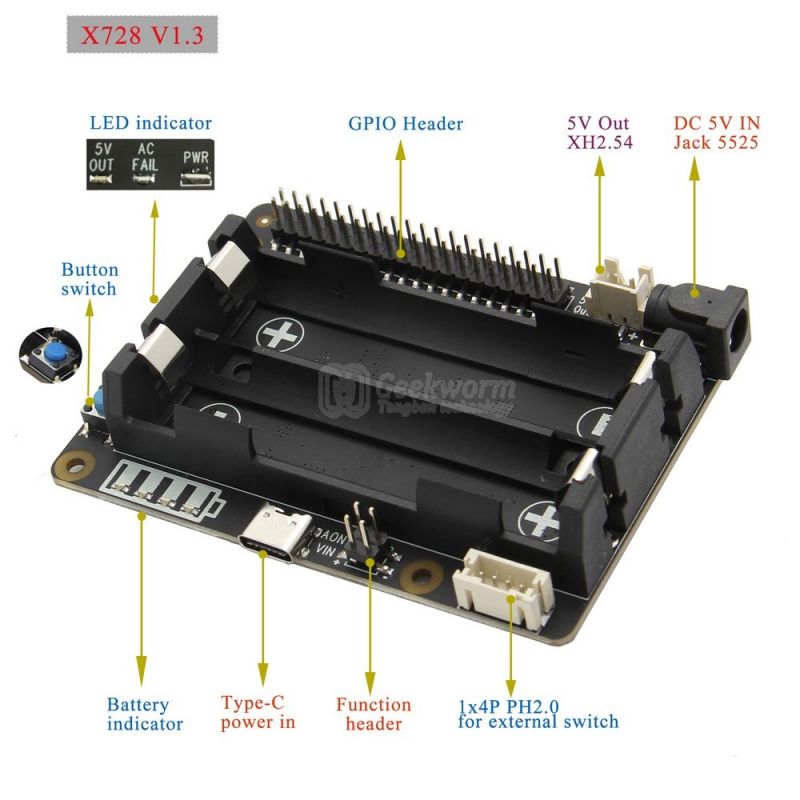
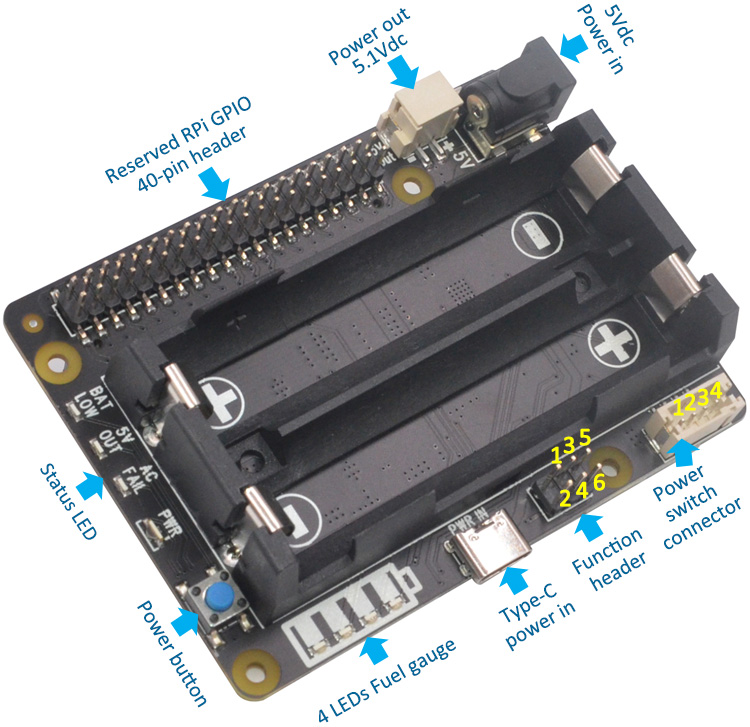

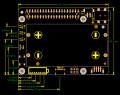


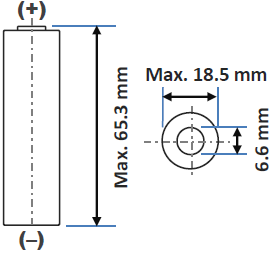
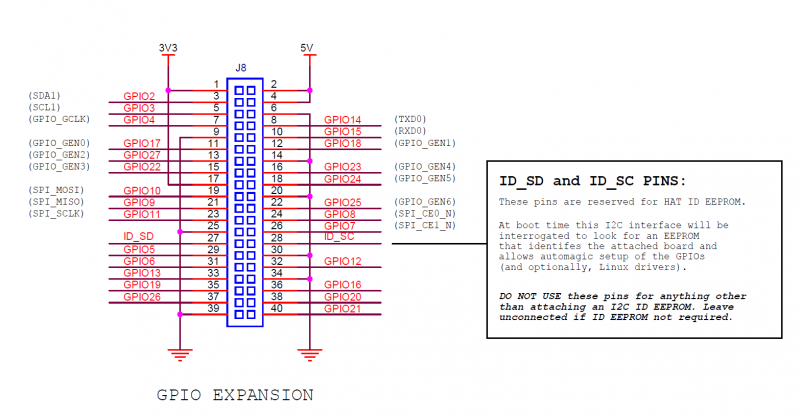
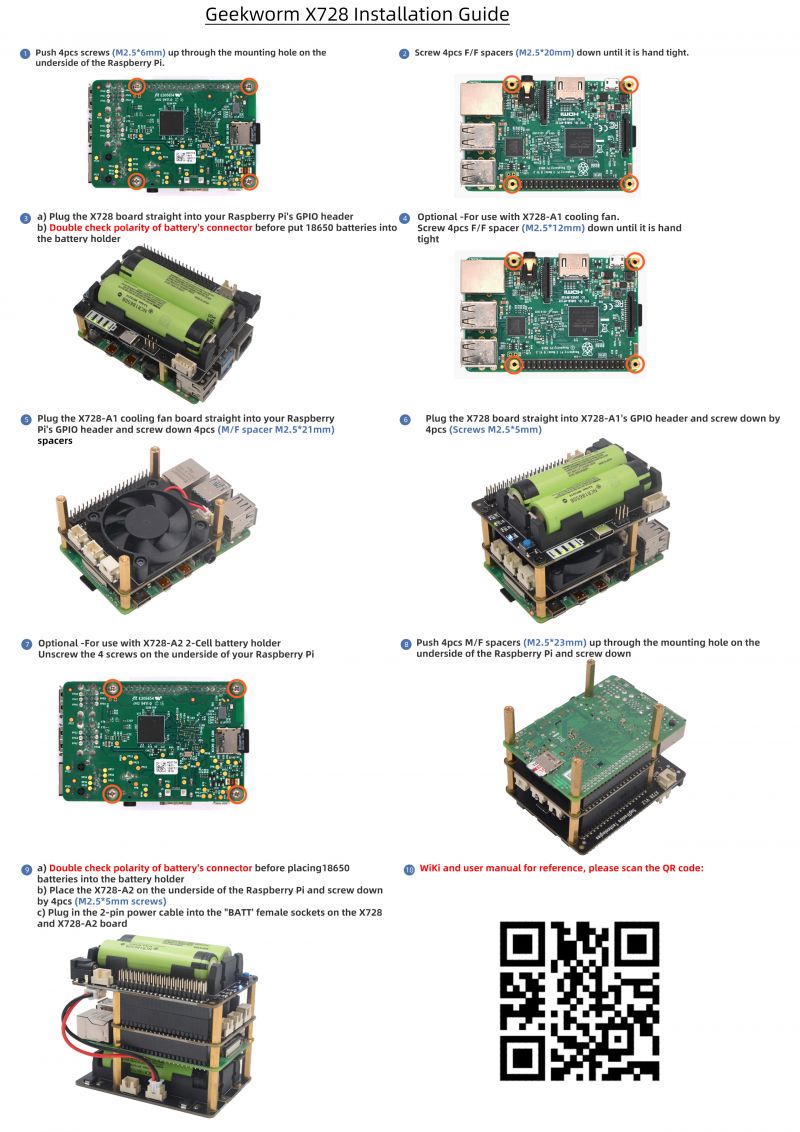
Enable comment auto-refresher
Anonymous user #57
Permalink |
Lisa
Anonymous user #57
Permalink |
Anonymous user #57
Permalink |
Lisa
Anonymous user #57
Permalink |
Lisa
Anonymous user #57
Permalink |
Lisa
Anonymous user #56
Permalink |
Lisa
Anonymous user #55
Permalink |
Anonymous user #54
Permalink |
Lisa
Anonymous user #53
Permalink |
Lisa
Anonymous user #52
Permalink |
Walker
Anonymous user #51
Permalink |
Walker
Anonymous user #50
Permalink |
Walker
Anonymous user #49
Permalink |
Walker
Anonymous user #48
Permalink |
Walker
Anonymous user #48
Walker
Anonymous user #47
Permalink |
Walker
Anonymous user #46
Permalink |
Anonymous user #44
Permalink |
Anonymous user #45
Harry
Anonymous user #44
Anonymous user #43
Permalink |
Lisa
Anonymous user #42
Permalink |
Lisa
Anonymous user #42
Permalink |
Lisa
Anonymous user #42
Lisa
Anonymous user #41
Permalink |
Lisa
Anonymous user #40
Permalink |
Lisa
Anonymous user #39
Permalink |
Lisa
Anonymous user #39
Lisa
Anonymous user #39
Anonymous user #38
Permalink |
Lisa
Anonymous user #37
Permalink |
Lisa
Anonymous user #36
Permalink |
Lisa
Anonymous user #35
Permalink |
Anonymous user #35
Lisa
Anonymous user #33
Permalink |
Lisa
Anonymous user #32
Permalink |
Lisa
Anonymous user #30
Permalink |
Lisa
Lisa
Anonymous user #31
Anonymous user #29
Permalink |
Lisa
Anonymous user #28
Permalink |
Lisa
Anonymous user #28
Permalink |
Lisa
Anonymous user #27
Permalink |
Lisa
Anonymous user #26
Permalink |
Harry
Anonymous user #25
Permalink |
Lisa
Anonymous user #24
Permalink |
Lisa
Anonymous user #24
Anonymous user #20
Permalink |
Lisa
Anonymous user #21
Lisa
Anonymous user #22
Lisa
Anonymous user #23
Anonymous user #22
Lisa
Anonymous user #19
Permalink |
Lisa
Anonymous user #18
Permalink |
Lisa
Anonymous user #17
Permalink |
Lisa
Anonymous user #14
Permalink |
Anonymous user #15
Anonymous user #16
Anonymous user #13
Permalink |
Anonymous user #12
Permalink |
Anonymous user #11
Permalink |
Anonymous user #5
Permalink |
Cindy
Anonymous user #10
Permalink |
Xiali
Anonymous user #9
Permalink |
Anonymous user #34
Lisa
Anonymous user #8
Permalink |
Xiali
Anonymous user #6
Permalink |
Anonymous user #7
Xiali
Anonymous user #7
Anonymous user #7