
7-port stackable USB3.0 hub - Front

7-port stackable USB3.0 hub - Back

7-port stackable USB3.0 hub
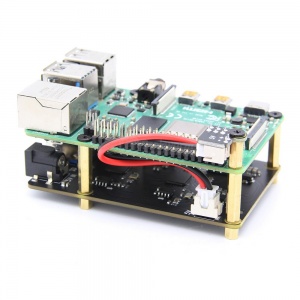
7-port stackable USB3.0 hub + Pi 4

7-port stackable USB3.0 hub + Pi 4

7-port stackable USB3.0 hub + X735
Overview
The perfect stackable 7-port USB3.1 Gen1 hub for the Raspberry Pi4! It extends one USB port on Raspberry Pi4 to 7 usable USB ports, which allows you to connect much more USB devices to your Raspberry Pi. The board size is exactly the same with Pi4 B and can be easily mounted under your Raspberry Pi.
The X180 SuperSpeed USB3.1 hub built in with two USB 3.1 Gen 1 hub Controllers which provides an easy and reliable connection with a transfer speed of up to 5 Gbps, 10x greater than USB2.0 that allows users to add 7 USB3.1 Gen1 ports for your Raspberry Pi 4 easily, backwards compatible with USB2.0 and 1.1.
The hub can be external self-powered or USB bus-powered. For more power hungry devices you can use the DC power jack (5.5*2.5mm) or JST XH2.54 connector on board as an alternative power input port.
Features
| For Use With |
Raspberry Pi 4 Model B
|
| Operating System |
All Raspberry Pi operating systems
|
| Key Features |
- The perfect stackable 7-port USB3.1 Gen1 hub for the Raspberry Pi4
- Easy Setup, Plug-and-Play, Without software to install, just install it in and go
- Ultra-fast Data Transfers: Works with USB3.0 and USB2.0 to deliver ultra-fast transfer speeds
- Stackable design allows you to connect several X180 boards on your Raspberry Pi4 (See notes)
- Function to power the RPi via XH2.54 only needing a single power supply
- External self-powered or USB bus-powered
- Integrated two USB 3.1 Gen 1 Hub Controllers
- Specially-made USB3.1 jumper to connect with Raspberry Pi - no additional cables needed
- Fully compatible with X735 for intelligent power management and cooling your Raspberry Pi
- Fully compatible with X710 for wide input voltage (6~36V) and intelligent power management
- Fully compatible with X765 for powering over Ethernet (POE, 5V 5A)
- Fully compatible with X725 for uninterruptible power supply (18650 UPS, 5.1V 8A, WOL)
|
| Power Supply I/O ports |
- Power supply: 5Vdc +/-5% , ≥3A
- Ports & Connectors: DC jack - 5.5x2.5mm
- USB socket - USB 3.0 type A
- Power connector - XH2.54 2-pin
- PCB Size 85mm x 56mm
|
| Notes |
- Additional M2.5*20 M/F spacer required for stackable expansion (not supplied with X180).
- For use with original power supply unit only.
- Don't power your Raspberry Pi via the Pi's 40-pin header and Type-C power socket at the same time.
|
Installation
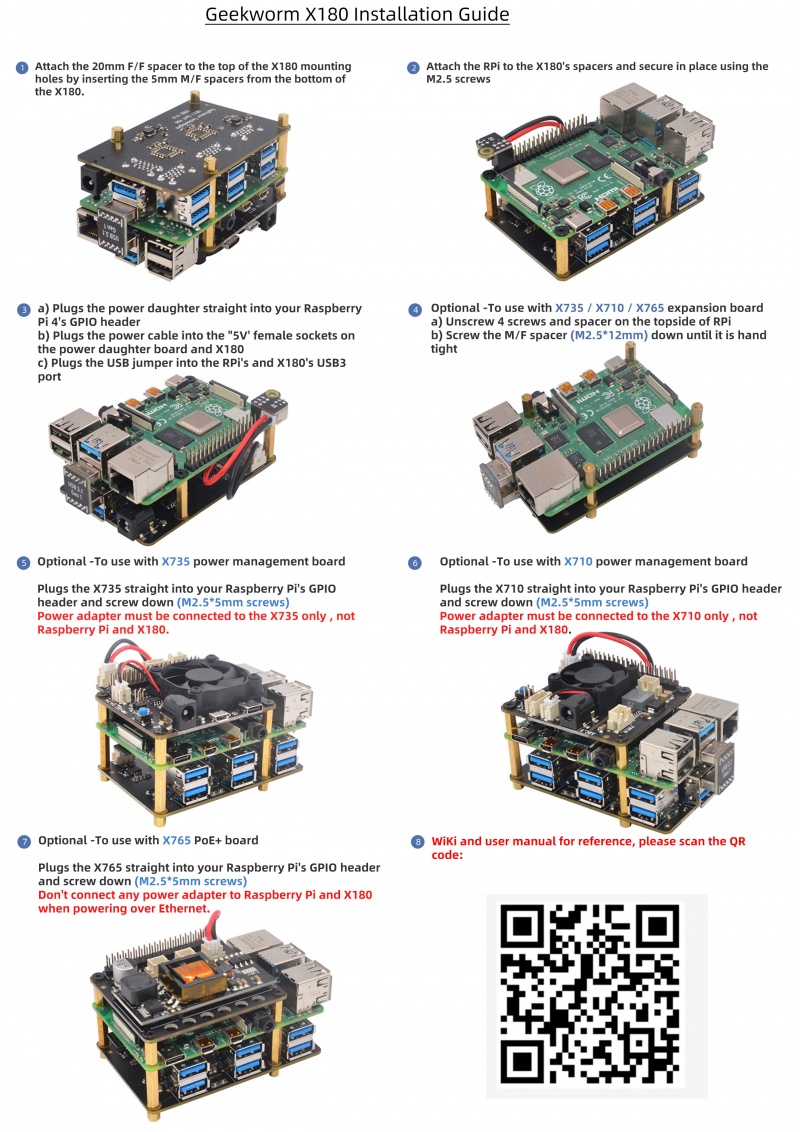
Packing List
- 1 x X180 expansion board
- 1 x USB3.1 Connector/Jumper
- 1 x 2-Pin Power Connection Wire
- 1 x Power daughter board
- 4 x Spacer F/F M2.5 x 20mm
- 4 x Spacer M/F M2.5 x 5+6mm
- 1 x Spacer M/F M2.5 x 11+6mm
- 4 x Screw M2.5 x5mm
Document
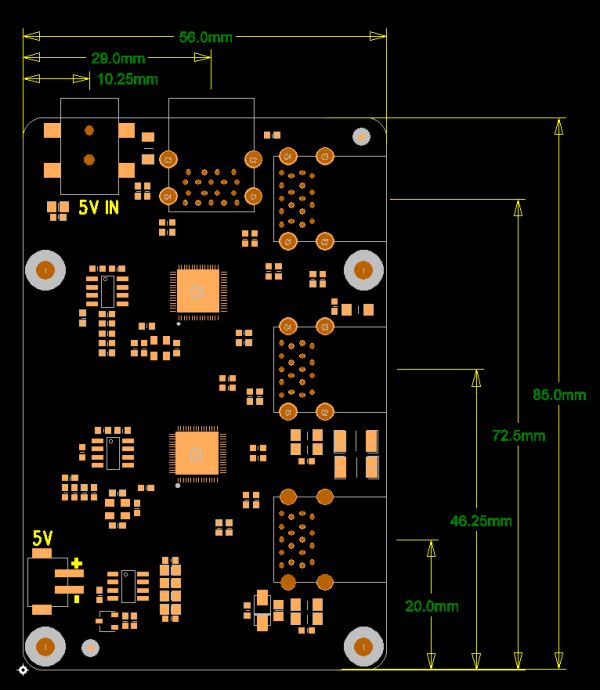
FAQ


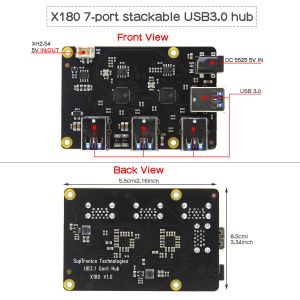

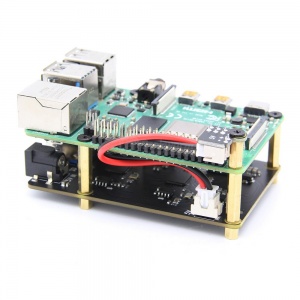



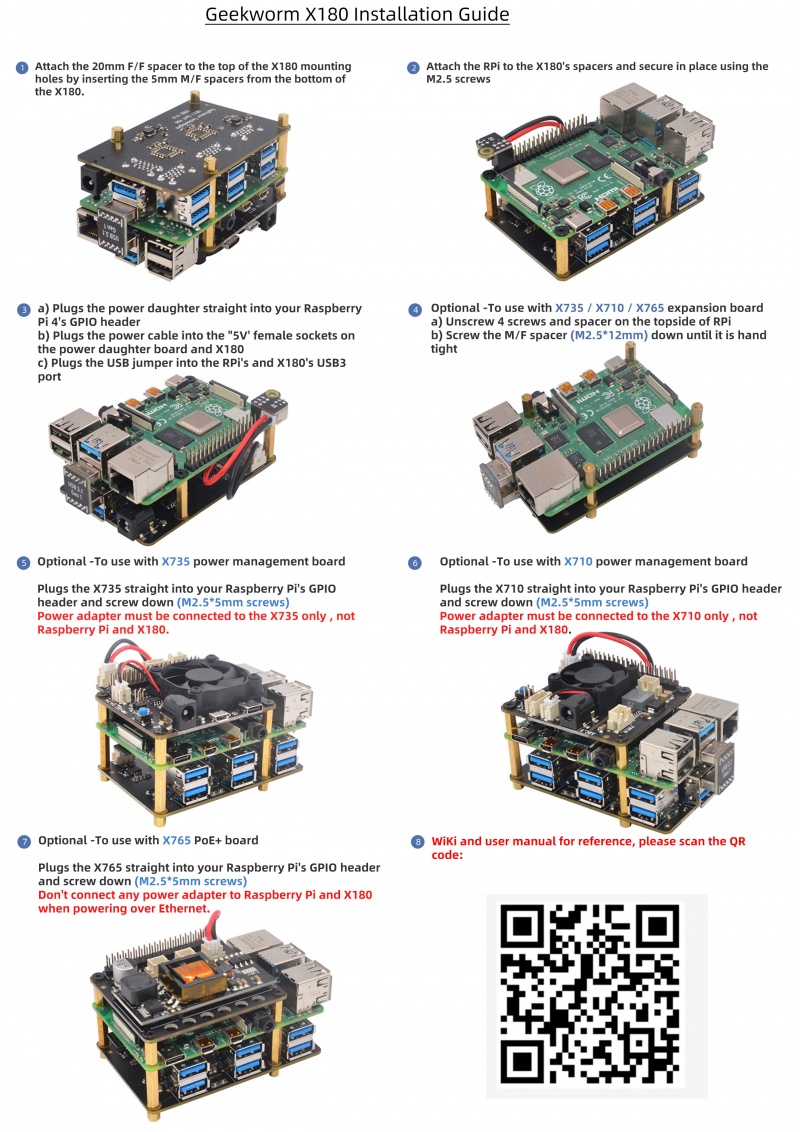
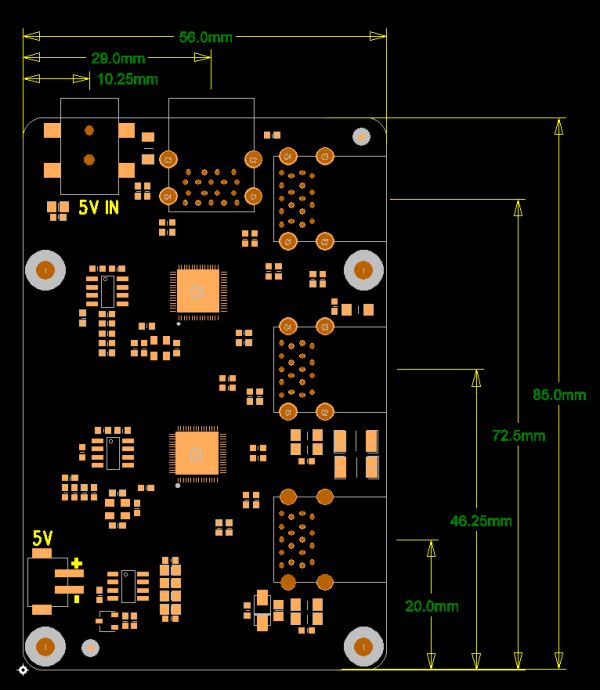
Enable comment auto-refresher
Anonymous user #3
Permalink |
Lisa
Anonymous user #1
Permalink |
Anonymous user #2