X1001 Hardware
Jump to navigation
Jump to search
Interface Description:
Old Version
PS:
Maximum current for pcie connector of pi 5 is 1A, and voltage is 5V
If you find that the SSD is not working properly, it is possible that the power supply of SSD is not enough, then you need to check the current requirement of your SSD to decide whether power the SSD separately.
The X1001 hardware has no limit on NVME SSD capacity, which is dependent on the Raspberry Pi OS
Installation wizard:
Return X1001

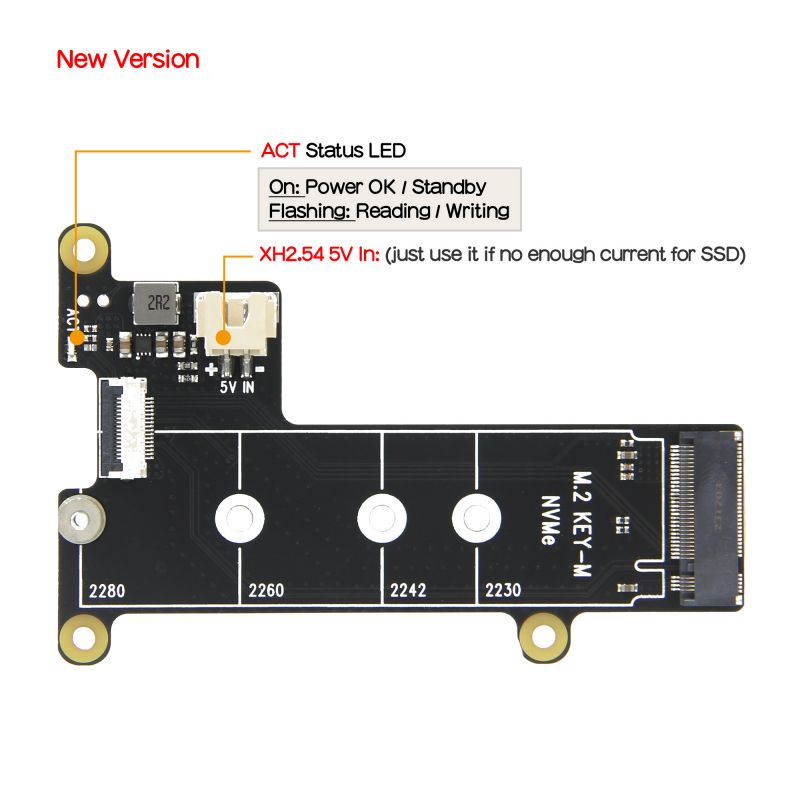
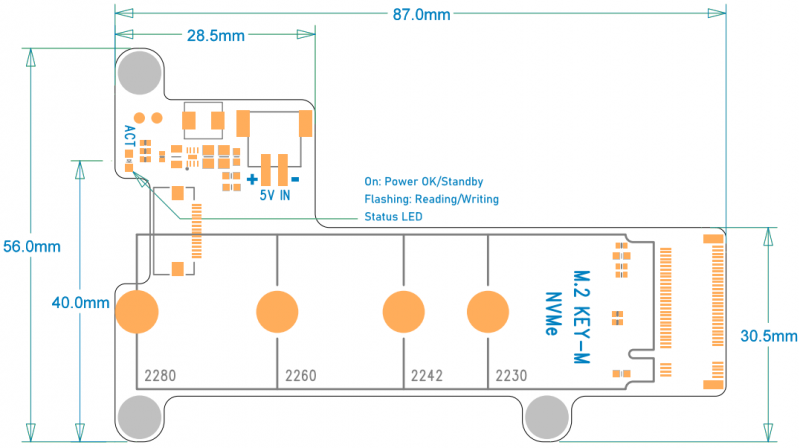
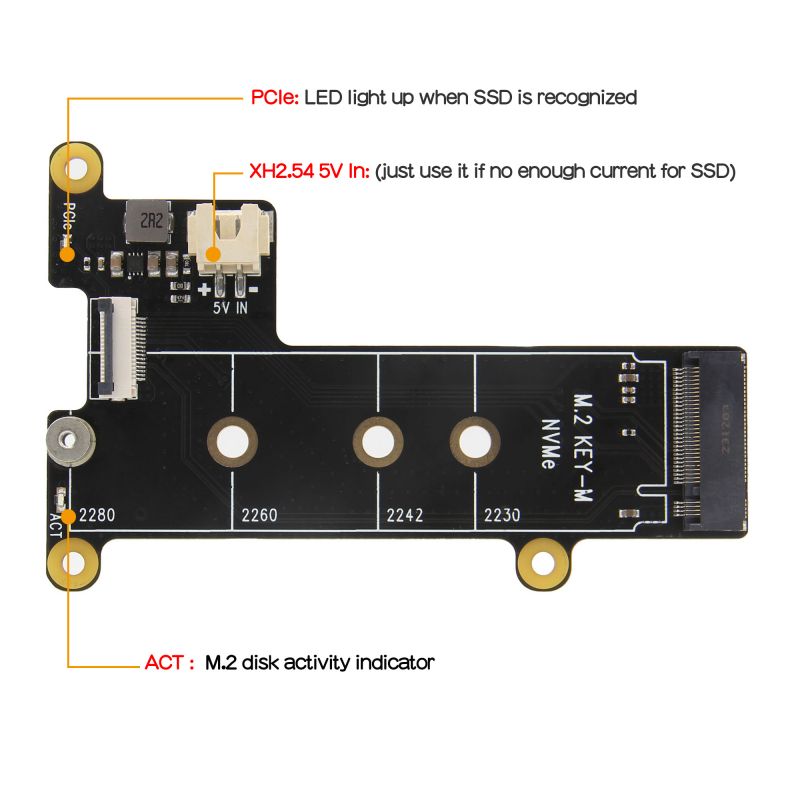
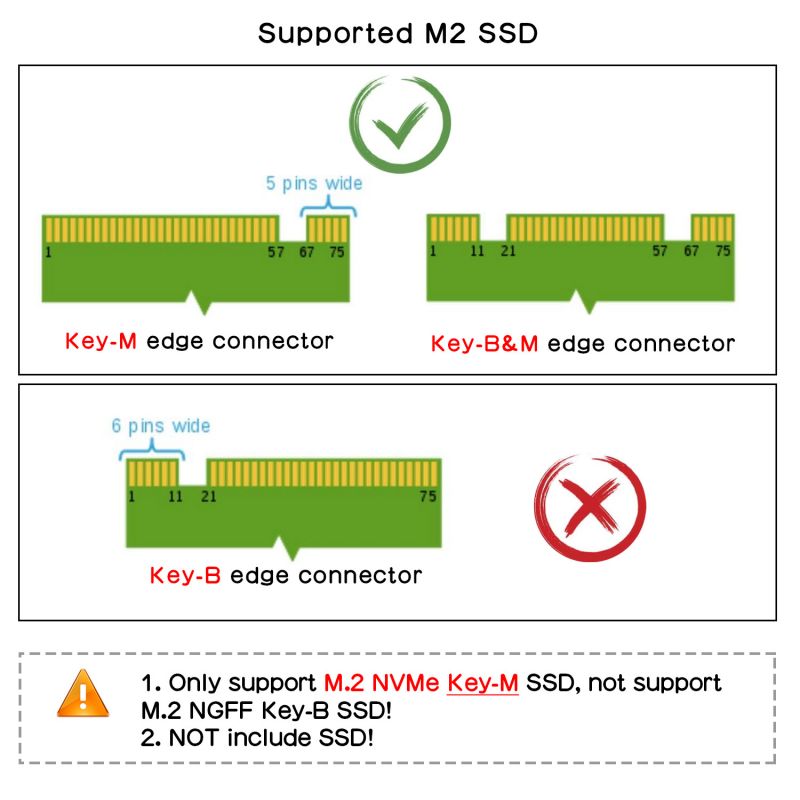
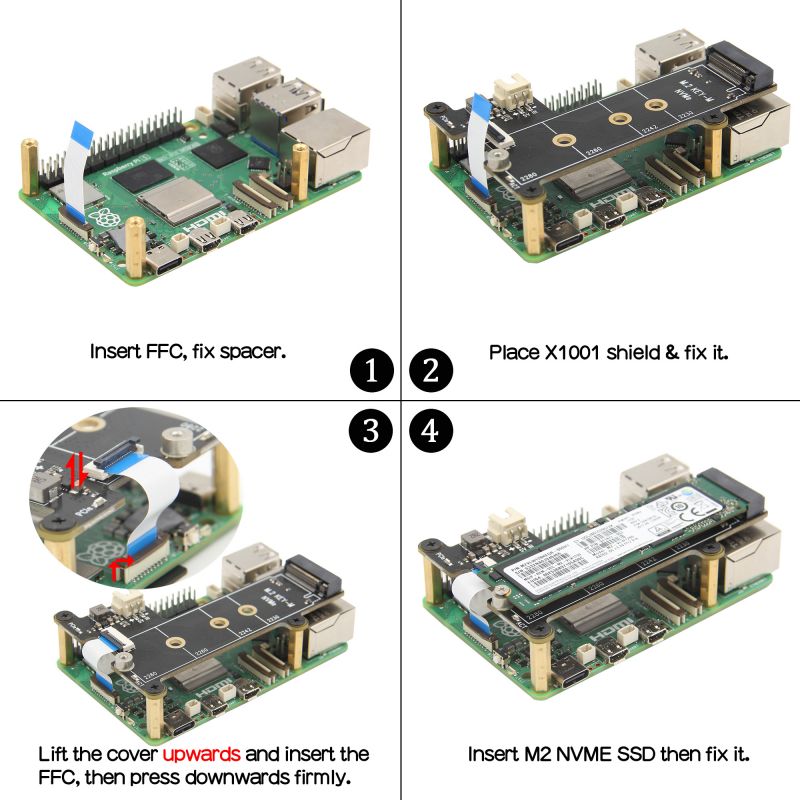
Enable comment auto-refresher
Anonymous user #4
Permalink |
Lisa
Anonymous user #3
Permalink |
Anonymous user #2
Permalink |
Anonymous user #3
Anonymous user #1
Permalink |
Walker