Smart Fan and Power Expansion Board
Contents
Overview
Smart Fan and Power Expansion Board
Features
1. Width voltage input: 6V~14V' With power switch
2. Output: DC 5V 4A with two channel outputs:
OUT1 for external device such as servo, motor, robots, mechanical arm, intelligent card etc. (output interface: HT3.96); Max current is 2A, and can be programming control to on/off; please refer to SAMPLE CODE 1; OUT2 (GPIO output for raspberry pi);Max current is up to 4A if the OUT1 be closed; CAN'T be programming control, it will be output to raspberry pi directly if the switch be turned on;
3. Built-in temperature sensor, with active cooling fan, you can control flexibly the ON/OFF of mini fan via I2C command and GPIO programming. please refer to SAMPLE CODE 2;
4. Support hardware pwm to control fan, please refer to SAMPLE CODE 3;
Temperature range and accuracy
- -25 ℃ ~ + 100 ℃ when the ± 2 ℃
- -55 ℃ ~ +125 ℃ when the ± 3 ℃
5. Cooling Fan can be replaced, please refer to FAN SPECIFICATIONS;
6. Standard HAT size;
Packing List
- 1 x Board;
- 1 x Mini fan (with install screws)
SAMPLE CODE 1
#demonstrates how to control the output of OUT1 import RPi.GPIO as GPIO import time GPIO_PIN = 27 GPIO.setmode(GPIO.BCM) GPIO.setup(GPIO_PIN, GPIO.OUT) GPIO.setwarnings(False) while True: #turn on the power output, LED is on GPIO.output(GPIO_PIN,GPIO.HIGH) print "Turn on the power output" time.sleep(10) #turn off the power output, LED is off GPIO.output(GPIO_PIN,GPIO.LOW) print "Turn off the power output" time.sleep(10)
Download it: File:Out1-onoff.zip
or
wget http://raspberrypiwiki.com/download/battery-fan-board/out1-onoff.py
Run this sample code, if you can found the out1 led turns on, after 10 seconds, out1 led turns off, in turn.
SAMPLE CODE 2
#coding=utf-8
import RPi.GPIO as GPIO
import struct
import smbus
import sys
import time
import os
Sensor_ADDRESS = 0x48
#Set global alert temperature;
ALERT_CON_TEMPERATURE = 36
#Set global CPU temperature
ALERT_CPU_TEMPERATURE = 70
TEMP_REGISTER = 0
CONF_REGISTER = 1
#THYST_REGISTER = 2
#TOS_REGISTER = 3
#CONF_SHUTDOWN = 0
#CONF_OS_COMP_INT = 1
#CONF_OS_POL = 2
#CONF_OS_F_QUE = 3
GPIO_PIN = 12
g_on = False
def regdata2float (regdata):
return (regdata / 32.0) / 8.0
def toFah(temp):
return (temp * (9.0/5.0)) + 32.0
def setAlertTemp():
g_bus.write_byte_data(Sensor_ADDRESS,TEMP_REGISTER,ALERT_CON_TEMPERATURE)
def clearAlert():
g_bus.write_byte_data(Sensor_ADDRESS,CONF_REGISTER,0x00)
#Initialize the sensor and others.
def init():
GPIO.setmode(GPIO.BCM)
GPIO.setup(GPIO_PIN, GPIO.OUT)
GPIO.setwarnings(False)
setAlertTemp()
clearAlert()
def getTemp(self):
#msg = "Reads the temp from the sensor";
raw = g_bus.read_word_data(Sensor_ADDRESS, TEMP_REGISTER) & 0xFFFF
raw = ((raw << 8) & 0xFF00) + (raw >> 8)
ret = regdata2float(raw)
print "Current condition temperature is ", ret, "℃", "[", ALERT_CON_TEMPERATURE,"℃]"
return ret
def getCPUtemp():
cTemp = os.popen('vcgencmd measure_temp').readline()
ret = float(cTemp.replace("temp=","").replace("'C\n",""))
print "Current CPU temperature is ", ret, "℃", "[", ALERT_CPU_TEMPERATURE,"℃]"
return ret
def checkTemperature():
return (getTemp(g_bus) > ALERT_CON_TEMPERATURE) or (getCPUtemp() > ALERT_CPU_TEMPERATURE)
def setFan(need_to_open):
#turn on the fan
global g_on
if (g_on and need_to_open) :
return
if (g_on == False and need_to_open == False) :
return
if need_to_open :
if g_on == False :
print "starup fan!"
GPIO.output(GPIO_PIN,GPIO.LOW)
g_on = True
else:
if g_on :
print "Stop fan!"
GPIO.output(GPIO_PIN,GPIO.HIGH)
g_on = False
g_bus = smbus.SMBus(1)
init()
while True:
print "------------------"
print time.strftime("[%Y-%m-%d %H:%M:%S] ", time.localtime())
setFan(checkTemperature())
time.sleep(3);
Download it: File:Smartfan.zip
or:
wget http://raspberrypiwiki.com/download/battery-fan-board/smartfan.py
SAMPLE CODE 3
FAN SPECIFICATIONS
Side length is 30mm;
Thickness is 7mm;
PS: the thickness is not more 8mm;
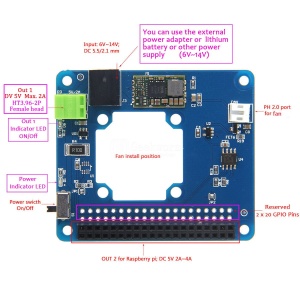




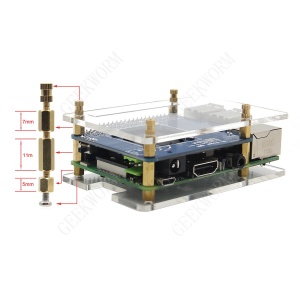


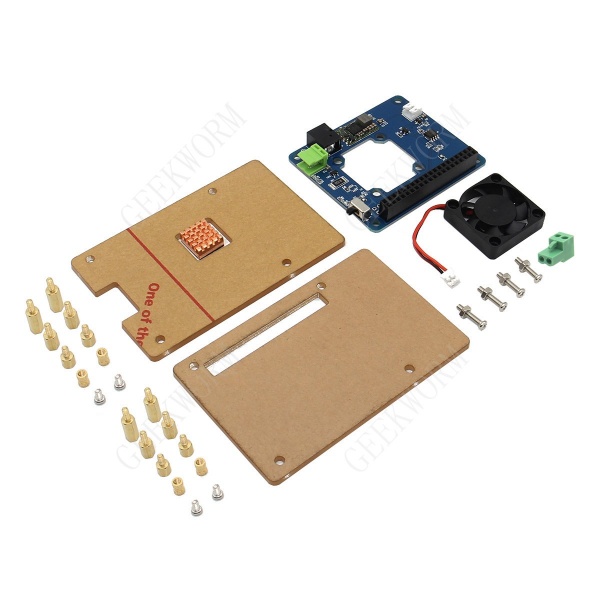
Enable comment auto-refresher
Anonymous user #6
Permalink |
Lisa
Anonymous user #4
Permalink |
Anonymous user #5
Anonymous user #2
Permalink |
Admin
Anonymous user #1
Permalink |
Anonymous user #3