Difference between revisions of "C790"
Jump to navigation
Jump to search
| (10 intermediate revisions by 4 users not shown) | |||
| Line 1: | Line 1: | ||
{{GD Template Impl}} | {{GD Template Impl}} | ||
| + | [[File:C790-IMG-4493.jpg|thumb|right|C790]] | ||
| + | [[File:C790-ACC.jpg|thumb|right|C790 Optional Accessories]] | ||
[[File:C790-Interface-Description.jpg|thumb|right|C790 Pin Description]] | [[File:C790-Interface-Description.jpg|thumb|right|C790 Pin Description]] | ||
| − | [[File:C790- | + | [[File:C790-IMG-4490.jpg|thumb|right|C790 Front]] |
| + | [[File:C790-IMG-4491.jpg|thumb|right|C790 Back]] | ||
| + | [[File:C790-IMG-4528.jpg|thumb|right|C790]] | ||
| + | [[File:C790-appliation-1.jpg|thumb|right|C790 application]] | ||
==Overview== | ==Overview== | ||
| Line 14: | Line 19: | ||
* HDMI input: supports up to 1080P60Hz on Raspberry Pi (Only use with CM4) | * HDMI input: supports up to 1080P60Hz on Raspberry Pi (Only use with CM4) | ||
* HDMI to CSI-2 bridge chip:Toshiba TC358743XBG | * HDMI to CSI-2 bridge chip:Toshiba TC358743XBG | ||
| − | * 4 CSI-2 channels & clock ( Pi 4 and Pi Zero only support 2 lan, max 1080P@50fps, and CM4 can support 4 lan, max 1080P@60fps) | + | * 4 CSI-2 channels & clock (Pi 4 and Pi Zero only support 2 lan, max 1080P@50fps, and CM4 can support 4 lan, max 1080P@60fps) |
* The CSI-2 interface, with 15 pin FPC seat, spacing 1.0 mm, is located on the front of the C790 module. | * The CSI-2 interface, with 15 pin FPC seat, spacing 1.0 mm, is located on the front of the C790 module. | ||
* The CSI-2 interface, with 22 pin FPC seat, spacing 0.5 mm, is located on the back of the C790 module. | * The CSI-2 interface, with 22 pin FPC seat, spacing 0.5 mm, is located on the back of the C790 module. | ||
| Line 32: | Line 37: | ||
==User Manual== | ==User Manual== | ||
| − | * <span style="color:red">''' | + | <!-- 可以参考bli的说明 |
| + | https://wiki.blicube.com/blikvm/zh/hdmi-csi-i2s/#demo | ||
| + | --> | ||
| + | * '''Due to the absence of hardware encoding on the Pi 5B, the software usage instructions for Pi platforms are currently divided into two sections: Pi 5B configuration and configuration for other Pi platforms.''' | ||
| + | |||
| + | * <span style="color:red">'''In platforms such as Zero, Zero 2, Pi 3B, Pi 4B, etc., there is a reference for testing HDMI to CSI module demo: '''</span> [[C779-Software]] or [https://www.raspberrypi.org/forums/viewtopic.php?f=38&t=281972 Raspberry pi official forum post] | ||
| + | |||
| + | * <span style="color:red">'''Pi 5B platforms HDMI to CSI module test demo reference: '''</span> [[CSI Manual on Pi 5]] | ||
<!--Add review function! --> | <!--Add review function! --> | ||
Latest revision as of 11:32, 12 April 2024
Overview
C790 is an upgraded version of C779, C790 has made the following upgrades.
- Solved the issue of back powering of HDMI IN interface
- New added interface to support I2S audio
- C790 supports CSI-2 2 lane and 4lane at the same time
Hardware Parameters
- HDMI input: supports up to 1080P60Hz on Raspberry Pi (Only use with CM4)
- HDMI to CSI-2 bridge chip:Toshiba TC358743XBG
- 4 CSI-2 channels & clock (Pi 4 and Pi Zero only support 2 lan, max 1080P@50fps, and CM4 can support 4 lan, max 1080P@60fps)
- The CSI-2 interface, with 15 pin FPC seat, spacing 1.0 mm, is located on the front of the C790 module.
- The CSI-2 interface, with 22 pin FPC seat, spacing 0.5 mm, is located on the back of the C790 module.
- Size: 30 x 45 mm
- Power supply:3.3V
- Weight: 10g
Packing List
- 1 x C790 HDMI to CSI-2 Module
- 1 x FPC 15pin 1.0mm cable(15cm length)
- 1 x FPC 22pin 0.5mm cable(15cm length)
- 1 x I2S cable (15cm length)
User Manual
- Due to the absence of hardware encoding on the Pi 5B, the software usage instructions for Pi platforms are currently divided into two sections: Pi 5B configuration and configuration for other Pi platforms.
- In platforms such as Zero, Zero 2, Pi 3B, Pi 4B, etc., there is a reference for testing HDMI to CSI module demo: C779-Software or Raspberry pi official forum post
- Pi 5B platforms HDMI to CSI module test demo reference: CSI Manual on Pi 5

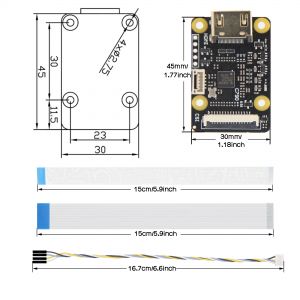
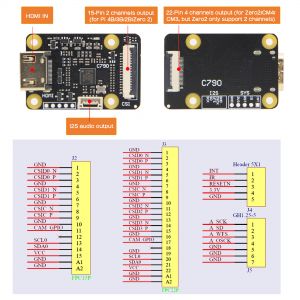



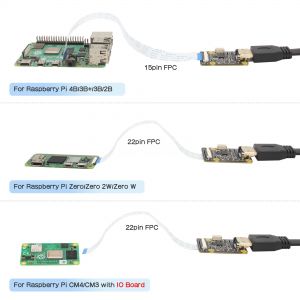
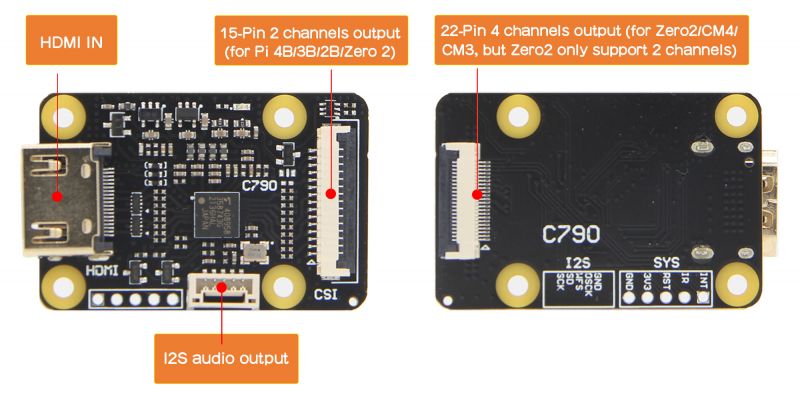
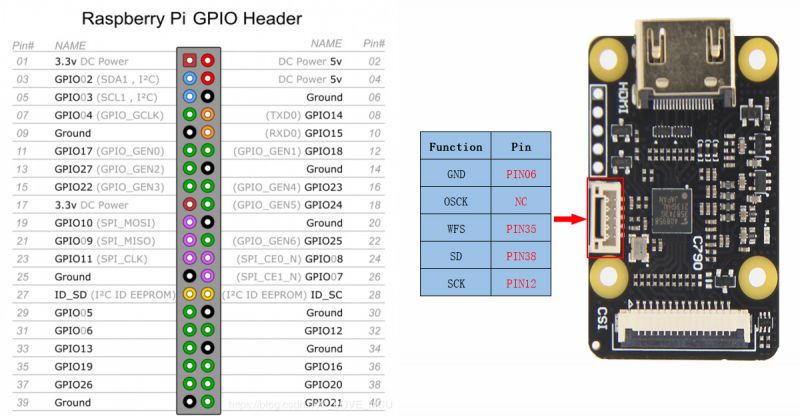
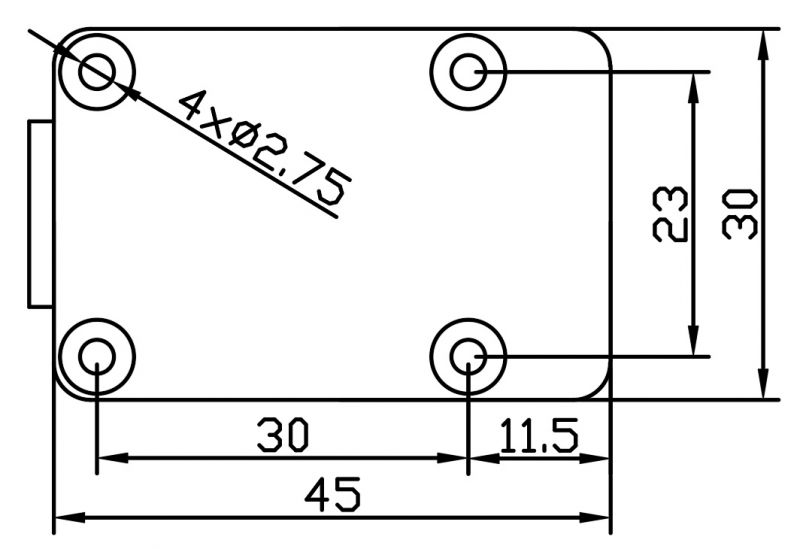
Enable comment auto-refresher
Anonymous user #1
Permalink |
Lisa
Harry