X450
Jump to navigation
Jump to search
Overview
X450 DAC+AMP Expansion Board
Features
| Item | Description | |
| Compatible with | Raspberry Pi 1 Model B+/ 2 Model B / 3 Model B / 3 Model B+ | |
| Operating System | Moode
Audio Player OSMC Openelec Raspbian Jessie Volumio Pi Core Player |
|
| Key Features | Full-HD
audio – up to 24-bit/192kHz playback Audiophile ESS Technology Sabre premier stereo DAC ES9023 ES9023 delivers jitter-free studio quality audio with 112dB DNR Built in High quality Class-D stereo audio amplifiers (TI TPA3116D2 x2) Up to 2×100W Into a 4-Ω BTL Load at 21Vdc Capable of driving 4 Ohm speakers (also works with higher impedance speakers) Uses the Texas Instruments ultra-low-noise voltage regulator (output noise< 10μVRMS) Uses the Texas Instruments high efficiency step-Down DC converter (up to 95%) 6V~26Vdc converted to 5.1V, 3A to power the Raspberry Pi Uses the genuine ALPS RK163 series potentiometer for smooth volume adjustment Built in high quality IR sensor (Vishay -the world's leading supplier of infrared receivers) Onboard 3.5mm stereo headphone jack allowing audio input form other audio devices Onboard pluggable speaker & power screw terminals Onboard PH2.0 connector allowing to connect a lighted power switch Onboard XH2.54 connector providing 5V output to power other devices Onboard gold-plated high-current DC power jack (5.5x2.5mm) Uses the digital I2S audio signals to reduce CPU load over USB audio solutions Connects directly to the Raspberry Pi - No wiring required Powers the Raspberry Pi - no additional power supply Reserved Raspberry Pi GPIO pin header (2x13Pins) Pop-noise can be improved by enabling GPIO control AMP can be enabled / disabled with jumper link Heat-sink attached to amplifiers for perfect heat dissipation |
|
| Specification | Power
supply: 6-26Vdc,≥3A recommended GPIO used : LRCK - IO19, BCK - IO18, DATA - IO21, IR - IO26, AMP mute - IO22 Analog audio input level via onboard headphone jack : 2V RMS Amplifier max output power: 2×100W at 4Ω BTL Load at 21Vdc Resolution/Sampling Rate: upto 24bit / 192KHz (Raspberry Pi I2S) PCB size 87 x 56mm |
|
| Note | WARNING:
Do not apply power to your Raspberry Pi via the PI's Micro USB socket. |
Packing List
- 1 x X450
- 1 x Installation screw pack
Document
Software Configuration: X450/X5500_Software_Configuration
Power Supply
This is single output 24V 10A 250W Switching power supply, and it can provide upto 250W power output.
Generay Specification
| Item | Description | |
| Model | S-250-24 | |
| DC output voltage, current | 24V, 0~10A | |
| Wave and noise | 150mVp-p | |
| Inlet wire stability | ±1% | |
| Load stability | ±1% | |
| Efficiency | 81.50% | |
| Adjustable range for DC voltage | ±10% | |
| Input voltage range | 90~132VAC / 180~264VAC by Switch | |
| Impact current (Cold start current) | 25A/114VAC 50A/230VAC | |
| OverLoad protection | 105% ~ 135% cut off the output, automatic recovery | |
| Over voltage protection | 115%~150% shut down O/P voltage, re-power on the recovery | |
| Setup, rise, hold up time | 200ms, 50ms, 16ms/230vac at full load | |
| Withstand voltage | I/P-O/P 1.5kV I/P-FG 1.5kV O/P-FG 0.5kV 1minute | |
| Isolation resistance | I/P-O/P I/P-FG O/P-FG 500VDC/100MΩ | |
| Working temperature | -10℃ ~ +50℃ | |
| Dimension | 215 x 115 x 50mm | |
FAQ
1. How to use the pin header marked “PWR ON” , “SPK MUTE” and “AMP OFF”?.
- PWR ON: Short - Auto power on when power applied, Open – Using an external latching switch to control power on/off
- SPK MUTE: Short – Speaker un-muted, Open – Mute enabled and it is controlled by GPIO22 with additional software setting e.g high = speaker unmuted, Low=speaker muted
- AMP OFF: Short – speaker in shutdown mode, Open – Speaker in operation mode


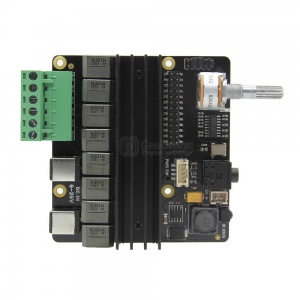


Enable comment auto-refresher
Anonymous user #6
Permalink |
Anonymous user #5
Permalink |
Lisa
Anonymous user #4
Permalink |
Anonymous user #3
Permalink |
Anonymous user #2
Permalink |
Anonymous user #5
Anonymous user #1
Permalink |