X860
Contents
Overview
The new member of the Raspberry Pi storage expansion board family - X860 (M.2 NGFF SATA 2280/2260/2242/2230 ) is coming. 2280/2260/2242/2230
Features
- Ideal storage solution for Raspberry Pi - M.2 NGFF SATA SSD Shield
- Supports up to 2TB m.2 NGFF SSD solid-state drive
- Supports multiple M.2 NGFF SSD lengths including: 2280, 2260, 2242, 2230
- Supports operating system installation and booting from your SSD
- Supports faster OS image writing (>300Mb/S*) from a PC or a Mac
- Integrated USB 3.1 Gen1 to SATA 6Gb/s bridge controller
- USB 2.0 connectivity offers plug-and-play functionality on your Raspberry Pi
- Quick file transfer with high-speed USB3.0 5Gb/s connectivity from a PC or a Mac
- USB bus-powered
- LED blue indicator indicates drive status
- Specially-made USB3.0 connector to connect with Raspberry Pi - no additional cables needed
- On-board micro-USB socket and XH2.5 connector allows external power supply to power high capacity SSD (Max 6.6Watts)
- Fully compatible with X720, X730 and X735 for intelligent and safe power management
- PCB Size: 87mm x 56mm
[NOTE]
- USB3.1 Gen 1 port, SSD sequential write speed >300MB/s
- NGFF SATA SSD is not included
- Compatible with M.2 NGFF SATA SSDs only, not compatible with NVMe M.2 SSDs
- As with all SSDs, new media must be formatted before use
- Performance depends on host system, workload, and SSD media used
- SSDs use exceptionally high performance storage media that will run hot when under load
- Older SSD drives with less efficient flash media may not perform as well as newer drives
- We only test it on Raspberry pi, not test on the Rock64; But in fact, Rock64 can fully play the performance of USB3 since Rock64 with USB 3.0;
Power supply request
5Vdc +/-5% , Powered by Raspberry Pi
Additional power supply for SSD (Only when you find that the power supply of the SSD is insufficient)
5Vdc via on-board micro-USB or XH2.5 2Pin connector
Note: When use X860 board with X735 Safe Shutdown Power Management & Auto Cooling Expansion Board togehter, the power adapter must be connected to X735 power managment board only, not X860 or Raspberry Pi.
Matching Metal Case
Please refer to X850#X850_V4.0_metal_case
Ports & Connectors
- USB socket - USB 3.0 type A x 1
- Micro-USB SSD power socket x 1
- XH2.54 SSD power input port x 1
- 67Pin M.2 connector P=0.5mm, H3.2mm, Key B x 1
Packing List
- 1 x X860 Board
- 1 x USB3.0 Connector
- 1 x USB 3.0 A-Male to A-Male Data cable
- 4 x Spacer F/F M2.5x8
- 4 x Spacer M/F2.5x12
- 4 x Screw M2.5x6
- 1 x Screwdriver
Installation Guide
Document
How to boot from X860, you can refer to here or How to boot from a USB mass storage device on a Raspberry Pi




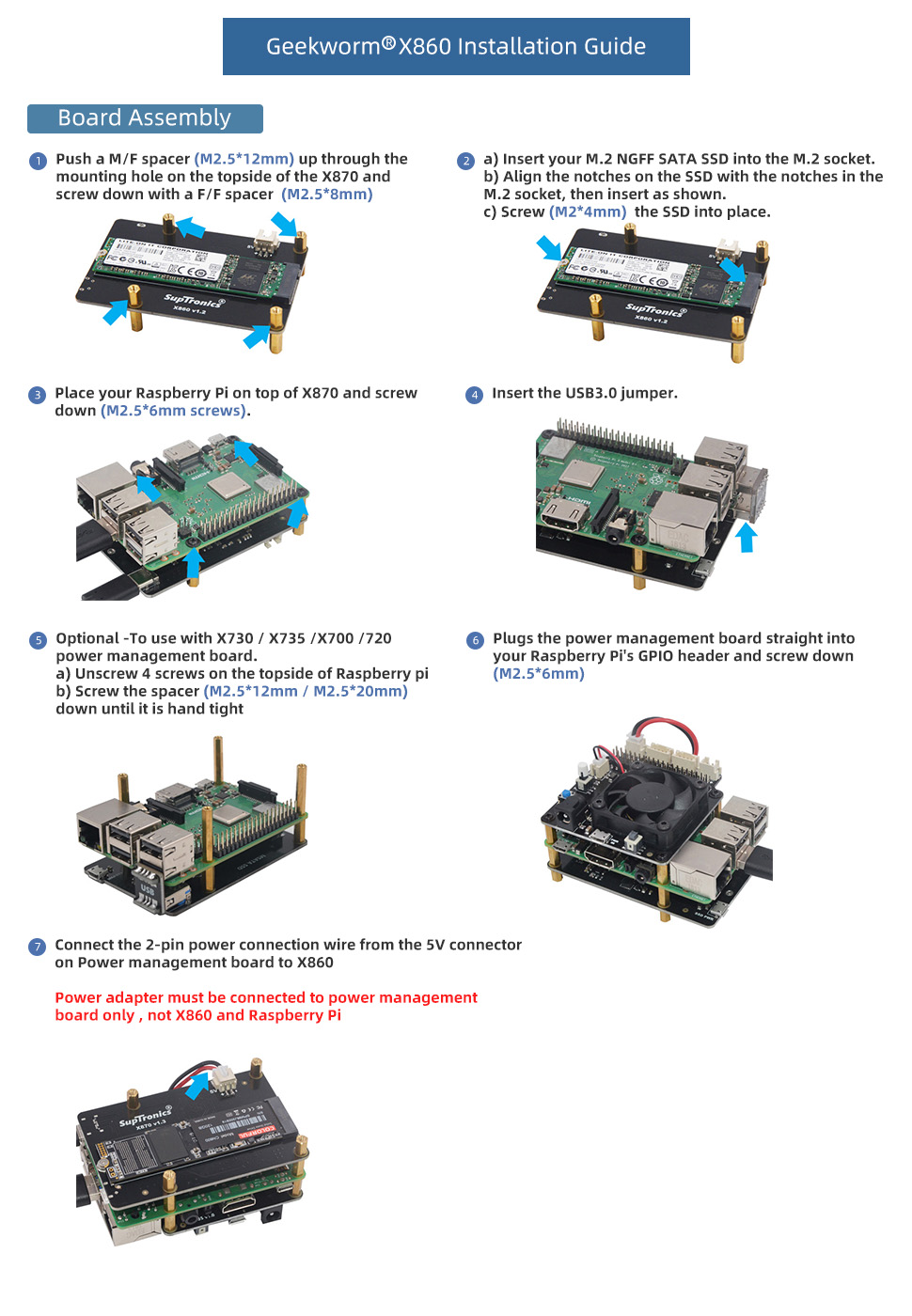
Enable comment auto-refresher