X851
Jump to navigation
Jump to search
Overview
X851 is a new ultra-compact design M.2 NGFF SATA SSD Shield. It offers an easy and fast way to create storage solution with Raspberry Pi 3 B+ / 3B.
User can use X851 to build home media center and Network-attached storage (NAS) for storing and streaming your own videos, music, and digital photos around the house and even across the world.
X851 also supports operating system booting from your SSD for faster app opens, web serving and file copying.
Features
- Ideal storage solution for Raspberry Pi 3 B+ / 3B - M.2 NGFF SATA SSD Shield
- Only supports M.2 NGFF SSD 2280 length
- UASP supported for Raspberry Pi 3
- Integrated high efficiency step-Down Converter, 3.3V max 3.5A to power the SSD
- LED blue indicator indicates drive status
- Allows booting OS from your HDD/SSD for faster app opens, web serving and file copying
- Fully compatible with X735 for power management and cooling your Raspberry Pi 3
- PCB Size:82x87mm/3.22x3.42inch
How to Power
- 5Vdc +/-5% , ≥3A, power via micro usb port of Raspberry Pi 3 B+ / 3B
Packing List
- 1 x X851 V1.0 SATA SSD Shield
- 1 x USB3.0 Connector
- 4 x Screw M2.5*5
- 1 x Screw M2*4
- 1 x Screwdriver
Match Metal Case
- There is no matching case for X851 yet.



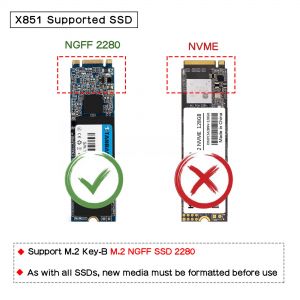
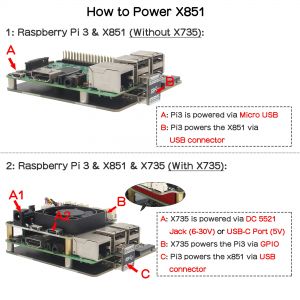


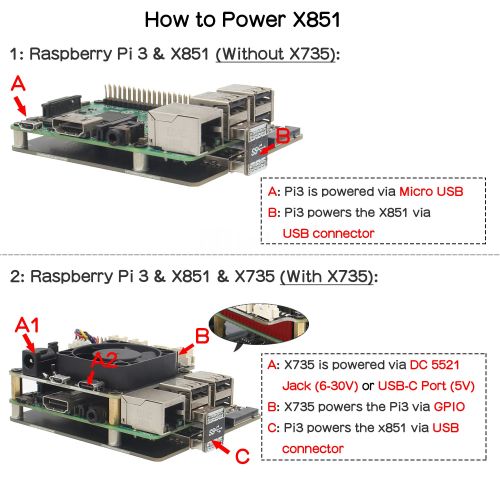
Enable comment auto-refresher