RPi UPSPack
Instruction
- Support charge while discharge, it will not affect the output of UPS power supply when external power outage.
- Two power modes: Outdoor portable model and Indoor UPS power supply mode:
- As an outdoor portable power supply, the motherboard is powered by a lithium battery, and the maximum external power supply capacity is 5.1V, 2.5A.
- As an indoor UPS power supply mode: MicroUSB plugs into a normal 5V,2A power adapter, and the external output interface(USB-A interface) can output a maximum of 5.1A, 3A
- 4+2LED to shows charger and discharger, battery power status
- Protect function, The external output port has a self-recovery fuse to prevent the raspberry pi from being burnt due to an external short circuit.
- Two output modes, except for the regular output via USB port. At high currents, such as for high loads above 2.5A, the voltage drop across the USB cable is a problem that cannot be ignored. Therefore, we provide a 2.54mm header, which is welded at the Raspberry Pi GPIO 5V interface for direct power supply, to minimize the cable damaged and pressure drop.
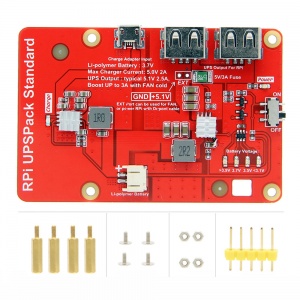



Enable comment auto-refresher
Anonymous user #15
Permalink |
Anonymous user #12
Permalink |
Anonymous user #12
Permalink |
Anonymous user #10
Permalink |
Anonymous user #9
Permalink |
Anonymous user #8
Permalink |
Anonymous user #14
Anonymous user #8
Permalink |
Anonymous user #7
Permalink |
Anonymous user #6
Permalink |
Admin
Anonymous user #11
Anonymous user #13
Anonymous user #4
Permalink |
Anonymous user #5
Anonymous user #3
Permalink |
Admin
Anonymous user #2
Permalink |
Admin
Anonymous user #1
Permalink |
Admin
Admin