M200
Contents
Overview
M200 is a Gigabit Ethernet expansion board specially designed for Raspberry Pi Zero 2 W / Zero / Zero W.
It equipped with a Gigabit Ethernet, 3 standard USB-A 2.0 ports, and a USB Type C to power.
The USB-A port can be used to connect external devices such as mouse, keyboard etc.
The Raspberry Pi Zero 2W board and M200 can supply power and data transmission to each other through test pins of M200, and DON'T occupy any Raspberry Pi GPIO Pins.
Although M200 can also support Raspberry Pi Zero / Zero W, but due to the low performance of Raspberry Pi Zero, we do not recommend that you use M200 on Raspberry Pi Zero. We recommend that you use M100 on Raspberry Pi Zero (only 100M Ethernet in M100) )
Ports & Connectors
- 1 x Gigabit Ethernet to provides high-speed transmission (Please use Gigabit network cable)
- 3 x USB-A 2.0 Port to support external USB device.
- 1 x Type-C Port to Power In
Power Supply
- Power Supply request: 5V DC +/-5% , ≥3A (Via Type-C port of M200 or Via Micro-USB port of Raspberry Pi Zero 2W)
Packing List
- 1 x M200 Gigabit Ethernet expansion board
Matching Case (M200-C)
M200-C is the aluminum alloy metal shell for M200. The M200-C is support to install with the C296 10mm aluminum alloy heatsink.

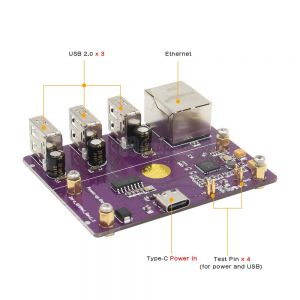

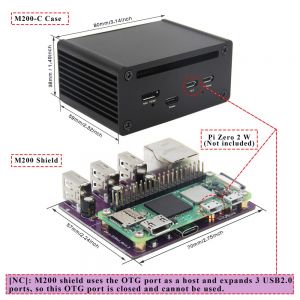


Enable comment auto-refresher
Anonymous user #4
Permalink |
Lisa
Anonymous user #3
Permalink |
Lisa
Anonymous user #2
Permalink |
Abby
Anonymous user #2
Permalink |
Anonymous user #2
Permalink |
Lisa
Anonymous user #1
Permalink |
Lisa