N310
Overview
Upgrade your Raspberry Pi 5 with our ultra-thin CNC aluminum alloy case (N310). With widened heat sink and heat conduction features, it provides better cooling compared to N300. The chessboard design and available HAT compatibility make it a functional choice. Choose from gold or silver Raspberry Pi logo stickers. Switch on/off easily with the small acrylic switch.
If you are looking for the same type of enclosure with fan used on the Raspberry Pi 5, please refer to the N311
If you are looking for the same type of enclosure used on the Raspberry Pi 4, please refer to the N300
Features
- Only suitable for Raspberry Pi 5.
- Aluminum alloy shell, ultra-thin design, all CNC equipment manufacturing.
- Compared with the same product N300 used for Raspberry Pi 4, we widened the shell to get better heat dissipation effect.
- Silicone grease is used to conduct heat at the widened position of the upper and lower covers, so that the heat can be quickly conducted from the upper cover to the lower cover, making the heat dissipation capacity of the entire shell better.
- The bottom chessboard style design increases the heat dissipation area.
- Other HAT expansion boards can be installed on the shell. It should be noted that you need to choose the right accessories such as copper columns or FPC lines to match your HAT expansion board.
- Equipped with gold and silver Raspberry Pi LOGO stickers to make your shell unique.
- The side uses an acrylic panel to avoid affecting the wifi information as much as possible.
- A small acrylic key switch is provided, which can be installed on the acrylic panel on the side to turn on and off the motherboard
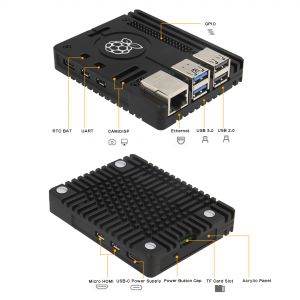


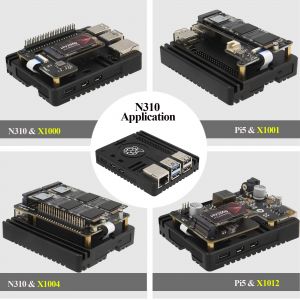
Enable comment auto-refresher
Anonymous user #1
Permalink |