Difference between revisions of "X1200 Hardware"
Jump to navigation
Jump to search
(No difference)
|
Revision as of 12:04, 3 April 2024
Interface Schematic
Raspberry Pi GPIO used
| PIN# | GPIO | Functions |
|---|---|---|
| 3 | GPIO2 | I2C-SDA, battery fuel-gauge systems -reading battery voltage and percentage |
| 5 | GPIO3 | I2C-SCL, battery fuel-gauge systems -reading battery voltage and percentage |
| 31 | GPIO6 | AC power loss & power adapter failture detection, Low-power supply failed, High-power supply OK |
| 36 | GPIO16 | Control battery charging, High-charging disabled, Low-charging enabled |
Battery voltage level indicators
| Battery voltage range (V) | D1 | D2 | D3 | D4 | Remark |
|---|---|---|---|---|---|
| 3.87-4.2 | ON | ON | ON | ON | discharging levels of 100% |
| 3.7-3.87 | ON | ON | ON | OFF | discharging levels of 75% |
| 3.55-3.7 | ON | ON | OFF | OFF | discharging levels of 50% |
| 3.4-3.55 | ON | OFF | OFF | OFF | discharging levels of 25% |
| Below 3.4 | OFF | OFF | OFF | OFF | low battery |
Return to X1200
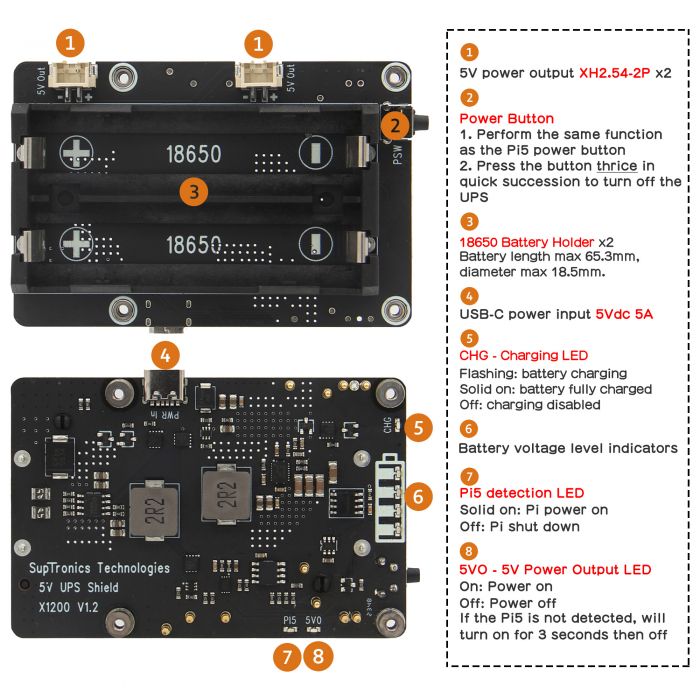
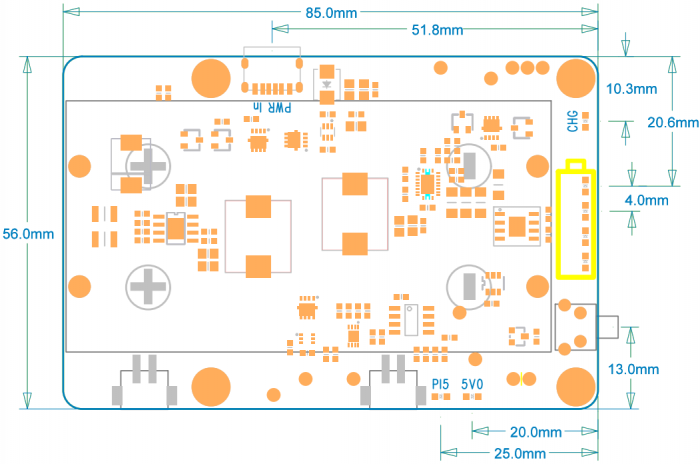
Enable comment auto-refresher
Anonymous user #3
Permalink |
Ruby
Anonymous user #2
Permalink |
Lisa
Anonymous user #1
Permalink |