Difference between revisions of "X703"
| Line 5: | Line 5: | ||
[[File:X703-03.jpg|thumb|right|X703 Interface]] | [[File:X703-03.jpg|thumb|right|X703 Interface]] | ||
[[File:X703-07.jpg|thumb|right|X703 V1.2 Dimensions-New]] | [[File:X703-07.jpg|thumb|right|X703 V1.2 Dimensions-New]] | ||
| − | |||
[[File:IMG-2343-Application.jpg|thumb|right|X703 Application]] | [[File:IMG-2343-Application.jpg|thumb|right|X703 Application]] | ||
Revision as of 16:24, 24 October 2024
Contents
Update History
NOTE: The X708, X703 UPS does not support Raspberry Pi 5.
The latest version currently on sale is X703 V1.3, which is actually the NEW-X703 V1.2, with only the difference in silk screen printing.
In July 8th 2022, the X703 V1.2 UPS has done a small update,the "AON" Pin has been updated to "PON" Pin, also the pcb components position will be a little difference. Please refer to the below photo:
Note
- NOT supports software safe shutdown.
- Please use the type-c of the X703 to charge instead of the Raspberry Pi 4
- Please use high quality power supply, the low quality power supply will generate surge Voltage, which will damage the board chip. we recommend Panasonic brand NCR18650BD 18650 lithium battery.
- If 【CHG】 pin is OPEN, battery charging will be started after powering on(short press the on-board button to turn on) and stopped after powering off(press and hold for 2-3 seconds to turn off). If 【CHG】 pin is SHORT, the battery will be automatically charged once your power adapter connected. The purpose of adding the 【CHG】 jumper is to extend the life cycle of the battery by reducing the number of recharges.
- If【PON】 pin is SHORT, power always on, power button disabled; If【PON】 pin is OPEN, press power button to turn on, and hold 3s to turn off.
- Be sure to power off & remove the 18650 battery then wait for 2 seconds when toggle charging mode
Overview
The X703 is a new design UPS board which is specially designed for Raspberry Pi 4 Model B only. It provides an advanced uninterruptible power supply and power. The X703 adds 4 test pins to achieve powered between X703 and Raspberry Pi 4 without additional cable.
Safety Instructions and Warnings
You must read these safety instructions and warnings before charging your batteries.
- Lithium Polymer and Li-ion batteries are volatile. Failure to read and follow the below instructions may result in fire, personal injury and damage to property if charged or used improperly.
- Never make wrong polarity connection when charging and discharging battery packs. Always double check polarity of battery's connector to make sure "+" to "+" and "-" to "-".
- Do not mix and use old batteries and new batteries, or batteries with different brand names.
- Lithium batteries has it's cycle life, please replace old battery with new one when it reaches it's service life or when it is two year old, whichever comes first.
- When charging Battery Pack, please put battery in a fire proof container. Please don't leave the X703 on the wood material or carpet and unattended.
- Must keep the X703 away from children.
- Please watch Main Video and Tutorial Video regarding 18650 batteries at: https://www.staysafebattery.com/en/
Features
- Smart Uninterruptible Power Supply (UPS)
- ultra-thin
- Supports 3A via Type-C socket fast charging
- Add 4 test pins to achieve powered between X703 and Raspberry Pi 4 without additional cable.
- Only work with single 18650 Lithium Ion battery
- Integrated battery protection circuit
- Integrated over current protection and over voltage protection
- On-board 4 green LEDs indicate battery charging and discharging levels of 25%, 50% , 75% and 100%
- On-board red LED show the status of battery charging or fully charged
- On-board push button to control power on /off (Press-ON, Hold the button pressed at least 2s -OFF)
- Allows power input via Type-C socket or XH2.54 connector
- On-board 2-Pin PH2.0 connector allows to connect external power switch
- DON'T supports software safe shutdown.
Specifications
- Power supply via Type-C socket: 5Vdc ±5%, ≥3A;
- UPS output: 5.1V ±5% Max 3A
- UPS charging current: 1A
- Terminal Battery Voltage: 4.2V
- Recharge Threshold: 4.1V
Packing List
- 1 x X703 18650 UPS Shield
- 1 x Jumper link Pitch 2.54mm
- 6x M2.5 *4mm Screws
- 2x M2.5 *5+3mm Spacers
- 2x M2.5 *5mm Spacers
User Manual
- Dimensions source file (DXF): File:X703-V1.dxf - You can view it with Autodesk Viewer online
- 18650 battery dimension
Do not use 18650 battery with built-in protection circuit
FAQ
Q1: Will X703 UPS work with the rpi poe hat?
A:No, the X703 UPS does not support rpi poe hat.

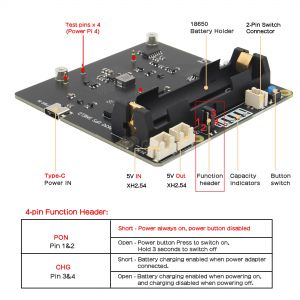
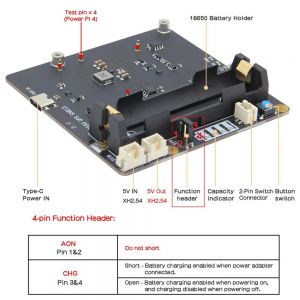
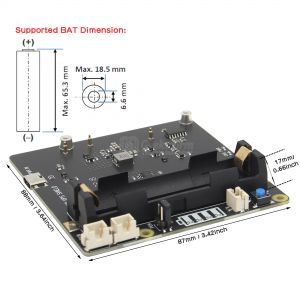

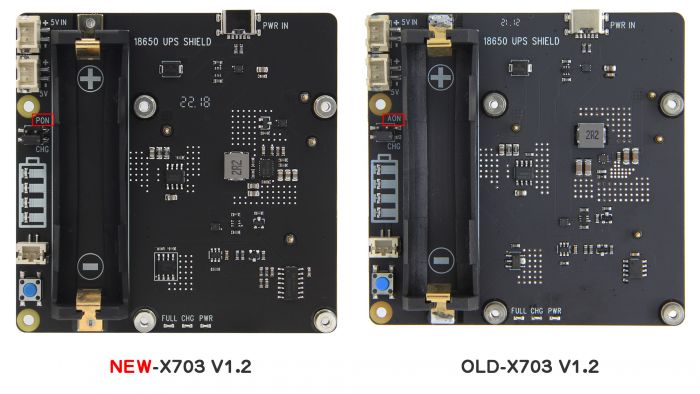
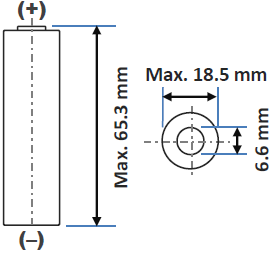
Enable comment auto-refresher
Anonymous user #12
Permalink |
Ruby
Anonymous user #11
Permalink |
Lisa
Anonymous user #10
Permalink |
Lisa
Anonymous user #9
Permalink |
Walker
Anonymous user #8
Permalink |
Anonymous user #7
Permalink |
Walker
Anonymous user #6
Permalink |
Lisa
Anonymous user #5
Permalink |
Lisa
Anonymous user #4
Permalink |
Lisa
Anonymous user #3
Permalink |
Anonymous user #2
Permalink |
Lisa
Anonymous user #1
Permalink |
Lisa