USB 16x2 RGB LCD
Introduction
SKU: 443780 USBLCD is suitable for Raspberry Pi Model B and B Plus and PC as well, support win/ linux and multi-system with processor. And support various of LCD. It can program control without occupying GPIO interface.
[NEW]: How to display the Volumio of DAC+
[Releated]: [RPI HIFI DAC+ Digital Audio Card SKU:363003]
Features
- The right size of 1602 LCD screen, can stand on the table and DIY to any cases.
- The USB interface can help you avoid various wiring.
- No drive and no program on Raspberry Pi, great function supports XBMC system.
- Support various size of LCD, SO far we’ ve tested it on LCD1602, CD1604, D44780, CD2004 etc.
- Compatible with PC, It can display operational information via software configuration.
- Support switching details and programming other function with two button.
- Support Program Controlling under the condition of Python.
- Provide deploy course about CN and EN instructions.
Python Course
- Install course and the needed software and file
- Install python file of LCD, then operate
$ sudo pip install lcd2usb
- Download python example course we provided,unzip and copy into Raspberry.
- Program the example course,it defaults time and IP address. It' ll display CPU occupancy rate, temperature
and RAM occupancy rate etc
$ sudo python usblcd.py
Besides, you can also use the lcd test program to test whether connect in normal.
Volumio course
- Install the software of lcdproc screen display
sudo apt-get install lcdproc
- Edit deploying file
sudo nano /etc/LCDd.conf
- Find out and Revise the following contect:
Revise 'Driver=curses ' for 'Driver=hd44780' Revise '#ServerScreen=no' for 'ServerScreen=off'
Find out [hd44780] and revise the information:
[hd44780] ConnectionType=lcd2usb Contrast=850 Brightness=800 OffBrightness=0 Keypad=yes Backlight=yes Size=16×2 KeyDirect_1=Up KeyDirect_2=Down
- Install software of MPDlcd
sudo apt-get install python-mpd
sudo apt-get install python-pip
sudo pip install mpdlcd
wget -O /etc/mpdlcd.conf
- Operate related software when startup deploy system
sudo update-rc.d LCDd defaults
Edit /etc/rc.local, add the following order before exit0
su pi -c mpdlcd –no-syslog &
Download
Python annex: File:USBLCD1.zip
software and file for python course
Referance software for python course
Packing List
- 1 x LCD Screen
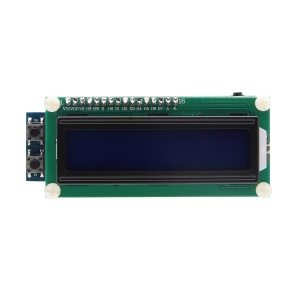





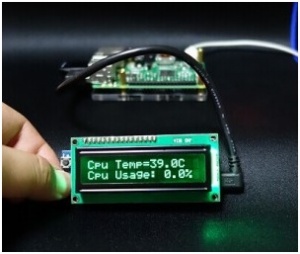



Enable comment auto-refresher
Anonymous user #2
Permalink |
Jerzenimo
Permalink |
Knoesterpitter
Permalink |
Anonymous user #1
Permalink |
Admin