UPS2
Jump to navigation
Jump to search
Overview
After more than 2 years, we update and release ups 2 based on UPS1
Features
- Raspberry Pi standard HAT size, all components under the PCB board, and the use of 5mm high female socket, can reduce the thickness of the expansion board, easy to put into the shell. You can use the header to increase the height.
- Equipped with a custom long header (This is optional accessories)
- Supports dual power supply of TYPE-C and Mirco USB.
- Type-C power supply interface is compatible with a variety of fast charge standard DP2.0/QC3.0/QC2.0 (5V/3A), charging current is 1A ~ 3A configurable (default is 2A, short-circuit solder joint up to 3A)
- Up to maximum 3A current output;
- Long press power button 2 seconds to power on / off
- With 4 LED power indicator (short press power button to view battery capacity)
- Supports AUTO POWER ON function (need to select the AUTO UPS switch to ON)
- Use TI battery monitoring IC with patented Impedance Track algorithm
- Support I2C communication to read battery capacity, voltage, charge status and battery life (please refer to viewinfo.py)
- With charge and discharge protection and overheat protection
- The capacity of Lithium Battery MUST be more than 2500mAh, you can use the more big capacity battery. PS: Voltage must be 3.7V.
Packing List
- 1 x UPS HAT 2 Board
Document
There are two methods(via selected switch, defauls is disable AUTO UPS):
- Disable AUTO POWER ON/AUTO UPS: press and hold the on-board button for 1~2 second to turn on/off, you can change the battery via micro USB port or type C port;
- Enable AUTO POWER ON/AUTO UPS: Please connect to raspberry pi and external PSU firstly, then trun on the 'AUTO PWR ON/AUTO UPS' swith, After the battery is exhausted and turned off, when the external power is turned on, the raspberry pi board will be automatically powered.
Please refer to github: https://github.com/geekworm-com/UPS2
## Enable I2C in raspi-config
sudo raspi-config
-Interfacing Options
-I2C
-Enable
-Yes
## View battery Info
wget https://github.com/geekworm-com/UPS2/raw/master/viewinfo.py
#edit viewinfo.py and modify battery capacity
nano viewinfo.py
#.Change 2500 to your battery capacity (mAh)
MY_BATTERY_CAP = 2500
Some documents:
Test Video
FAQ
Q1: How to select the battery connector for UPS2?
A: The Connector specification is: PH 2.0 2-PIN connector. The Lithium Battery Voltage must be 3.7V, The capacity of Lithium Battery is suggest to over 2600mAh.

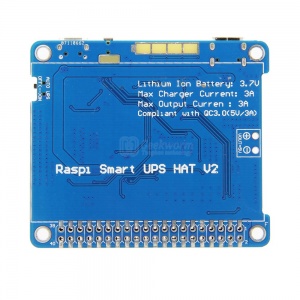
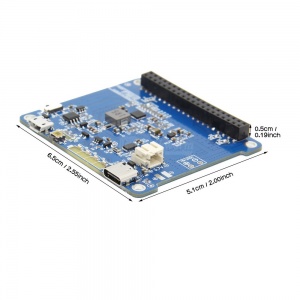


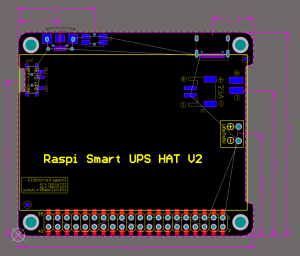
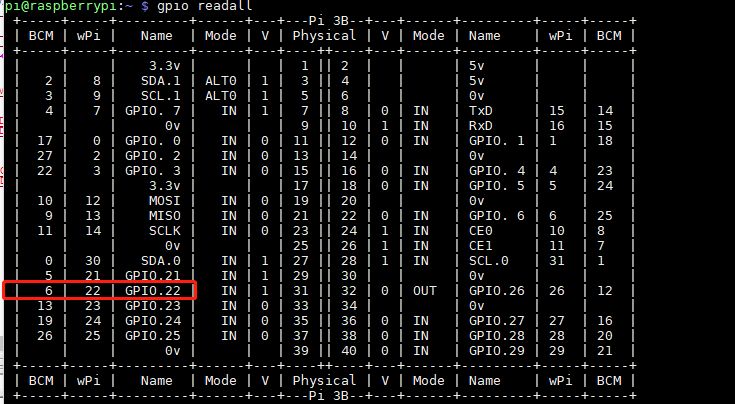
Enable comment auto-refresher
Anonymous user #14
Permalink |
Anonymous user #12
Permalink |
Anonymous user #11
Permalink |
Anonymous user #10
Permalink |
Anonymous user #10
Anonymous user #10
Anonymous user #8
Permalink |
Anonymous user #8
Anonymous user #5
Permalink |
Anonymous user #6
Anonymous user #7
Anonymous user #9
Anonymous user #13
Anonymous user #4
Permalink |
Anonymous user #3
Permalink |
Anonymous user #2
Permalink |
Anonymous user #1
Permalink |
Admin