FFC Cable
Jump to navigation
Jump to search
Contents
Overview
This is an FFC cables kit for the Raspberry Pi 5 PCIe interface. It includes 3 lengths, 30mm, 50mm and 80mm in length. If you need other lengths, please contact us directly. According to our tests, the shorter the FFC line, the faster the read and write speed of the SSD will be.
In addition, it also includes an M2 knurled nut and an M2 screw, which are used to help fix the 2230/2242/2260 SSD on the X1001/X1000/X1002. Please refer to the product picture for how to use it. This is not perfect solution, but it can solve the problems you encountered, hope it can help you.
NOTE: This FFC cable kit is only compatible with Raspberry Pi 5 PCIe, NOT compatible with Raspberry Pi Camera.
Features
- Pin number: 16 pin;
- Pitch: 0.5 mm
- Length: 30mm/50mm/80mm available
- Compatible with Raspberry Pi 5 PCIe interface
- Compatible with X1000/X1001/X1003 or other PCIe to NVMe adapter
Packing List
- 1 x 30mm length Type-A FFC Cable
- 1 x 50mm length Type-A FFC Cable
- 1 x 80mm length Type-A FFC Cable
- 1 x 40mm length Type-B FFC Cable (Added in September 2024)
- 1 x M2*4mm knurled nut
- 1 x CM2*3mm Screw

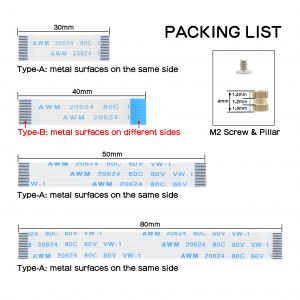


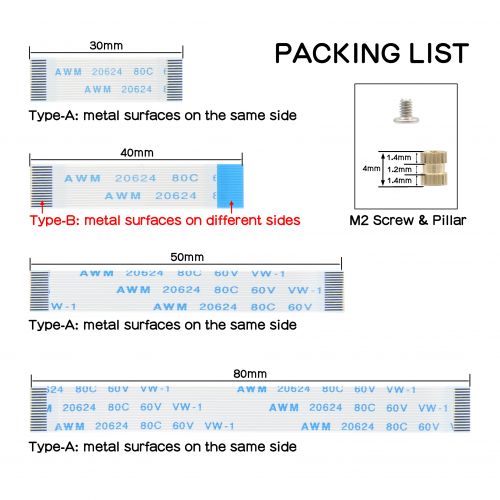
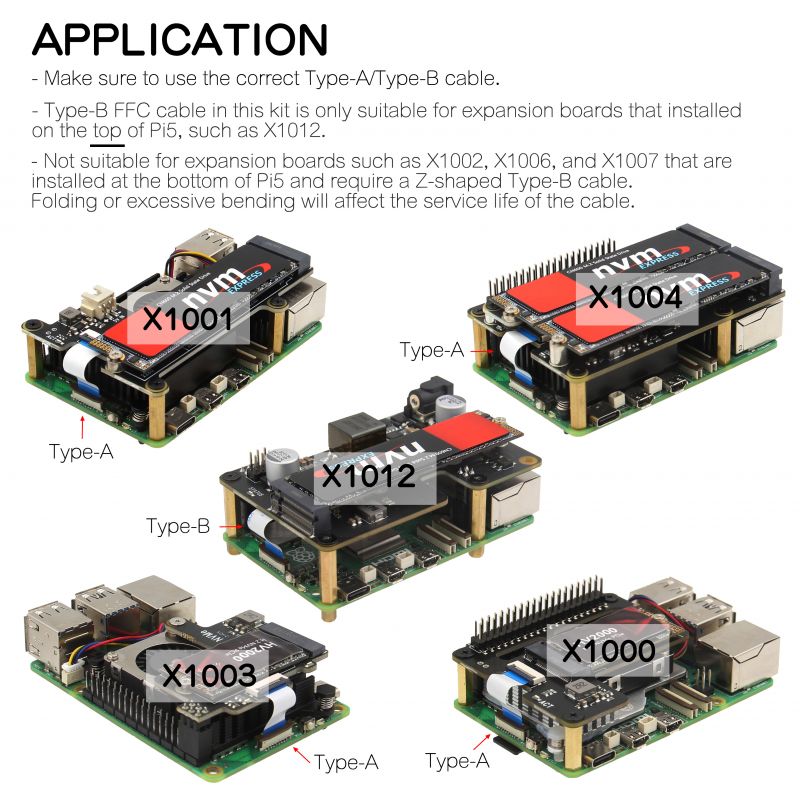
Enable comment auto-refresher
Anonymous user #2
Permalink |
Lisa
Anonymous user #1
Permalink |