DAC II
Overview
DAC II is the last HAT size Raspberry pi player, and it's support the lossless music format such as DSD/DXD,FLAC,APE,WAV. and DAC II use the ES9018K2M from Ess Technology Inc as decode chip. and sampling rate is up to 384 kHz/32-bit.
Supports raspberry pi 4 model b, and tested;
Features:
- Bit Perfect, Support up to 32Bit/384kHz
- High-performance ES9018K2M DAC Chip
- Built-in 5V Voltage Swing Headphone AMP
- 3.5mm Headphone Output and Line Out(RCA)
- Support Digital Volume Control
- Support DSD256/128/64; 32Bit/384KHz(PCM)
- Audio Formats Supported: DSD, APE, FLAC, WAV, WMA, AAC, ALAC, AIFF, OGG, MP3
- Support IR control;
Specification
Line out:
- Frequency Response: 20Hz~20KHz +/-0.1dB
- S/N: -119dB +/-1dB
- THD+N: -120dB
- DNR: 127dB
Headphone out:
- Frequency Response: 20Hz~20KHz +/-0.1dB
- THD+N: 0.0021% (16ohm load)
- Output Level: 138mW(+4dB gain)
- SNR: 93dB
- PSSRR: >100dB
- CMRR: 69dB
IR control guide
- Please refer to IR control guide
How to use
Note:
The new version is mainly an upgrade for the 4B version. If your motherboard is pi 3B+/3B, please try to use the version before 2.6, it will be more stable.
Only support VOLUMIO and Raspbian now, and you need use the last customized volumio version form us.
How to Play the Lossless Music by customized Volumio from us?
Please download the last customized volumio from here: https://sourceforge.net/projects/u-geek/files/HIFI/, Download the img file which we provided, unzip and burn it into the micro sd card.
Insert the card to Raspberry Pi, connect the Raspberry pi to network.
Manage the sound card by web page.
Setting:
Set the I2S DAC to "On";
Select "Aoide DAC II" as the Output device;
Select "Aoide DAC II" as the DAC Modle;
Save and reboot.
PS: Try to select R-PIDAC in volumio3
You can refer to the following picture.
How to config the DAC II base on the official Raspbian system?
We commit the shell script on the github, you only need to execute the following shell command to finish the installation.
curl -L --output ./dac_install.sh https://github.com/howardqiao/aoide-dac-drivers/raw/master/dac_install.sh sudo chmod +x ./dac_install.sh sudo ./dac_install.sh reboot
How to config the DAC II base on the DitePi?
Step 1: install & config the DitePi, please refer to here : DitePi Getting started
Step 2: config DAC II;
curl -L --output ./dac_install.sh https://github.com/howardqiao/aoide-dac-drivers/raw/master/dac_install.sh sudo chmod +x ./dac_install.sh sudo ./dac_install.sh reboot
Download Resource
Play view
Acrylic Case
FAQ
Q1: Why My DAC card shows ALSA fault?
A:
1. This is a compatibility issue of VOLUMIO system. and we fund some related issues about ALSA on VOLUMIO.ORG. Here also is anything we search on google: https://cse.google.com/cse?cx=partner-pub-0839303782430158:6119498809&q=ALSA%20&oq=ALSA%20&gs_l=partner-generic.12...1677.1677.0.2228.0.0.0.0.0.0.0.0..0.0.gsnos%2Cn%3D13...0.46j2116j2...1.34.partner-generic..0.0.0.
2. We recommend not to open the alsa option, otherwise it will result in the loss of the driver (configuration) file. in fact, this audio board supports hardware to adjust the volume. If the system fixes this problem, we will post a message on the wiki, please pay attention to our wiki.
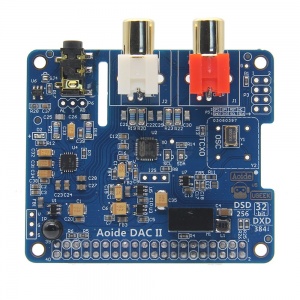



Enable comment auto-refresher
Anonymous user #8
Permalink |
Harry
Lisa
Permalink |
Anonymous user #7
Anonymous user #7
Permalink |
Anonymous user #6
Permalink |
Lisa
Anonymous user #6
Permalink |
Anonymous user #5
Permalink |
Lisa
Anonymous user #3
Permalink |
Lisa
Anonymous user #2
Permalink |
Anonymous user #1
Permalink |
Anonymous user #4
Lisa