X5000K
Feature
| For Use With | Raspberry Pi 1 Model B+/ 2 Model B / 3 Model B |
| Operating System | - Moode Audio Player
- OSMC - Openelec - Raspbian Jessie - Volumio - Rune audio - Pi Core Player |
| Key Features | - Ultra-compact chassis
- Supports up to 1TB 2.5-inch SATA hard drives - Dedicated 192kHz/24bit high-quality ESS DAC for best sound quality - Used the ESS Technology Sabre premier stereo DAC ES9023 - ES9023 delivers jitter-free studio quality audio with 112dB DNR - Ultra-low-jitter 50MHz clock generator - Used the Texas Instruments ultra-low-noise voltage regulator - Used the Texas Instruments ClassD amplifier chipset (TPA3118) - Up to 2x35w of crystal clear amplification - Capable of driving 4 Ohm speakers (also works with higher impedance speakers) - Gold-plated RCA connectors - Gold-plated Speaker terminal binding post - Volume control knob - Selected high quality components (Solid Capacitors, Murata MLCC etc) - Connects directly to the Raspberry Pi - no additional cables needed - Can be used individually with only 3 wire I2S signal connected from other i2s interface - AMP can be enabled / disabled with jumper link - Powers the Raspberry Pi - no additional power supply - Lighted power switch - Raspberry Pi status LEDs still visible - Duplicated Raspberry Pi HDMI port - Easy to change the Raspberry Pi OS SD card - No need to open the case - Easy DIY with Raspberry Pi |
| Power Supply Unit (Optional Accessories) | - AC 100 - 240V input ~50 / 60Hz, 19Vdc 4A output |
| Specification | - Power supply: 6-24Vdc
- Input Ports: 1 x HDMI - Three wire Raspberry Pi I2S Input (LRCK - GPIO19, BCK - GPIO18, DATA - GPIO21, GND) - Output Ports: 1 x HDMI, 2 x RCA connectors, 4 x Speaker terminal binding post - Analog audio output level: 2V RMS - Resolution/Sampling Rate: upto 24bit / 192KHz (Raspberry Pi I2S) - Amplifier output Power: 2 x 35w (4 Ohm 24Vdc) |
| Notes | WARNING:
DO NOT APPLY POWER TO YOUR RASPBERRY PI VIA THE PI's MICRO USB SOCKET. |
| Packing List | - X5000 Metal Case x 1
- X5000 Expansion Board Kit x 1 - X800 HDD Expansion Board Kit x 1 - Metal Case Accessories kit x 1 - Tool kit x 1 |
Match Power Supply
Please refer to DC 19V 2A Power Supply
Hardware installation
Please refer to here: Hardware installation
Software Configuration
More details please refer to More detail
<comments />








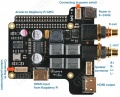
Enable comment auto-refresher
Anonymous user #2
Permalink |
Anonymous user #3
Anonymous user #1
Permalink |
Admin