X1100 software
Important! Increases the USB current limit to 1.6A
By default, USB boot is not enabled with a 3A power supply or some third-party USB-PD capable power supply. If you are using a power supply that cannot provide 5A at +5V or not compatible, the current draw to USB peripherals will be restricted to 600mA and it might affect USB booting or cannot provide enough power to your hard drives and SSDs .[1]
It is required that increases the USB current limit for peripherals to 1.6A by setting usb_max_current_enable=1 in the /boot/firmware/config.txt file will override this and enable USB boot with a lower wattage power supply.
Open then Teminal window, then run the following command to open the /boot/firmware/config.txt file:
sudo nano /boot/firmware/config.txt
Add a line at the end of the file that reads like this:
usb_max_current_enable=1
Save and exit. In Nano editor, you do that by hitting CTRL + X, answering Y and hitting Enter when prompted.
Reboot the Raspberry Pi
sudo reboot
You can check the status of power output to the USB ports using vcgencmd.
vcgencmd get_config usb_max_current_enable
This means that the USB current limit has been increased to 1.6A - Success!
In addition, regarding the operation of SSD, you can refer to: How to Format and Mount the HDD/SSD on Raspberry Pi
Return to X1100
References:
- ↑ Raspberry Pi Official USB boot and power supplies
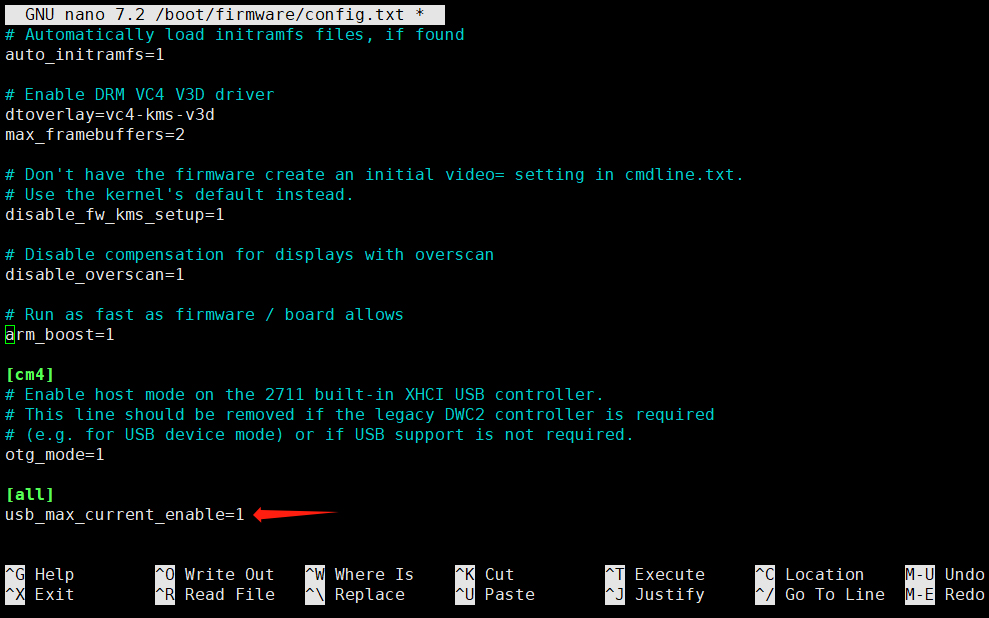
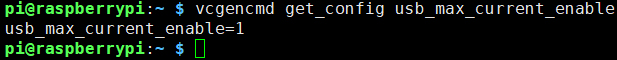
Enable comment auto-refresher