Difference between revisions of "X1100 Hardware"
Jump to navigation
Jump to search
| Line 12: | Line 12: | ||
1. Insert the SSD into the SATA socket. Make sure it’s lined up with the corresponding holes underneath before screwing it into position | 1. Insert the SSD into the SATA socket. Make sure it’s lined up with the corresponding holes underneath before screwing it into position | ||
| − | [[File:: | + | [[File::x1100v1.0-install1.jpg]] |
2. Push four M2.5 screws down through themounting hole and screw four spacers(M2.5x14mm) down until it is hand tight. | 2. Push four M2.5 screws down through themounting hole and screw four spacers(M2.5x14mm) down until it is hand tight. | ||
Revision as of 00:22, 8 December 2023
[Required hardware]
- X1100 USB3.0 to SATA HDD/SSD shield
- Raspberry Pi 5 Model B
- 16GB micro-SD card x1 (Optional)
- 27W USB-C Power Supply
[Hardware installation]
1. Insert the SSD into the SATA socket. Make sure it’s lined up with the corresponding holes underneath before screwing it into position
[[File::x1100v1.0-install1.jpg]]
2. Push four M2.5 screws down through themounting hole and screw four spacers(M2.5x14mm) down until it is hand tight.
[[File::X1100v1.0-install2.jpg]]
3. Four M2.5 screws to screwdown the Raspberry Pi 5
[[File::X1100v1.0-install3.jpg]]
4. Insert the USB jumper into the USB connector
[[File::X1100v1.0-install4.jpg]]
Return to X1100
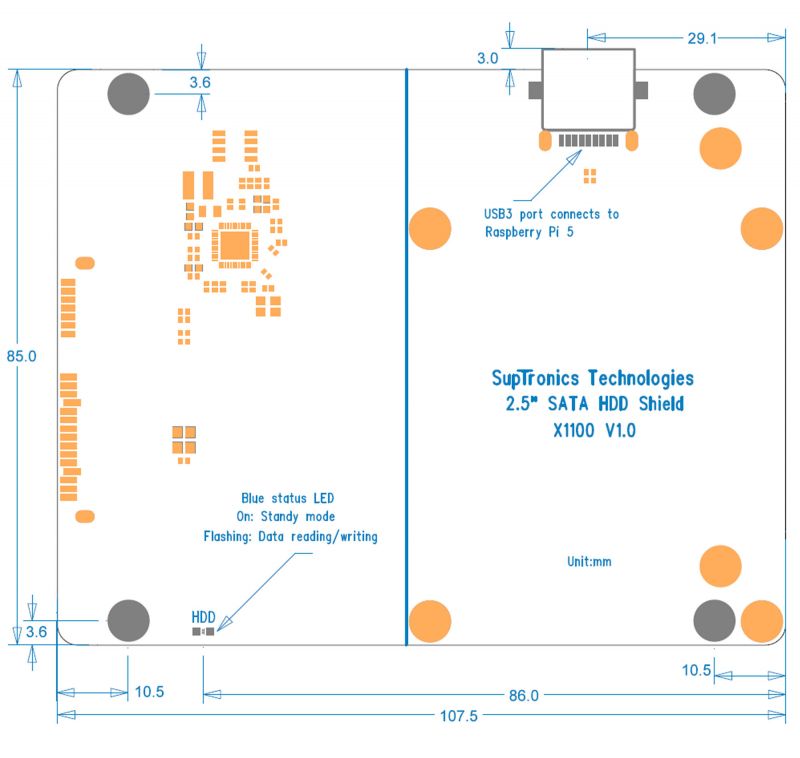
Enable comment auto-refresher