Difference between revisions of "X-C1 Kit"
| (20 intermediate revisions by 3 users not shown) | |||
| Line 1: | Line 1: | ||
{{GD Template Impl}} | {{GD Template Impl}} | ||
| − | |||
| − | [[File:X-C1-Case-2.jpg|thumb|right|X-C1 | + | [[File:X-C1-Case-1.jpg|thumb|right|X-C1 kit front view]] |
| − | [[File:X-C1- | + | [[File:X-C1-KITIMG-0427-diagram.jpg|thumb|right|X-C1 kit diagram]] |
| + | [[File:X-C1-Case-2.jpg|thumb|right|X-C1 kit rear view]] | ||
| + | [[File:X-C1-KITIMG-0412.jpg|thumb|right|X-C1 kit]] | ||
| + | [[File:X-C1-KITIMG-0420-size.jpg|thumb|right|X-C1 kit]] | ||
| + | [[File:X-C1-Adapter-Board.jpg|thumb|right|X-C1 Adapter Board]] | ||
| + | [[File:X-C1-KITIMG-0358-Packing List.jpg|thumb|right|X-C1 Packing List]] | ||
==Overview== | ==Overview== | ||
| − | X-C1 | + | X-C1 kit is an ultra-thin NUC style raspberry pi 4 case, it composed of a X-C1 adapter board, PWM fan and a set-top aluminum case. |
| − | All the Raspberry Pi 4 interfaces are reserved and adjusted to the back through the X-C1 adapter board, | + | All the Raspberry Pi 4 interfaces are reserved and adjusted to the back through the X-C1 adapter board, which is built in software safety shutdown function, using PWM fan can dynamically adjust the speed of the fan according to the temperature of the CPU. The shell is made of all aluminum alloy, CNC processing method, surface anodizing treatment. |
You can also replace the PWM fan with P165-A or P165-B embedded heatsink. | You can also replace the PWM fan with P165-A or P165-B embedded heatsink. | ||
| + | |||
| + | X-C1 kit does not include raspberry pi 4 and TF card. | ||
==Features== | ==Features== | ||
| − | * Ultra-thin design | + | * Ultra-thin design aluminum alloy case, only 31mm thickness |
* NUC style raspberry pi 4 case | * NUC style raspberry pi 4 case | ||
* Built in software safety shutdown for X-C1 adapter board | * Built in software safety shutdown for X-C1 adapter board | ||
* PWM fan can dynamically adjust the speed of fan | * PWM fan can dynamically adjust the speed of fan | ||
| + | * On-board blue light button switch on X-C1, and X-C1 supports external 4-pin switch also | ||
| + | * <span style="color:red;">Press button switch to turn on</span> | ||
| + | * <span style="color:red;">Press button switch and hold for 1~2 seconds to reboot</span> | ||
| + | * <span style="color:red;">Press button switch and hold for 3 seconds to implement safe shutdown</span> | ||
| + | * <span style="color:red;">Press button switch and hold for more than 8 seconds to force shutdown</span> | ||
| + | |||
| + | ==How to Power== | ||
| + | Power supply: 5Vdc +/-5% , ≥3A (Via Type-C port of X-C1) | ||
| + | |||
| + | We recommend that you use our 20W 5V 4A Type-C power adapter [[USB C PSU]]. | ||
| + | |||
| + | Amazon US: https://www.amazon.com/dp/B09J856PND | ||
==Packing List== | ==Packing List== | ||
* 1 x X-C1 Aluminum Case for Raspberry Pi 4 | * 1 x X-C1 Aluminum Case for Raspberry Pi 4 | ||
* 1 x X-C1 Adapter Board | * 1 x X-C1 Adapter Board | ||
| − | * 1 x PWM Fan with | + | * 1 x PWM Fan with metal fan bracket |
* 1 x Mounting Screw Pack | * 1 x Mounting Screw Pack | ||
Note: NOT include raspberry pi 4 or TF card. | Note: NOT include raspberry pi 4 or TF card. | ||
| + | |||
| + | ==User Manual== | ||
| + | Please refer to [[X-C1 Software]] | ||
| + | |||
| + | X-C1 V1.3 GPIO Use | ||
| + | {| class="wikitable" | ||
| + | ! Rpi GPIO !! Description !! Note | ||
| + | |- | ||
| + | | 4 || Power management || 3.3V | ||
| + | |- | ||
| + | | 17 || Power management || 3.3V | ||
| + | |- | ||
| + | | 27 || Power management || 3.3V | ||
| + | |- | ||
| + | | 18 || for PWM fan || 3.3V | ||
| + | |}[[File:X-C1-V1.3-GPIO.png]] | ||
==FAQ== | ==FAQ== | ||
| − | == | + | ==Installation Video== |
| − | + | ||
| + | https://youtu.be/mABM3ox2WFY | ||
| + | |||
| + | {{#ev:youtube|https://youtu.be/mABM3ox2WFY}} | ||
| − | + | [[File:X-C1-KIT-01.jpg|800px|X-C1 Kit Installation Guide]] | |
Latest revision as of 09:16, 5 August 2022
Contents
Overview
X-C1 kit is an ultra-thin NUC style raspberry pi 4 case, it composed of a X-C1 adapter board, PWM fan and a set-top aluminum case.
All the Raspberry Pi 4 interfaces are reserved and adjusted to the back through the X-C1 adapter board, which is built in software safety shutdown function, using PWM fan can dynamically adjust the speed of the fan according to the temperature of the CPU. The shell is made of all aluminum alloy, CNC processing method, surface anodizing treatment.
You can also replace the PWM fan with P165-A or P165-B embedded heatsink.
X-C1 kit does not include raspberry pi 4 and TF card.
Features
- Ultra-thin design aluminum alloy case, only 31mm thickness
- NUC style raspberry pi 4 case
- Built in software safety shutdown for X-C1 adapter board
- PWM fan can dynamically adjust the speed of fan
- On-board blue light button switch on X-C1, and X-C1 supports external 4-pin switch also
- Press button switch to turn on
- Press button switch and hold for 1~2 seconds to reboot
- Press button switch and hold for 3 seconds to implement safe shutdown
- Press button switch and hold for more than 8 seconds to force shutdown
How to Power
Power supply: 5Vdc +/-5% , ≥3A (Via Type-C port of X-C1)
We recommend that you use our 20W 5V 4A Type-C power adapter USB C PSU.
Amazon US: https://www.amazon.com/dp/B09J856PND
Packing List
- 1 x X-C1 Aluminum Case for Raspberry Pi 4
- 1 x X-C1 Adapter Board
- 1 x PWM Fan with metal fan bracket
- 1 x Mounting Screw Pack
Note: NOT include raspberry pi 4 or TF card.
User Manual
Please refer to X-C1 Software
X-C1 V1.3 GPIO Use
| Rpi GPIO | Description | Note |
|---|---|---|
| 4 | Power management | 3.3V |
| 17 | Power management | 3.3V |
| 27 | Power management | 3.3V |
| 18 | for PWM fan | 3.3V |
FAQ
Installation Video



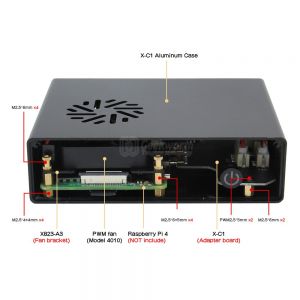

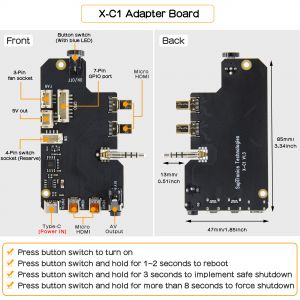

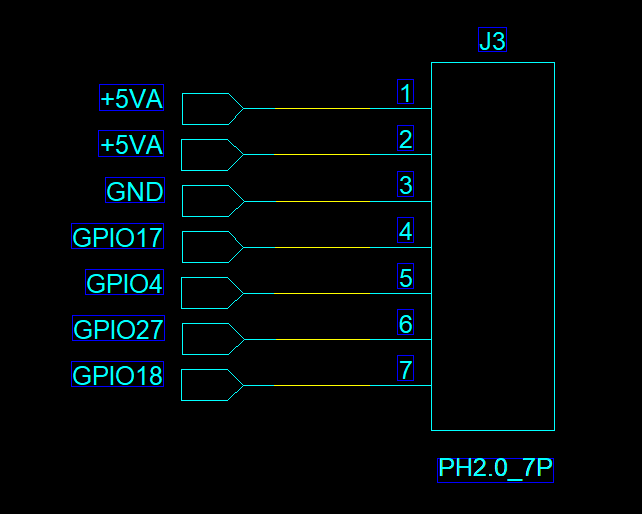
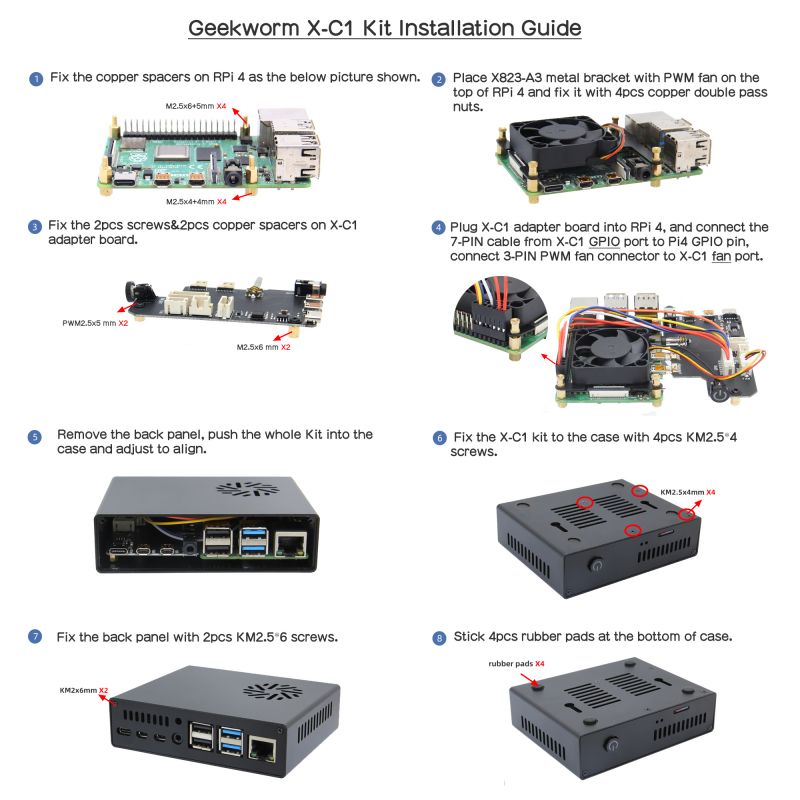
Enable comment auto-refresher