Raspberry pi 4 can't find 5ghz wifi
Jump to navigation
Jump to search
1. Make sure you have set the correct country code using raspi configuration.
sudo raspi-config
2. Use the 'iwlist channel' command to view the currently allowed frequency bands to be connected. These values are different for different countries.
iwlist channel
3. Check the frequency band settings of your router 5G WIFI
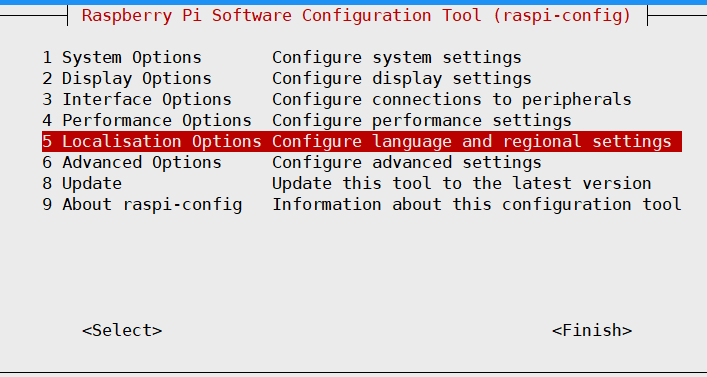
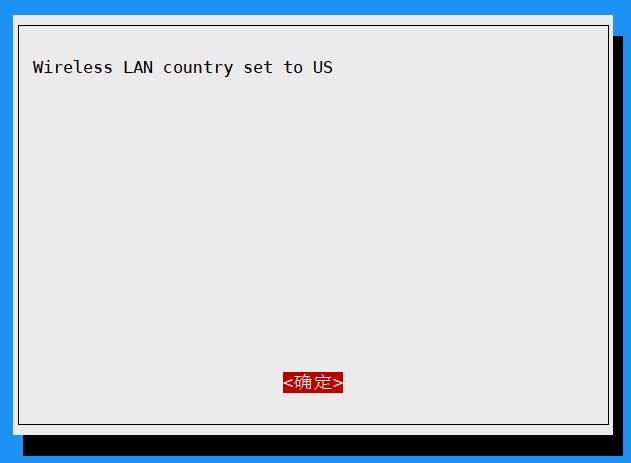
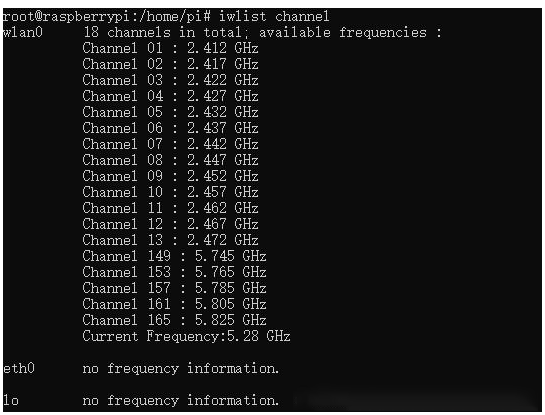
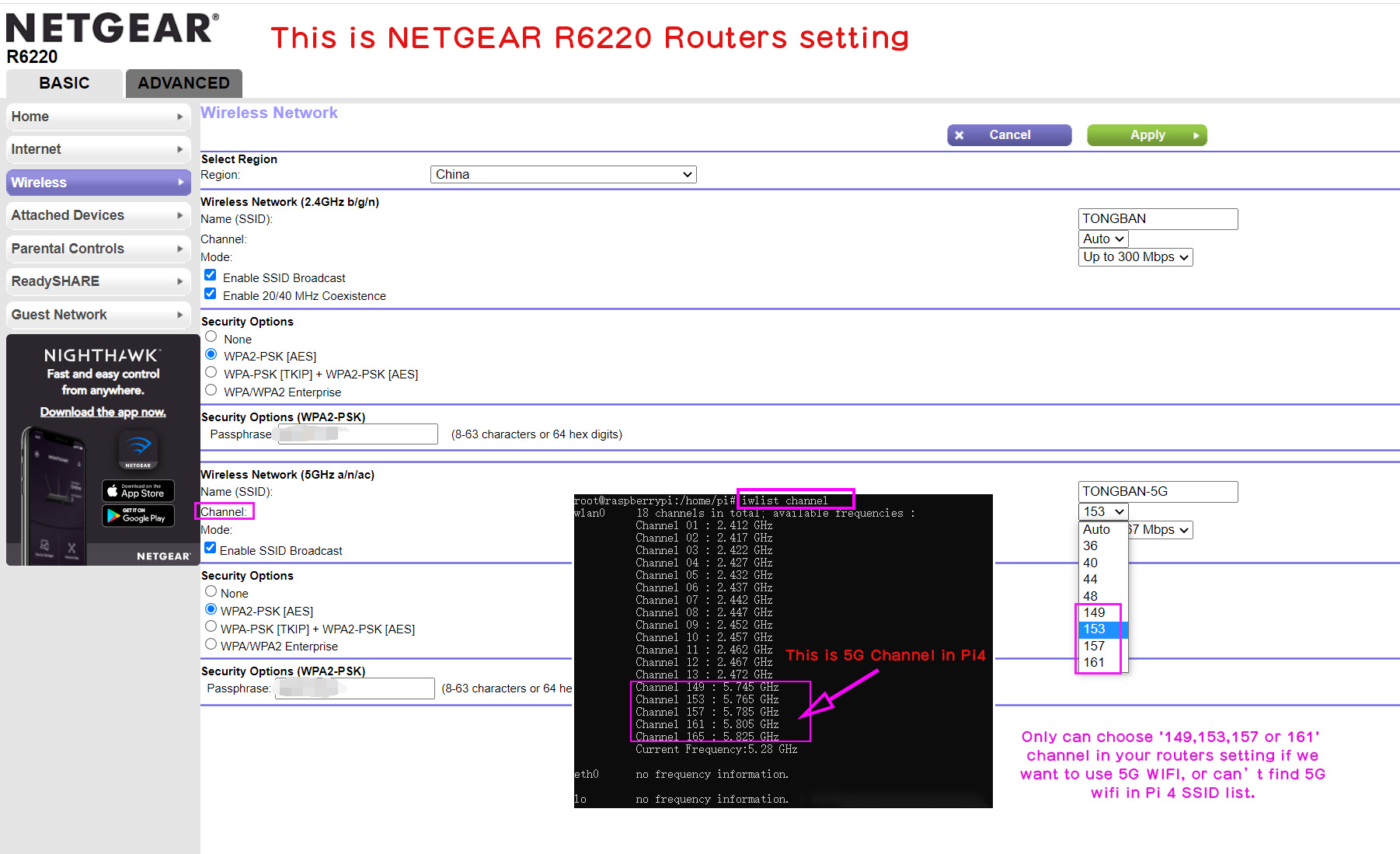
Enable comment auto-refresher
Anonymous user #2
Permalink |
Walker
Anonymous user #1
Permalink |
Walker