How to add crontab job
Jump to navigation
Jump to search
Add crontab job
sudo crontab -e
Choose "1" then press Enter
Add a line at the end of the file that reads like this:
@reboot python /home/pi/x735-v2.5/pwm_fan_control.py
Please note the path of this file, this is very important!!
you can place the other shell command.
Save and exit (CTRK + O and ENTER to save it). In nano editor, you do that by hitting CTRL + X, answering Y and hitting Enter when prompted.
Please run 'sudo reboot' to reboot device to enable crontab job.
Remove crontab job
sudo crontab -e
then remove the command line by yourself.
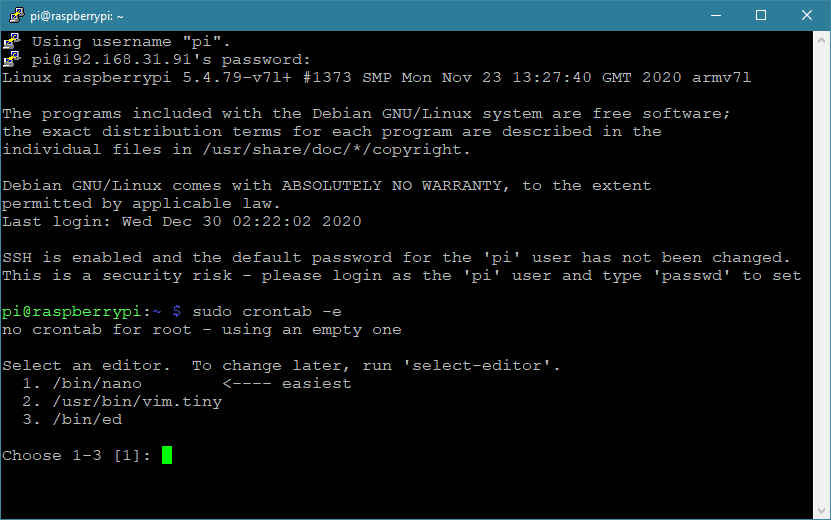
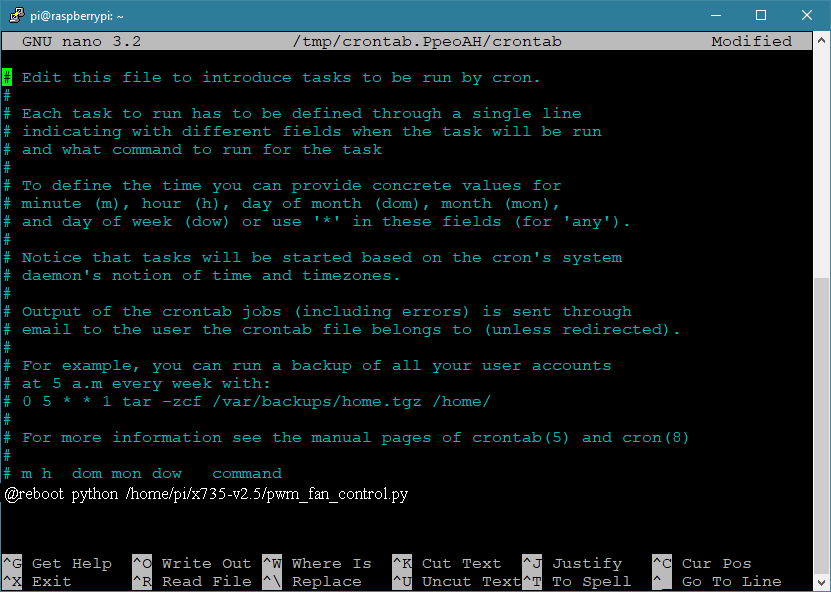
Enable comment auto-refresher