How to Format and Mount the HDD/SSD on Raspberry Pi
Jump to navigation
Jump to search
Install Gparted tool on Raspberry Pi
You can either use a terminal, and simply use the following commands:
sudo apt update sudo apt install gparted
Or via the graphical tool (“Add/Remove Software”), open the package manager and look for Gparted:
Check the box corresponding to gparted, and click “Apply” to start the installation, once installed, Gparted should be available in the main menu, under System Tools:
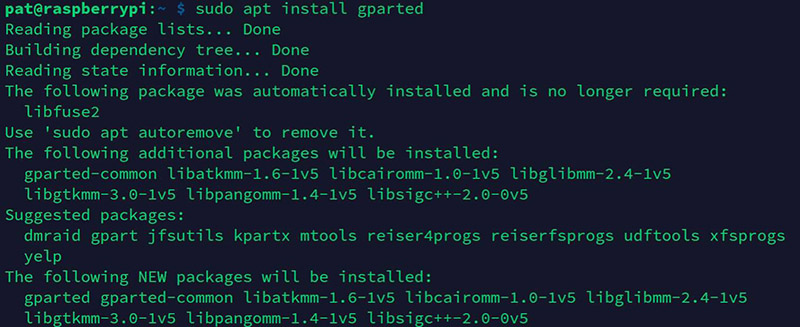
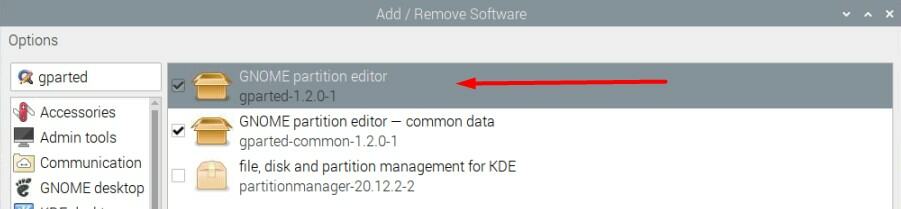
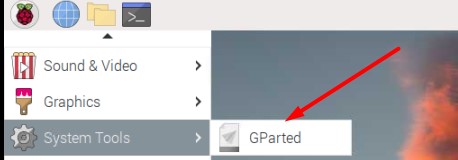
Enable comment auto-refresher
Anonymous user #1
Permalink |