Difference between revisions of "Dual Micro SD Card Adapter"
Jump to navigation
Jump to search
(→FAQ) |
|||
| (2 intermediate revisions by the same user not shown) | |||
| Line 15: | Line 15: | ||
[[File:IMG_1811-W800.jpg|700px]] | [[File:IMG_1811-W800.jpg|700px]] | ||
| + | ==FAQ== | ||
| + | Q: Why my TF card cannot be recognized? There are some errers such as 'mmc0: error -110 whilst initialising SD card'. | ||
| + | |||
| + | A: | ||
| + | |||
| + | 1. Make a backup of /boot/cmdline.txt | ||
| + | sudo cp /boot/cmdline.txt /boot/cmdline.txt.bak | ||
| + | 2. Edit cmdline.txt file | ||
| + | sudo nano /boot/cmdline.txt | ||
| + | #Find this word in the line '''root=PARTUUID=xxxxxxxx-xx''', then replace 'root=PARTUUID=xxxxxxxx-xx' with ''''root=/dev/mmcblk0p2'''' | ||
| + | #(those x'es are placeholders, actually they are letters and numbers) | ||
| + | # Make sure that file is a single line like it was before. | ||
| + | 3. Adding '''sdhci.debug_quirks2=4''' to the end of /boot/cmdline.txt. Keep it all on one line. | ||
| + | |||
| + | Or refer to: https://www.raspberrypi.org/forums/viewtopic.php?f=28&t=274554&sid=58e823d579fa5fcbeadde87584069ab6 | ||
[[Category: Product Manual]] | [[Category: Product Manual]] | ||
[[Category: Raspberry pi]] | [[Category: Raspberry pi]] | ||
<comments/> | <comments/> | ||
Latest revision as of 22:47, 12 August 2020
Overview
Dual Micro SD card adapter; Not only for raspberry but also others
Can insert dual micro sd card;
It's convenient to use two kind of rasbpeberry pi os;
Note: Please toogle to another card via switch after your turn off your device;
FAQ
Q: Why my TF card cannot be recognized? There are some errers such as 'mmc0: error -110 whilst initialising SD card'.
A:
1. Make a backup of /boot/cmdline.txt
sudo cp /boot/cmdline.txt /boot/cmdline.txt.bak
2. Edit cmdline.txt file
sudo nano /boot/cmdline.txt #Find this word in the line root=PARTUUID=xxxxxxxx-xx, then replace 'root=PARTUUID=xxxxxxxx-xx' with 'root=/dev/mmcblk0p2' #(those x'es are placeholders, actually they are letters and numbers) # Make sure that file is a single line like it was before.
3. Adding sdhci.debug_quirks2=4 to the end of /boot/cmdline.txt. Keep it all on one line.
Or refer to: https://www.raspberrypi.org/forums/viewtopic.php?f=28&t=274554&sid=58e823d579fa5fcbeadde87584069ab6



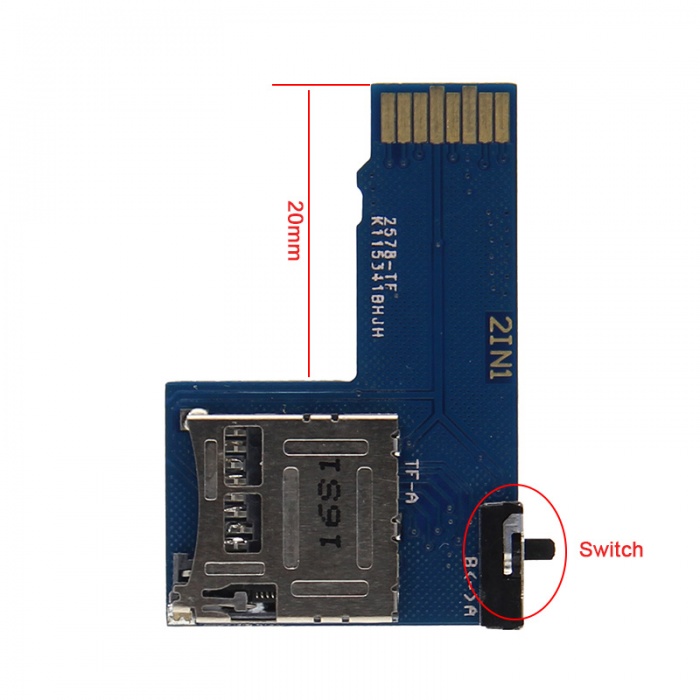
Enable comment auto-refresher