CSI Audio Video capturing using GStreamer
This article describes how the X630 can be combined with the X630-A2 to capture stereo sound Audio and Video using GStreamer
Capturing stereo audio with the X630-A2 from the HDMI source is supported.
If you need to run RASPISTILL or RASPIVID again after the GStreamer is installed. You will need to reinstall a fresh Raspberry Pi OS and follow this guide
After the device is booted, update your Raspberry Pi by running the following commands in a terminal window:
sudo apt-get update sudo apt-get upgrade -y
Install necessary dependency and remaining plugins for GStreamer
sudo apt-get install libx264-dev libjpeg-dev sudo apt-get install libgstreamer1.0-dev libgstreamer-plugins-base1.0-dev libgstreamer-plugins-bad1.0-dev gstreamer1.0-plugins-ugly gstreamer1.0-tools
With all GStreamer modules installed let's test the installation with (not via SSH)
gst-launch-1.0 --version gst-launch-1.0 videotestsrc ! videoconvert ! autovideosink
Edit /boot/config.txt and enter the following
sudo nano /boot/config.txt
Then add the following comments:
dtoverlay=tc358743 dtoverlay=tc358743-audio dtoverlay=cma,cma-128
Save and exit with ctrl + x, followed by y when prompted to save, and then enter.
Reboot the Raspberry Pi
sudo reboot
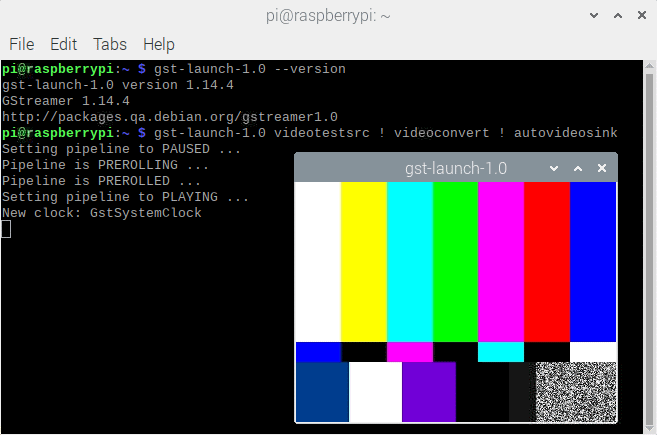
Enable comment auto-refresher