XONIX HRM3 Heart Watch
Jump to navigation
Jump to search
XONIX HRM3 Heart Rate Monitor Pedometer Watch
Feature: 1. 2000~2099 year self-calibrated calendar (year/month/day/time/week); 12/24 hour format 2. Dual time zone: display time in two different time zones. 3. Daily alarm: it's settable to be on/off(off by default). 4. Hourly Chime: it's settable to be on/off(off by default). 5. Heart Rate Measurement: Using the same principles as an ECG to determine heart rate and percentage of maximum heart rate. 6. BMI: Calculate the Body Mass Index(BMI) based on an individuals height and weight. 7. Pedometer Step range: 0-999999 Distance: 0-9999.99km Calorimeter:0-99999.9kcal Duration: 0-1440min Target Step Count: Alerts with beep sound upon completion 8. Pedometer data storage: Up to 30 entries. Each entry can be selectively deleted. 9. Stopwatch Stopwatch of 23h 59m 59s Split interval function Countdown timer of 23h 59m 59s EL Backlighting
System Specifications 1. Battery: CR2032 (3V, 210mAh) 2. Battery Life based on below conditions: Average use of EL Backlight per day: 10 seconds, alarms rings per day: 20 seconds. Average daily use of heart rate monitor: once per day, 30 seconds duration. Use of pedometer per day: 8 hours ; 9 months battery life. Use of pedometer per day: 4 hours ; 16 months battery life Use of pedometer per day: 2 hours ; 26 months battery life Use of pedometer per day: 1 hour ; 37 months battery life Frequent daily use of heart rate monitor: 10 times a day, 30 seconds duration. Use of pedometer per day: 8 hours ; 9 months battery life Use of pedometer per day: 4 hours ; 15 months battery life Use of pedometer per day: 2 hours ; 22 months battery life Use of pedometer per day: 1 hour ; 30 months battery life 3. Precision of heart rate monitor: ±2%/±1bpm 4. Precision of pedometer: >/=90% 5. Water resistance: 10ATM 6. Operating temperature: 0℃~50℃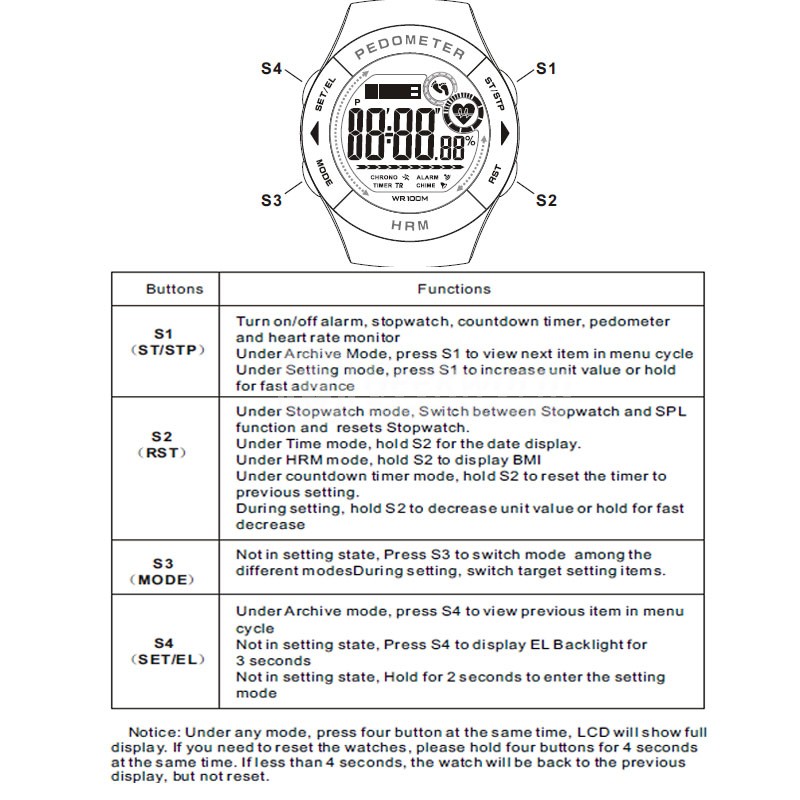
Mode Switch There are a total of 8 different modes.(But if there is no pedometer data saved in the watch, then Archive Mode will be skipped when switch function).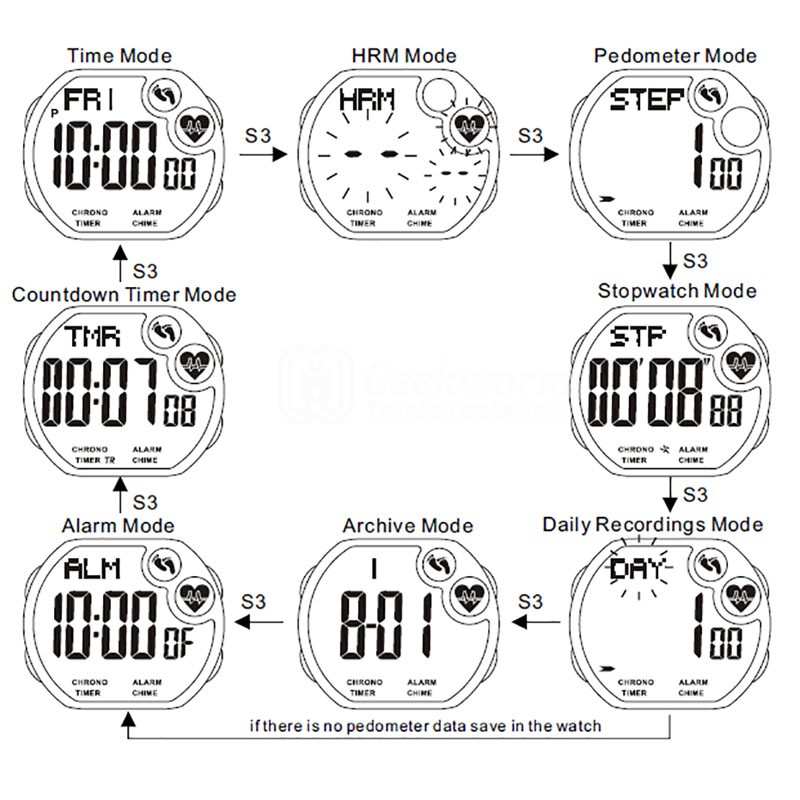
General Function 1. Auto-return Function During setting of any mode, if no button operation in 20 seconds, the setting will be save automatically and the watches will exit setting mode. Under the Alarm mode, Daily recording mode and Archive mode, if no button operation in 1 min, the watch will automatically return to Time mode. 2. Initial Screen Memory When enter Pedometer mode, Daily recording mode and Archive mode, the initial screen displayed is the screen when exiting Pedometer mode. Daily recording mode and Archive mode.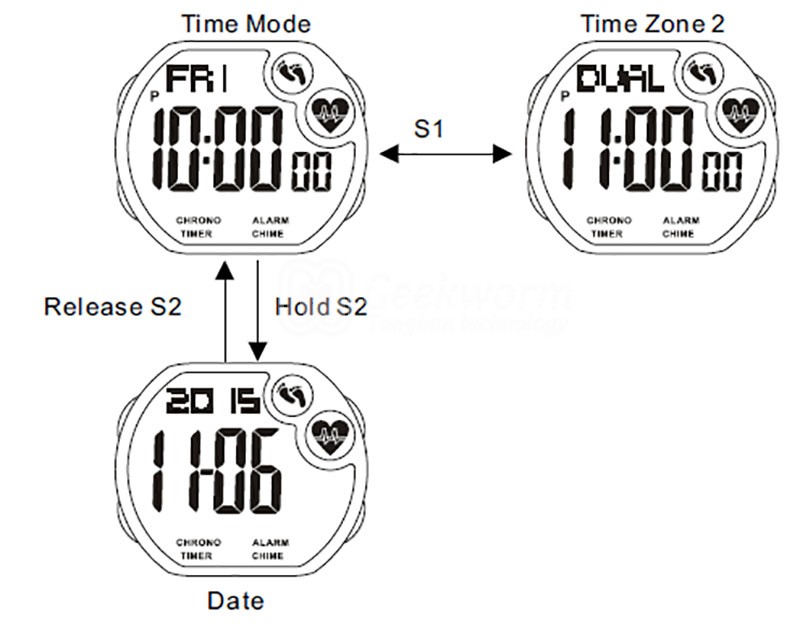
Clock Mode 1. Clock mode features two changeable time zones. 2. Press S1 to toggle between time zone 1 and time zone 2. 3. When displaying the time for time zone 1, hold down S2 to view the date.
Date and Time Settings
1. First Time Zone
When viewing the first time zone, hold the S4 button and wait for a beep to sound before releasing to adjust the time
Press S3 to cycle through the 7 units of time
Second -> Minute -> Hour -> Year -> Month -> Day -> Hour Format
When the digits flash, press S1 or S2 to do the adjust as below:
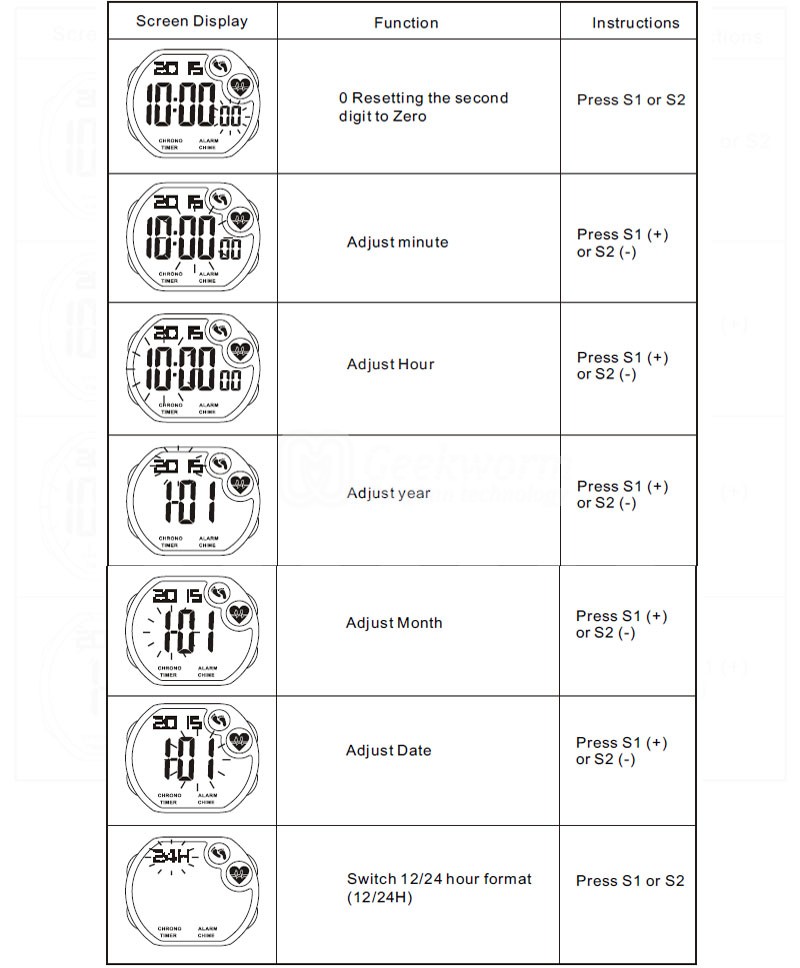 When adjustments are complete, press S4 to confirm to confirm the new settings and exit the menu.
2. Second time zone
In the second time zone, hold S4 until you hear a beep sound then release button S4, the digits flashing means it's ok to do the setting.
Press button S3 to switch between hour and minute. Minute <-> Hour
When the digit is flashing, press S1 or S2 to adjust.
After finish setting, press S4 to save settings and exit the exit the menu.
When adjustments are complete, press S4 to confirm to confirm the new settings and exit the menu.
2. Second time zone
In the second time zone, hold S4 until you hear a beep sound then release button S4, the digits flashing means it's ok to do the setting.
Press button S3 to switch between hour and minute. Minute <-> Hour
When the digit is flashing, press S1 or S2 to adjust.
After finish setting, press S4 to save settings and exit the exit the menu.
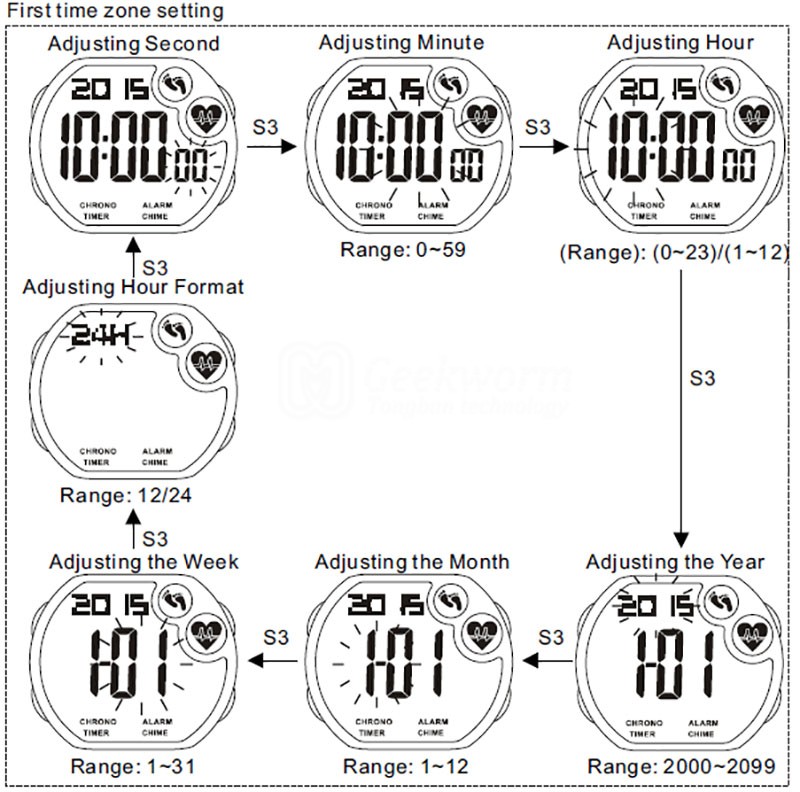
Heart Rate Monitor 1. HRM Operations Press S3 to cycle through the menu until you reach the Heart Rate Monitor (HRM) mode. Once the watch is under HRM mode, HR measurement circuit is activated automatically. If there is no hear rate signal or hear rate is inconsistent, the measurement function will be deactivated automatically after a certain time to save power. Press S1 to activate or deactivate measurement circuit.2. Review BMI Press and hold S2 to review the BMI 3. Personal information settings Under HRM mode, hold S4 until you hear a beep sound then release button S4, the digits flashing means it's ok to do the setting. Press S3 to cycle through the variables: age, weight(KG), height(HG), resting heat rate(RHR), highest Heart Rate(HIGH), lowest Heart Rate(LOW) Age->Weight(KG)->Height(HG)->Resting hear rate(RHR)->Highest margin(HIGH)->Lowest margin(LOW) Press S1 to increase values(hold for fast increasing); press S2 to decrease values(hold for fast decreasing). After setting, press S4 save and exist setting mode.