X720
Contents
Overview
The X720 is a multi-functional expansion board for all current models of the Raspberry Pi using 40 pin header.It provides intelligent and safe power management, remote power on/wake on lan, safe shutdown and full poweroff through software, an advanced uninterruptible power supply, second 10/100M fast ethernet, and a real- time clock. The X720 reserves the 40-pin header that can be stacked with other Raspberry Pi accessory boards for enhanced applications. The X720 can also be used with the X820 (2.5" HDD/SSD Shield) and X850 (Msata SSD shield) for safe data backup.
Safety Instructions and Warnings
- You must read these safety instructions and warnings before charging your batteries.
- Lithium Polymer and Li-ion batteries are volatile. Failure to read and follow the below instructions may result in fire, personal injury and damage to property if charged or used improperly.
- Never make wrong polarity connection when charging and discharging battery packs. Always double check polarity of battery's connector to make sure "+" to "+" and "-" to "-".
- Do not mix and use old batteries and new batteries, or batteries with different brand names.
- Lithium batteries has it's cycle life, please replace old battery with new one when it reaches it's service life or when it is two year old, whichever comes first.
- When charging Battery Pack, please put battery in a fire proof container. Please don't leave the X720 on the wood material or carpet and unattended.
- Must keep the X720 away from children.
WARNING:
- DO NOT APPLY POWER TO YOUR RASPBERRY PI VIA THE PI's MICRO USB SOCKET.
- DO NOT USE 18650 BATTERY WITH BUILT-IN PROTECTION CIRCUIT
- DO NOT APPLY POWER TO X720 VIA THE X820's MICRO USB SOCKET AND DC JACK AT THE SAME TIME.
Battery Recommend for X720 board, please refer to:
File:NCR18650B.pdf
Features
Smart Uninterruptible Power Supply (UPS)
- Provides continuous operations for up to 10hours (depending on battery type used)
- 5.1V 3000mA Power Backup for even the most demanding Pi 3 set ups
- 18650 dual Cells Lithium Ion Holder
- Can work with single or dual 18650 Lithium Ion battery
- Integrated battery protection circuit
- Integrated over current protection and over voltage protection
- Intergrated Maxim's fuel-gauge systems (Reading battery voltage and precentage via i2c)
- Intelligent automatic charging and discharging
- Automatic safe shutdown when battery low (voltage <3.0V)
- On-board LED blinking when the battery condition low (voltage <3.0V)
- On-board LEDs show the status of battery charging and discharging
Intelligent and safe power management
- Press the power button to turn on
- Press the button and hold for 1~2seconds to reboot
- Press the button and hold for 3~7seconds for safe shutdown
- Press the button and hold for >8seconds to force shutdown
- Supports safe shutdown and full poweroff through software
- On-board LED shows the status of power on, reboot and shutdown
Integrated second 10/100M fast ethernet
- Supports remote power on/wake on lan via Link-change, Magic packet, MS wakeup frame
- On-board LED shows the status of power on/wakeup packet indication
Integrated Hardware Real Time Clock (RTC) with Battery Back-Up
- Keeps track of the time while the Raspberry Pi is switched off
- Allows the Raspberry Pi to retrieve the current date and time when it is switched back on
- Uses the most precise DS3231 RTC real time clock
- Uses the 18650 battery to maintain the date and time - no additioanl battery required
Reserved 40-pin stackable Header for Add-On Boards
- Powers the Raspberry Pi via the 40-pin header - no additional cabling required
- Works with all current models of the Raspberry Pi using a 40 pin header
- Power management and second ethernet can still work without battery
- On-board DC jack (5.5*2.5mm) and micro-USB socket convenient for power input
- On-board connector allowing to connect external power switch and DIY your perfect case
- Mounting holes and standoffs provide mechanical stability of the Raspberry Pi and X720 assembly
Operating System
- Raspbian Stretch
- Safe shutdown function tested for Raspbian, other operating systems to be tested and advised
Technical Specification
- Power supply: 5.1Vdc,2.5~4A
- UPS output: 5.1V 3A
- UPS charging current: 2.5A
- Terminal Battery Voltage: 4.2V
- Recharge Threshold: 3.99V
X720 RPi Desktop Computer Kit Case
Please refer to X720 Case
Document
# x720-script Shell script for X720, include safe shutdown and real time clock script. NOTE: We test this shell script base official Raspbian '2018-11-13-raspbian-stretch.img' version; How to use? step 1: wget https://raw.githubusercontent.com/geekworm-com/x720-script/master/x720.sh sudo chmod +x x720.sh sudo bash x720.sh step 2: printf "%s\n" "alias x720off='sudo x720shutdown.sh'" >> ~/.bashrc step 3: sudo reboot
Hardware and Function Description
Please refer to : Hardware and Function Description
Software Guide
Please refer to Software Guide
FAQ
1. Why the CHG LED blinking?
(1) The light flash is due to excessive charging for long time.
(2) The battery won't be fully charged due to charging for long time (4.2V when fully charged)
(3) Please try to disconnect the power and full discharge the battery (work until the battery is competely out), then connect the power to power it.
(4) Because there are so many kind of batteries, and the quality is also various. So we suggest to use the NCR18650B from PANPASONIC.
2. How to read X720 battery voltage and percentage?
The X720 board use Integrated Maxim's fuel-gauge systems (Reading battery voltage and percentage via i2c).Please refer to X720 software.
9> Reading battery voltage and percentage
pi@raspberrypi ~ $ sudo python x720ups.py
3.We get one feedback that the X720 board immediately shuts the Pi down if you lose AC power to the wall-wart power supply that's powering the device.
But we have done a test the Raspberry Pi board and X720 UPS will not shutdown and restart.Please refer to this video: X720 UPS Test


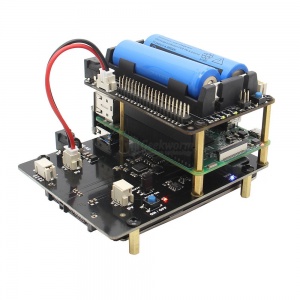

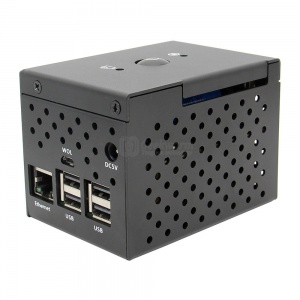


Enable comment auto-refresher
Anonymous user #10
Permalink |
Anonymous user #9
Permalink |
Anonymous user #6
Permalink |
Anonymous user #6
Permalink |
Anonymous user #6
Permalink |
Anonymous user #6
Permalink |
Anonymous user #6
Permalink |
Anonymous user #6
Permalink |
Anonymous user #6
Permalink |
Anonymous user #6
Permalink |
Anonymous user #6
Permalink |
Anonymous user #6
Permalink |
Anonymous user #6
Permalink |
Anonymous user #8
Permalink |
Anonymous user #6
Permalink |
Anonymous user #6
Permalink |
Anonymous user #7
Permalink |
Anonymous user #6
Permalink |
Anonymous user #6
Permalink |
Anonymous user #6
Permalink |
Anonymous user #5
Permalink |
Anonymous user #5
Permalink |
Anonymous user #5
Permalink |
Anonymous user #5
Permalink |
Anonymous user #4
Permalink |
Admin
Anonymous user #3
Permalink |
Admin
Anonymous user #2
Permalink |
Admin
Anonymous user #1
Permalink |
Admin