How to enable camera support in Raspberry Pi OS
Jump to navigation
Jump to search
Open a terminal window and type the following command:
sudo raspi-config
Then use the cursor keys to scroll down to "Interface Options".
Press the ‘Enter’ key
Make sure ‘Legacy Camera Enable/disable legacy camera support’ is selected and press the ‘Enter’ key. " Use the cursor keys to select and press the ‘Enter’ key
Press ‘Enter’ again to confirm
Then select 'Finish' to restart the device.
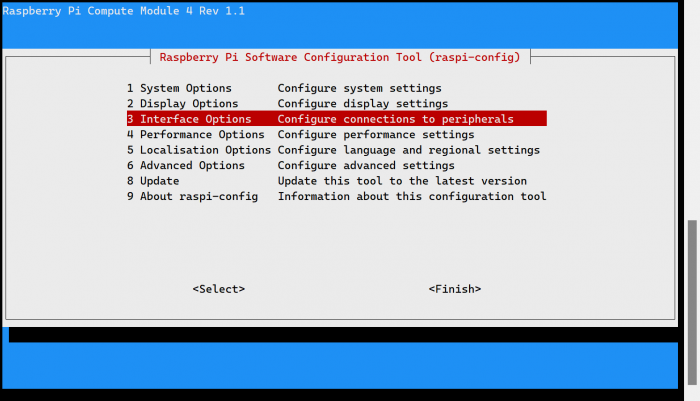
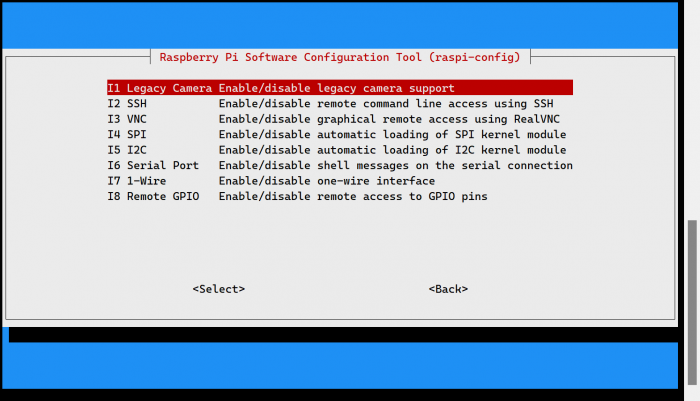
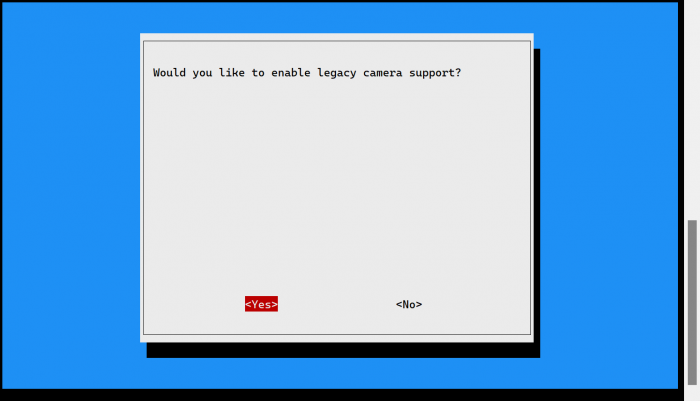
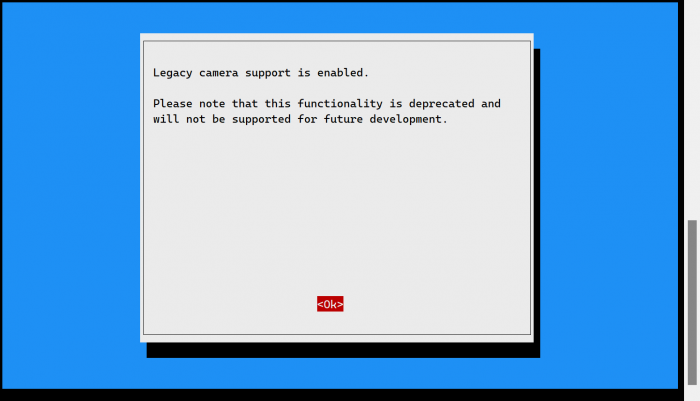
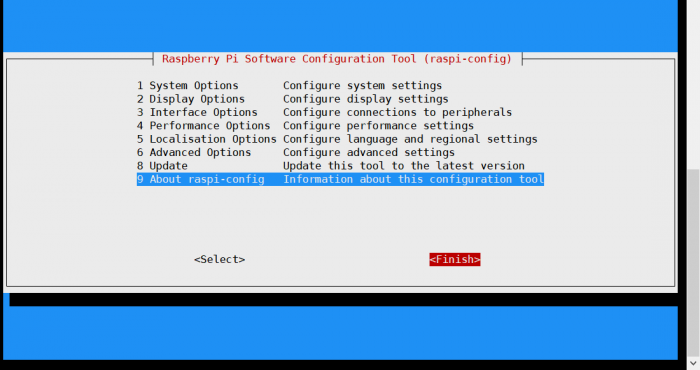
Enable comment auto-refresher